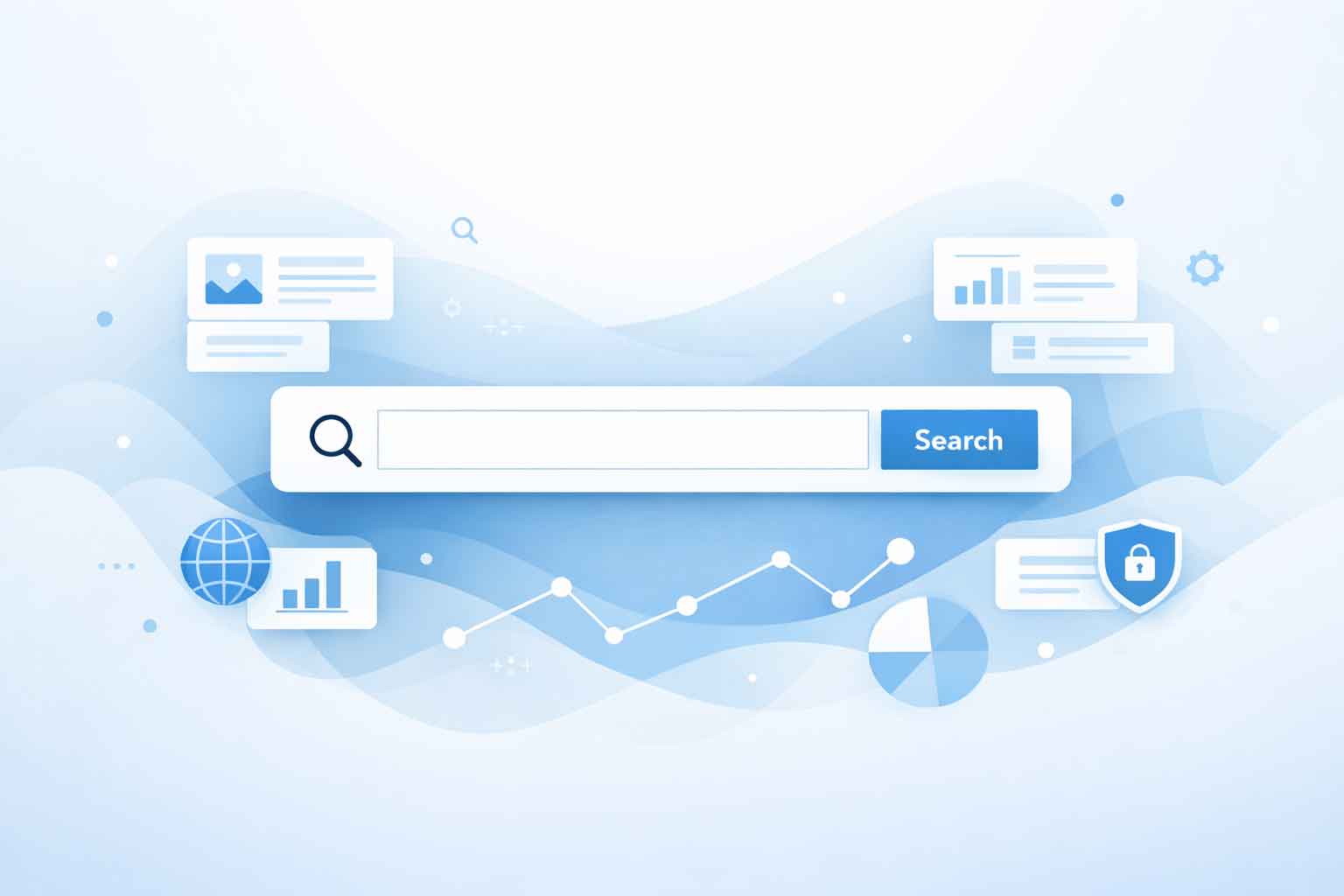Improving the reliability of Contact Forms
One of the greatest features many websites have is their contact forms. These contact forms provide an easy way for potential customers to contact the business. For some clients, they might not be ready or willing to talk to a sales or business representative immediately, so the contact form provides a great way to start the discussions. With the changes that email networks like Yahoo and Google and Microsoft have been going through, getting these forms to send out isn’t as easy as it once was. Thankfully, on WordPress websites, there is a great tool available to help with this, WP SMTP Mail. WP SMTP Mail is a plugin for WordPress that offers several benefits, particularly in improving the reliability and deliverability of emails sent from a contact form.
A better way to send emails
The reason for wanting to use a plugin or tool like WP SMTP Mail is pretty straightforward – increased sales. With the changes made to the major email providers (Google, Microsoft, and Yahoo), there is an increase in the number of website contact forms that can be going to spam folders or simply not being delivered at all. If potential clients and customers are filling out a contact form but not hearing back from the business, the odds of them following up by phone call are not great. To help remedy this, WP SMTP Mail provides a much more advanced (and still easy to use) system to send these emails.
Setting up WP SMTP Mail is a simple process. It’s simply a matter of installing the plugin and then configuring your email to connect to it. If you are using an email option like Google Workspace, this process is extremely simple. Once your email is configured, you’ll be able to benefit from using WP SMTP Mail, such as:
Improved Email Deliverability
WP SMTP Mail ensures that emails sent from your WordPress site are correctly and properly authenticated to avoid being marked as spam. This authentication increases the chances that your emails will reach your inbox, as opposed to being ruled as spam.
Even if you are an email user who checks their spam folder regularly, you will still want to make sure your contact form has this authentication. With the recent changes to many spam policies, if an email address is deemed to have sent spam emails too many times, it can eventually skip being sent to the spam folder and just deleted immediately. Proper authentication can help to avoid the spam folder all together and make sure all the contact form emails go into the inbox.
Bypass PHP Mail Function Issues
By default, WordPress sends emails using the PHP mail function. Unfortunately, this can be unreliable and may not work great with a hosting environment or email recipient system. SMTP bypasses the PHP mail function, however, and sends emails through a designated mail server. This process is much more reliable and secure.
As mentioned before, there have been significant changes to email and spam policies by leading providers in the past year. By bypassing the PHP Mail Function, which can give a dated impression on the email, you increase the odds of the email being delivered correctly – and consistently.
Enhance the performance and reliability of email
By using WP SMTP Mail, you can make great improvements on the performance and reliability of email communications from your WordPress site. With the benefits of improved deliverability, you can ensure that your emails reach their intended recipients and maintain the integrity of your website’s communications. Contact forms provide a great sales tool for any website and business. By using WP SMTP Mail, you can increase the accuracy of that tool, and increase your sales.