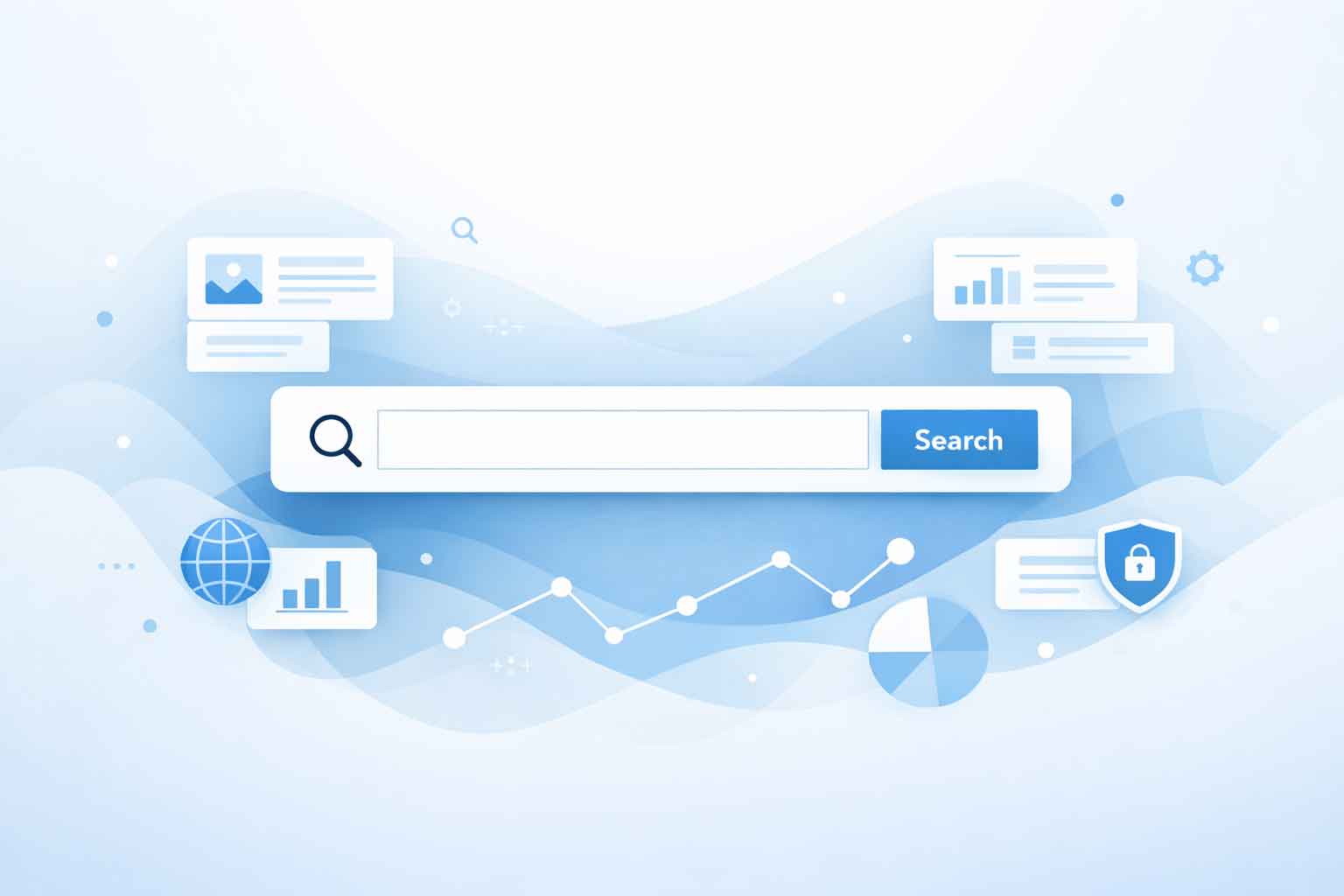Do you really need that plugin?
Plugins are a critical part of WordPress’s flexibility and functionality. With over 60,000 plugins available, they make it possible to customize your site in virtually any way you can imagine. However, just because you can install a plugin doesn’t mean you should. In fact, having too many plugins on your WordPress site can lead to significant issues.
Slower Website Performance
Every plugin you install adds code that must be loaded whenever someone visits your site. More plugins mean more code, and this can significantly slow down your website’s loading speed. A slow site frustrates visitors and hurts your SEO rankings.
Example: Plugins like Elementor are fantastic for designing beautiful pages, but if you’re using additional plugins like an Elementor header/footer plugin, you’re duplicating functionality. Elementor already lets you build custom headers and footers, so the extra plugin is unnecessary and adds bloat.
Increased Security Risks
Each plugin represents a potential vulnerability. Poorly coded plugins or those not updated regularly can leave your site exposed to hackers. Installing multiple plugins, especially two plugins that perform similar functions, increases your attack surface.
Example: Some WordPress sites have two different security plugins running simultaneously. This is not only redundant but can create conflicts that weaken your security instead of enhancing it. Choose one robust security plugin and keep it up to date.
Plugin Conflicts
With each plugin comes its own set of scripts and functionalities. When multiple plugins try to perform similar or overlapping tasks, they can conflict with each other, leading to unexpected bugs, broken features, or even a complete site crash.
Example: There’s no need to have two contact form plugins installed, such as Contact Form 7 and WPForms. Stick to one and configure it to meet your needs.
Unnecessary Features and Redundancy
Many plugins offer features that can be achieved natively through WordPress or other plugins you’ve already installed. Using unnecessary plugins adds complexity and can confuse you or your team when managing the site.
Example: A favicon generator plugin might seem handy, but you can easily create a favicon using tools like Canva or Photoshop and upload it directly to your WordPress site. There’s no need to install a plugin for something so simple.
Increased Maintenance Work
Each plugin requires updates and maintenance. The more plugins you have, the more time you’ll spend managing updates, testing for compatibility issues, and troubleshooting problems. If you skip updates, you risk security vulnerabilities or functionality breaking.
Example: Staging plugins are great tools for testing site changes, but once you’re done using it, it’s best to deactivate or remove it until needed again. Leaving it active just adds to the workload unnecessarily.
Higher Risk of Site Crashes
With so many moving parts, a site with excessive plugins is more likely to encounter a crash or malfunction. This can lead to downtime, lost revenue, and frustrated visitors.
Example: Using multiple plugins for the same task (like two SEO plugins or duplicate caching plugins) can cause your site to behave unpredictably. Streamline your plugin choices to avoid these conflicts.
How to Manage Plugins Effectively
To keep your WordPress site running smoothly, follow these best practices for plugin management:
- Audit Your Plugins Regularly: Go through your installed plugins periodically and remove any that are not actively being used.
- Avoid Redundancy: Check if a plugin duplicates functionality already available in your theme, WordPress core, or another plugin.
- Research Before Installing: Only install plugins from reputable developers with strong reviews and frequent updates.
- Limit Plugins to Essentials: Stick to plugins that add significant value to your site and align with your goals.
- Update Regularly: Keep all plugins updated to their latest versions to avoid vulnerabilities.
Don’t get bogged down with too many plugins
Plugins are powerful tools, but they should be used with caution. By limiting the number of plugins on your WordPress site and avoiding redundancies, you can keep your site secure, fast, and easy to maintain. At Full Scope Creative, we’ve seen too many WordPress sites bogged down by unnecessary plugins like duplicate security tools or unused staging plugins. Take a streamlined approach, and your site will thank you!