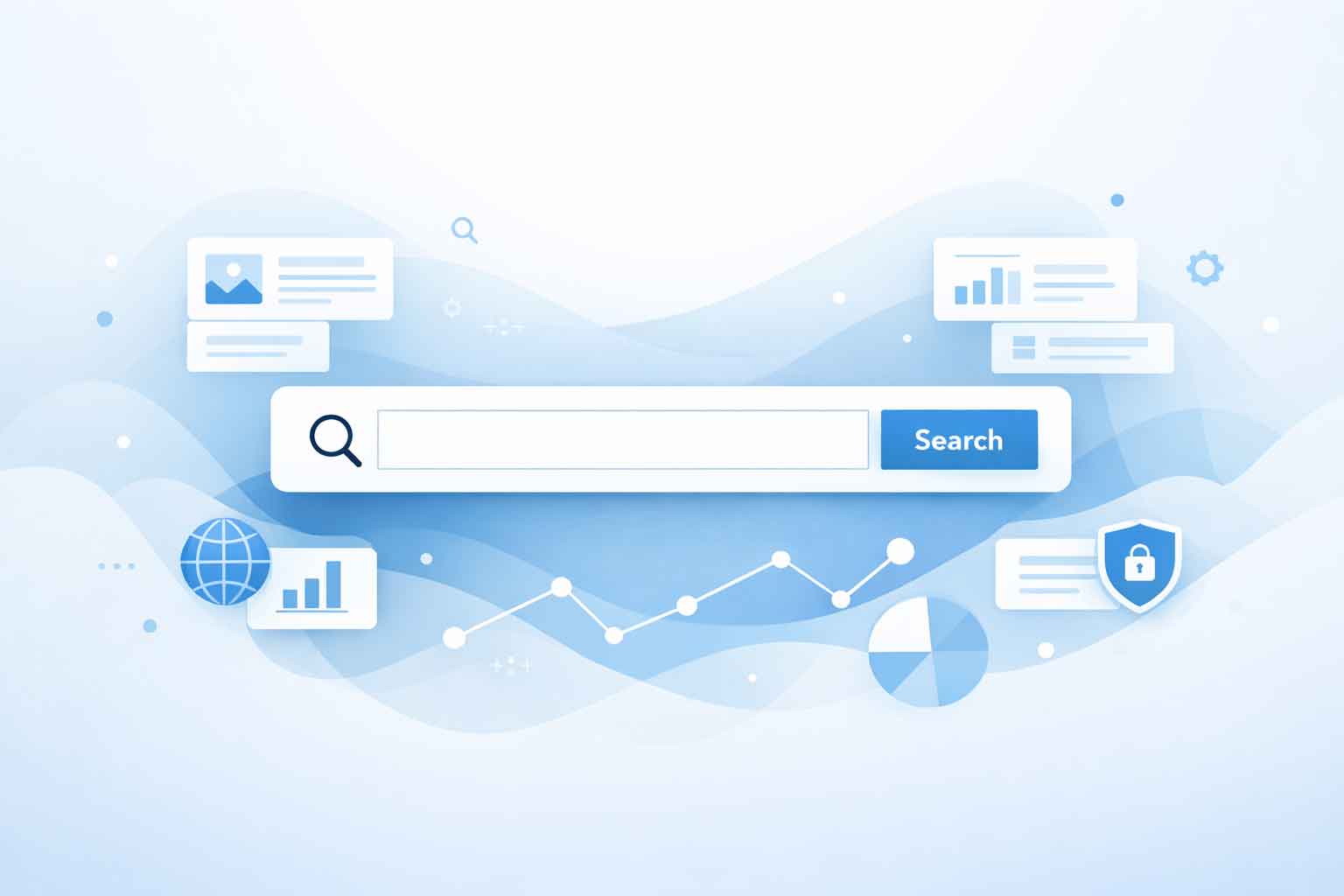When you are putting a web page together, be sure to spend a little time planning out some Search Engine Optimization for the page. Two areas to pay attention to are the Title and Description for the page.
First things first – make sure you know what your keywords are for your site, and more importantly, for the individual page. Use those keywords 2-3 times in the copy of the page, but also use them in the page Title and Description. If there is a certain geographic area your business focuses on, such as the city you are in, the city name is a definite keyword to use.
For the page Title and Description, make sure you use the keywords, but also be sure to keep track of how many characters you use. Google uses the Title and Description in the search results page, so make sure they both read logically. Google doesn’t use a character count limit, but does cut both the Title and Description off after a certain width in pixels. Best practice is to keep the page Title under 55 characters and the Description under 150 characters (spaced included in each). To help save space, look to avoid words such as the, a, an, and, or, but, etc.
Since the Title and Description show up in the results page on Google, there is a good chance they will be the first things a potential site visitor will see. Spending a little bit of time to make sure that you have the proper keywords in the Title and Description is an often overlooked step in creating a new page for a site. Take the time to make sure you have the correct keywords in each.