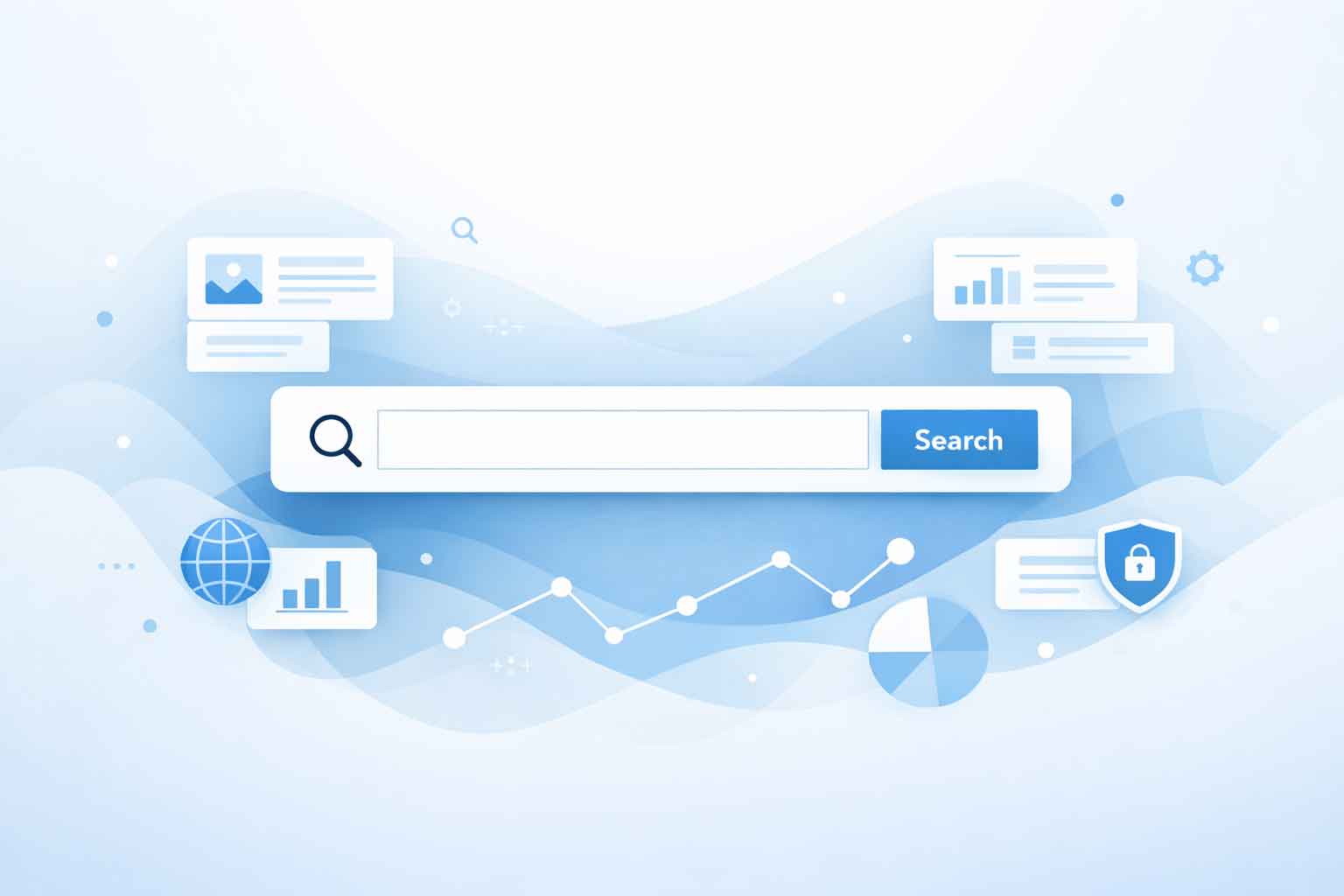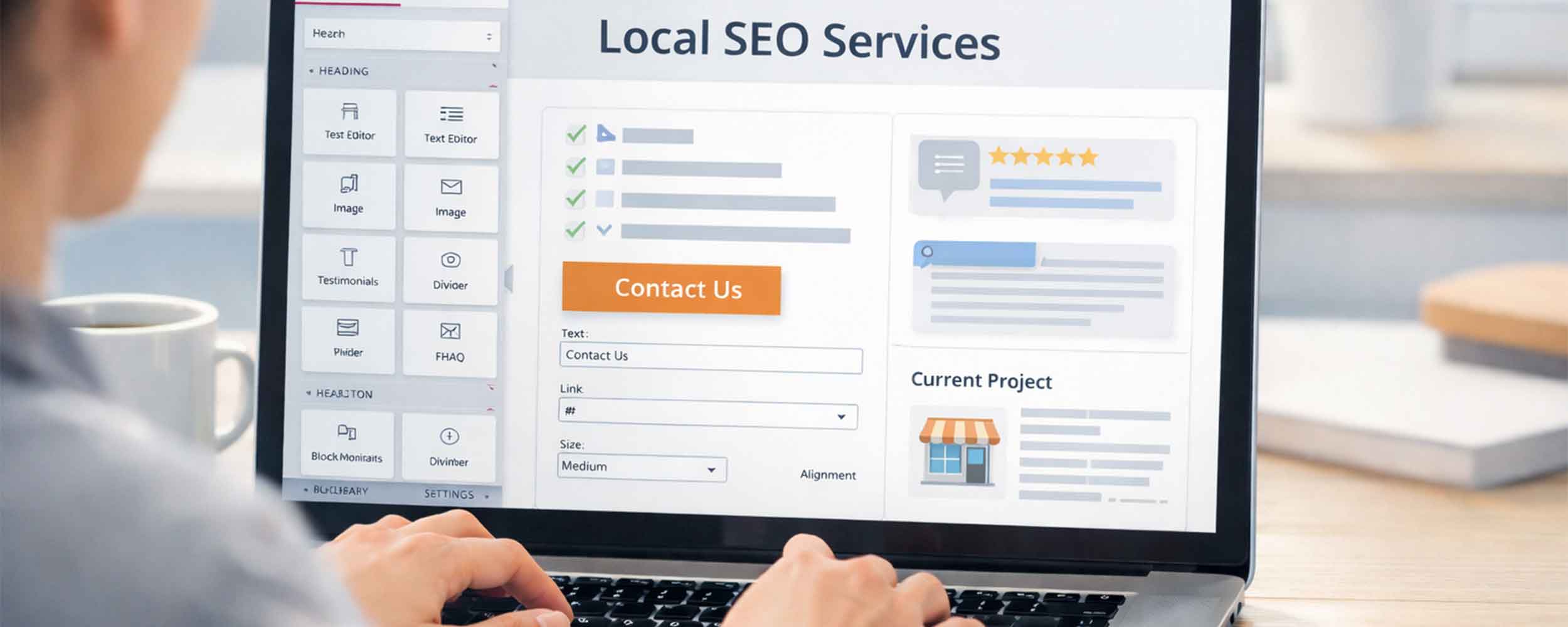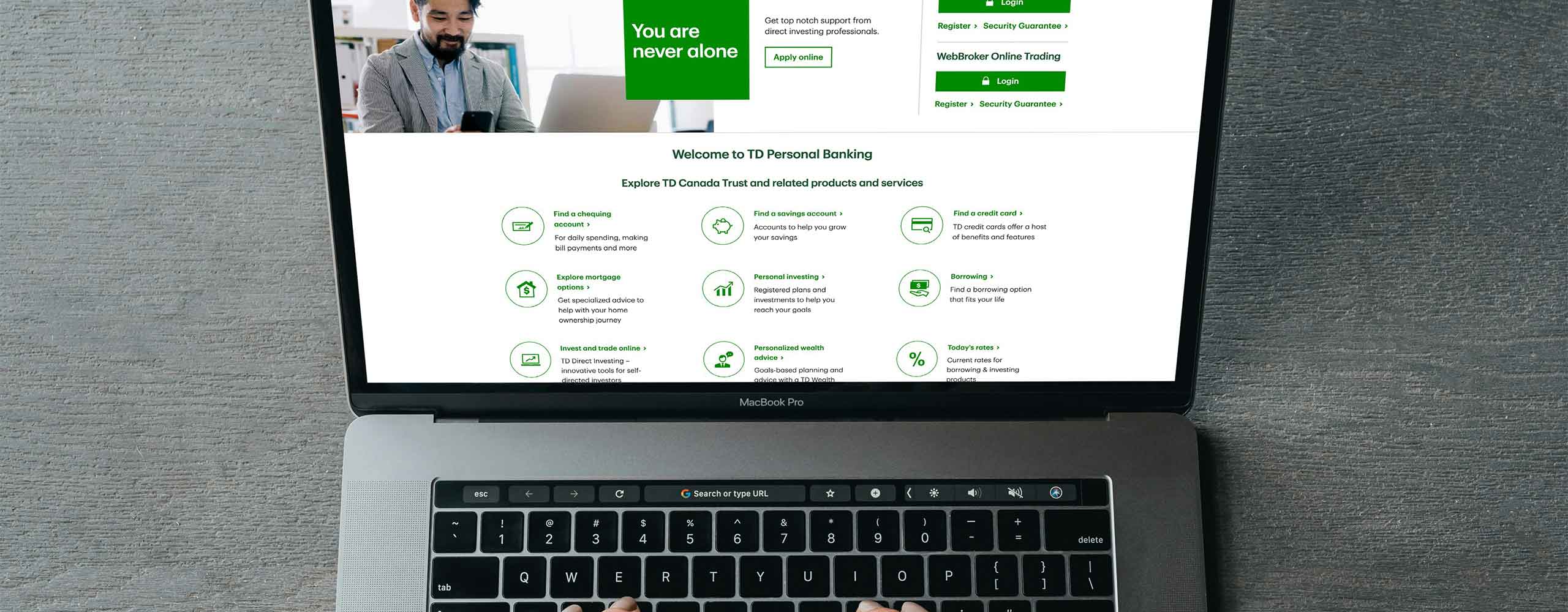Understanding the Differences and Why They Matter
When it comes to visual media, the difference between screen and print colors is crucial. Whether you’re a graphic designer, a photographer, or someone looking to print their digital artwork, understanding these differences can make or break your project. Here’s a deep dive into the nuances of screen and print colors, and why they matter so much.
The Basics: RGB vs. CMYK
The primary difference between screen and print colors lies in the color models they use: RGB for screens and CMYK for print.
RGB (Red, Green, Blue):
- Usage: Digital screens (computers, TVs, smartphones, etc.)
- Color Creation: Uses additive color mixing. When the three primary colors (red, green, blue) are combined at full intensity, they create white. By varying the intensity of each color, millions of different colors can be produced.
- Brightness: RGB colors are inherently bright and vibrant due to the light emitted by screens.
CMYK (Cyan, Magenta, Yellow, Black):
- Usage: Printing (brochures, posters, business cards, etc.)
- Color Creation: Uses subtractive color mixing. When the four primary inks are combined, they absorb light (subtracting brightness) and create a range of colors. Combining all colors typically results in a dark brown or black, hence the addition of a separate black ink (K) for depth and detail.
- Brightness: CMYK colors are typically less vibrant than RGB because they rely on reflecting light off a surface, which naturally absorbs some of the light and reduces brightness.
Why the Difference Matters
Color Accuracy and Reproduction:
- On Screen: Colors can be more vibrant and varied. However, they can also appear different depending on screen settings, calibration, and ambient lighting. For example, a photo might look different on a high-resolution smartphone screen compared to an older computer monitor.
- In Print: Achieving the exact color as seen on screen can be challenging. Printers use a limited color range compared to screens, and paper type (glossy, matte, textured) can further affect the final appearance.
Design Considerations:
- On Screen: Designers can take advantage of the wide RGB color gamut, using bright and bold colors to make digital designs pop.
- In Print: Designers need to be more cautious. Colors should be checked using CMYK color profiles to ensure they’ll print correctly. Soft proofs or physical proofs are often used to check color accuracy before mass printing.
File Preparation:
- Digital: RGB files are typically smaller and easier to manage for web use. Formats like JPEG, PNG, and GIF are common.
- Print: Files need to be converted to CMYK. This can sometimes lead to color shifts. Designers often use vector formats like PDF or EPS, which support high-resolution print quality and CMYK color profiles.
Cost:
- Digital: There are no additional costs for color; the only limit is the display technology.
- Print: Printing in full color can be more expensive than black and white or limited color printing. Additionally, certain colors (like Pantone) might require special inks, increasing costs.
Best Practices for Consistency
To achieve the best results across both mediums, here are some best practices:
- Calibrate Your Monitor: Ensure your screen is color-calibrated to provide a more accurate representation of how colors will print.
- Use Color Profiles: Work within the CMYK color space when designing for print. Many design programs allow you to switch between RGB and CMYK modes.
- Proofing: Always proof your work. Use soft proofing in software to simulate how colors will look when printed. Order a physical proof for important projects.
- Communication with Printers: Discuss your color expectations with your printer. They can provide guidance on achieving the best results with their equipment and materials.
Conclusion
Understanding the differences between screen and print colors is essential for anyone working in visual media. By recognizing the limitations and strengths of each color model, you can ensure your designs look their best, whether on a glowing screen or a glossy page. By following best practices and communicating effectively with your printer, you can bridge the gap between digital and print, achieving stunning results in both real