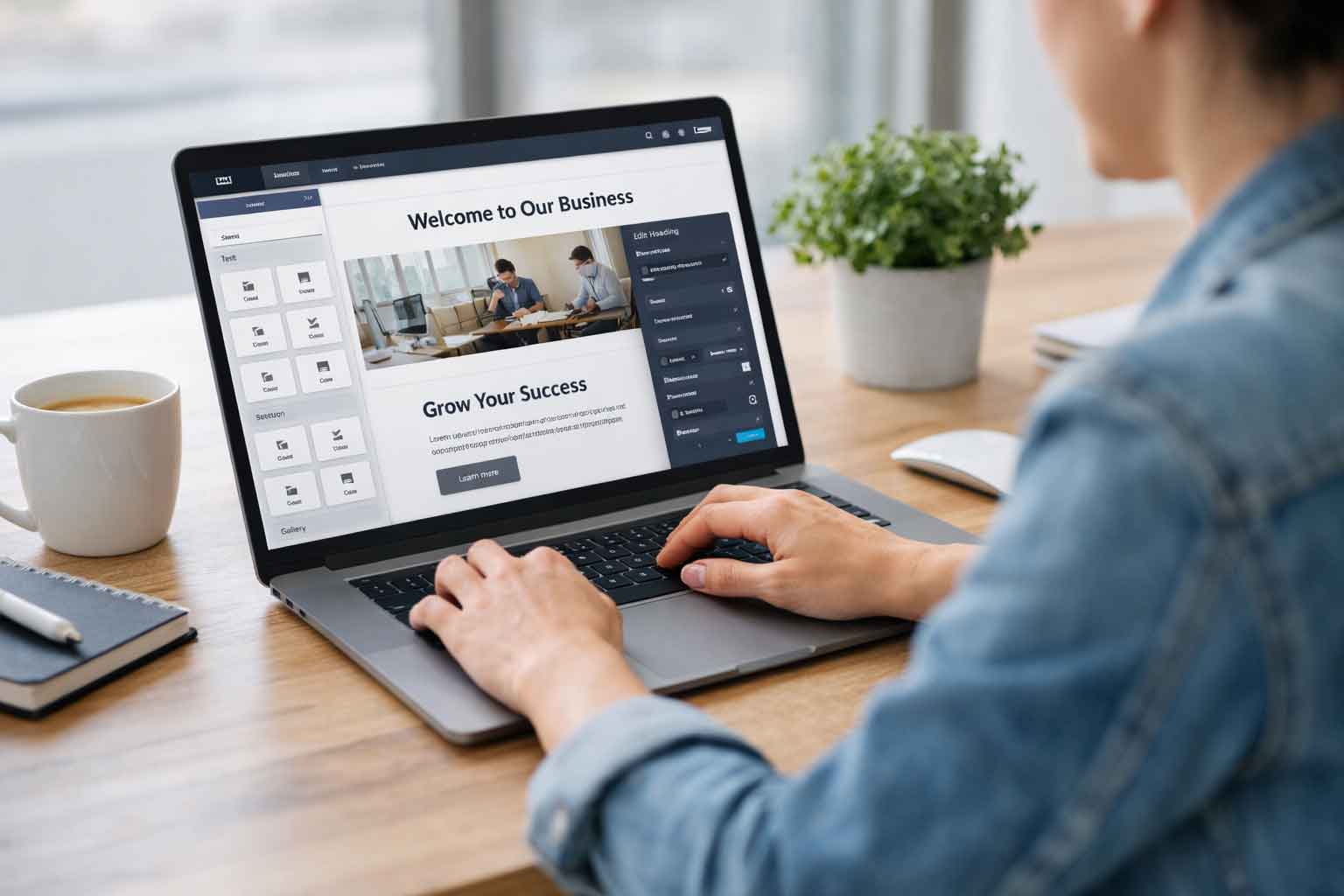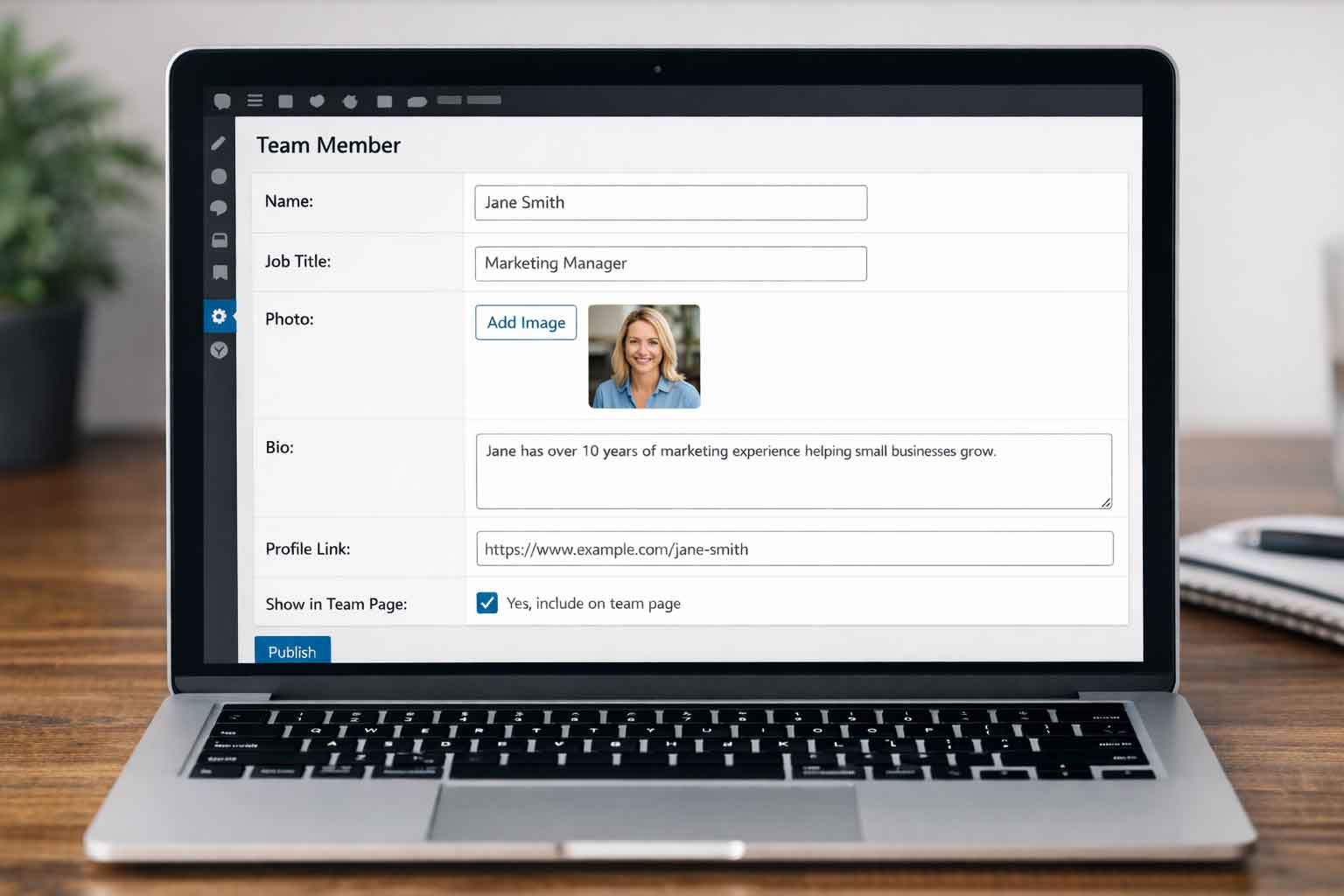Significantly improved email experience
For many years, I used email client programs, such as Thunderbird and PostBox, to manage and use emails. As the issues started becoming more and more common with those programs and one like them, around 2022 I switched to using web-based email services. For our email at Full Scope Creative, we use Google Workspace and we used gmail.com for our needs. This simple change, even though it felt weird at first, has significantly improved my email experience. I am now a firm believer that using web-based email (gmail.com our outlook.com) is a much better and easier option.
What is web-based email?
Web-based email, such as gmail.com or outlook.com, is an email service that can be accessed through a web browser over the internet. Unlike traditional email client programs (such as Thunderbird, PostBox, Outlook, etc) that require software to be installed on the device, web-based email services are hosted on the provider’s servers and through a website login. This allows users to access emails from any device with an internet connection.
Accessibility and Convenience
While there were many reasons that led to me switching to using web-based email, one of the main reasons was the simple accessibility it offers. With web-based emails, I can check my inbox and emails from any device at any time. So whether on my laptop, tablet, smartphone, or any other device with an internet connection, I can sign in and check my emails without needing to install any specific application. When doing this, all of the folder structure that I have set up is always there and always available. The trash and sent folders are also always there and always available. And best of all, those folders are alway the same device to device.
This convenience is more than just accessing emails. I don’t need to worry about installing or updating any software other than browser updates. All the updates needed are managed by the service provider (Google in our case), thus ensuring that I always have the latest features, security, and improvements without any worry.
Performance and Speed
Managing emails through gmail.com or outlook.com also outperform traditional email clients in terms of both speed and performance. Since these services do not rely on local device storage (aside from basic browser usage), it avoids the issues related to storage capacity and performance lag time. Oftentime, emails will load much quicker, and the interface remains responsive, even when handling large volumes of emails.
Email client programs, on the other hand, require regular maintenance and updates. Activities such as clearing old emails and archiving data to free up space are common tasks to do with an email client program. These tasks can be time-consuming and impact the overall performance of the software.
Security and Updates
Security is never a topic that can be taken lightly. Weak email security is a far too common way for cyberattacks to originate. The top web-based email services like gmail.com and outlook.com are regularly and automatically updated by the provider. This regular and automatic updating ensures that I always have the best and most recent security features and improvements to provide the most protection possible. I don’t have to worry about manually downloading and installing updates.
To take security a step further, these web-based services often come with advanced security measures, including advanced spam filtering, phishing protection, and regular security audits. These features provide a much needed and appreciated layer of protection for emails and business in general.
Features and Integration
Another benefit of web-based email, especially gmail.com, are the additional and advanced features they offer. Gmail.com comes with features such as Smart Compose, which helps write emails faster. Gmail.com also offers an advanced search function that makes finding a needed email quick and simple.
One of the features I value greatly is the integration that web-based email has with other online services. With gmail.com, the web-based email easily integrates with Google Drive, Calendar, and Google Meet. This allows me to manage my emails, schedule meetings, and store documents all within a single digital ecosystem. With these integration enhancements we continually see improvements in productivity and streamlines my workflow.
User Experience and Interface
Love them or hate them, you really can’t deny that traditional email client programs like Thunderbird and Outlook simply look and feel dated. Contrarily, web-based email services are created with the user experience in mind. These services tend to offer clean, intuitive, and constantly improving interfaces and workflows. The options to customize the web-based email services are endless. With options available such as themes and inbox configurations, integration connections, security addons, and more, it allows users to tailor the experience to exactly what is needed.
The benefits make it well worth the effort
Making the switch from email client programs to web-based email services has been a game-changer for me. The accessibility, convenience, performance, security, advanced features, modern interface, and cost-effectiveness of web-based services like Gmail far outweigh the benefits of traditional email clients. If you’re still using an email client program, I highly recommend considering a switch to a web-based service. The transition might seem daunting at first, but the long-term benefits make it well worth the effort.