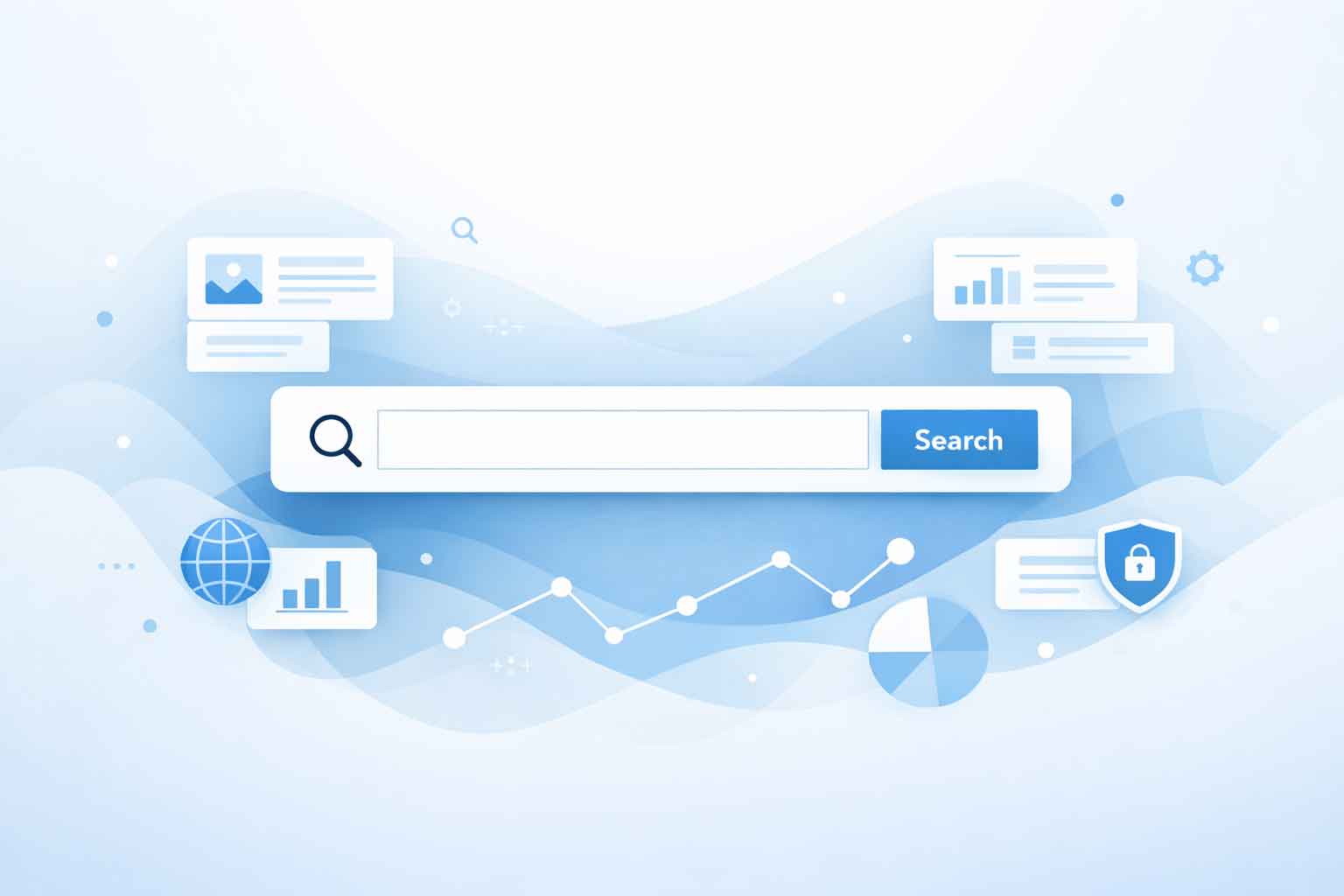Is Your Desktop Navigation Hurting User Experience?
The visual design and navigation of your website play a clear and important role in how users interact with and view your website and business. Hamburger menus are a common and needed feature on mobile devices, but they can greatly hinder the user experience when used on desktop versions of the site. Desktop websites should avoid the use of hamburger menus and instead use traditional menu options. Doing this creates a much better user-experience.
What Is a Hamburger Menu?
A hamburger menu is a minimalist design navigation that shows an icon with three horizontal lines indicating a menu. When clicked, the menu is revealed with the available navigation options. The menu is often a drop down from the hamburger icon or a slideout from one side. This compact design is very effective on mobile devices where screen space is limited, but it is not needed and not practical on desktop screens.
Why Hamburger Menus Don’t Work Well on Desktop
Decreased Discoverability of Content
On desktop (and laptop) screens, a website has more space to display and allow for interaction with the website’s navigation and users. Hiding the navigation behind a hamburger menu reduces its visibility, thus making more work for visitors to get to important pages. This can lead to general frustration and increased bounce rates as users struggle to find what information and pages they might be looking for.
Slower Navigation
The last thing we want to do on a website is add more work for users to have to do than necessary. On a mobile device the hamburger menu is pure necessity. But on desktop, the extra step of clicking on a hamburger menu icon to reveal the navigation can slow down the user’s way to information and key conversion points. On desktop, users are looking for quick access to key areas and pages of your site. Traditional navigation bars along the top display options at a quick glance, allowing users to navigate more more efficiently in that environment.
Poor Desktop Experience
When viewing a website on a desktop, users tend to interact with websites differently thanthey would on a mobile device. With the larger screen and a mouse, desktop users expect to see visible navigation at the top of the screen that takes full use of the available space. A hamburger menu can make your website look and feel incomplete or poorly designed and optimized for the desktop display.
Negative Impact on SEO
Everything always comes back to search engine optimization. Search engine algorithms have been shown to prioritize the user experience when ranking websites. A confusing or inefficient navigation structure can therefore hurt your SEO efforts. If users are leaving your site quickly because they’re frustrated with the navigation, search engines may see that as a signal that your website isn’t providing value. While this might not have the biggest negative impact on SEO, anything that hurts SEO is a bad thing.
Aesthetic Limitations
Hamburger menus can look sleek on mobile and are beyond helpful. The menu links are often spaced out wider given that users are using their fingers to click links. On a desktop display, they can appear simply out of place.. A desktop site with a well-designed navigation bar provides a modern, clean, professional, and polished look that is needed to build trust with users.
What to Use Instead of a Hamburger Menu on Desktop
Traditional Horizontal Navigation
The traditional horizontal navigation bar is a desktop staple for a good reason. It’s easy to use, familiar to users, and displays the links to key pages prominently. Your website’s navigation should be well-organized and concise. The use of dropdown menus for additional options for additional pages is a perfectly fine option to use to cut down the length of site if needed.
Mega Menus
If your website has a large number of pages, a mega menu can provide a well-organized and visually appealing solution. These mega menus are drop downs from a main link that show multiple navigation options at once. Having a mega menu for sections that have a large number of links and content to show can help users find what they’re looking for.
Sticky Navigation
Sticky navigation bars or sticky headers remain visible as users scroll down the page. This ensures that the users always have access to the links to important pages. Sticky headers are especially useful for websites with long-form content and pages that require a lot of scrolling.
Call-to-Action Buttons
Having a call-to-action (CTA) button as part of your navigation bar to help direct users to high-priority pages can help drive more conversions. These CTAs can go to pages such as “Contact Us,” “Shop Now,” or “Get a Quote.” These CTA buttons stand out visually and help to improve the user experience.
Utilize the navigation strategies that suit the needs of the user
A hamburger icon and menu are indispensable for mobile navigation, but they simply don’t work well or belong in desktop displays. By prioritizing a visible and easy to use navigation on larger screens, you can enhance the user experience, improve your SEO, and create a more professional online presence for your business. Utilize the navigation strategies that suit the needs of the users, and your website will be better suited for achieving your business goals.