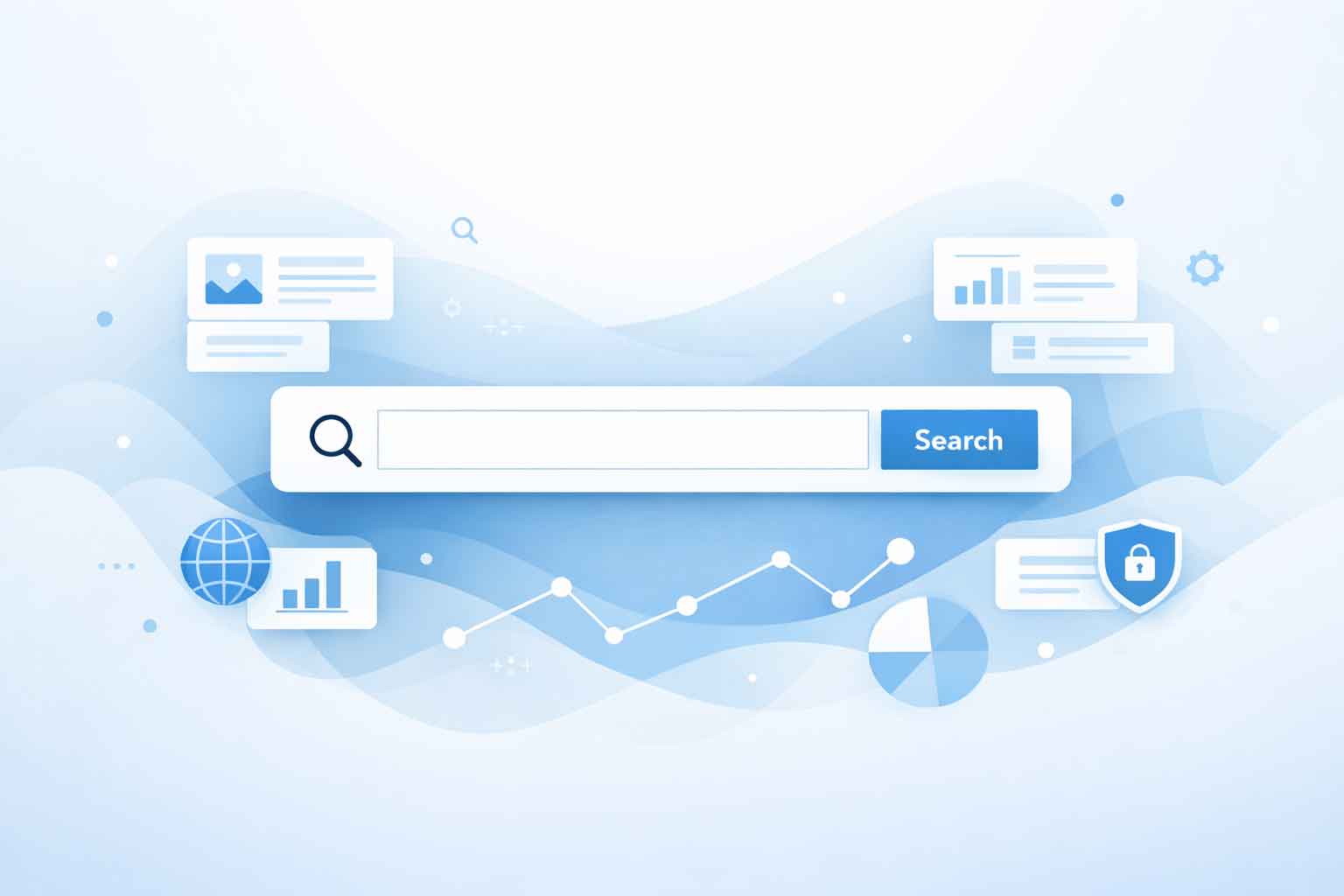The Most Popular CMS
With over 40% of all websites using the platform, WordPress is clearly the most popular content management system (CMS) available today. One possibly confusing point with WordPress, is the difference between WordPress.com and WordPress.org. While they share a name and a number of core functionalities, they are distinct in several ways. Choosing which is best for your website can be the key between success and future headaches. In this article we’ll clarify the differences between the two options and hopefully be able to help you choose which is best for your needs.
What is WordPress?
WordPress is a powerful and widely-used CMS. WordPress allows users to create, manage, and publish websites and blog articles with ease. In its beginning, WordPress was originally a blogging platform, WordPress has evolved into a versatile tool that powers millions of websites worldwide. It is a great choice for websites ranging from personal blogs to large corporate websites. With its open-source nature, combined with a vast array of themes and plugins, the CMS allows for extensive customization and functionality, making it accessible for both beginners and experienced developers. Whether you are looking for a simple blog or an e-commerce site or a massive website, WordPress will prove to be a great CMS for your needs.
With WordPress, there are still the two options: WordPress.org and WordPress.com. Both very similar, but very different.
WordPress.org
Self-Hosted Platform: By being a self-hosted CMS, you will need to purchase your own domain name and web hosting. This can be done through companies such as Full Scope Creative or GoDaddy or BlueHost. By doing this option with self-hosting, it gives you full control over your website and its data. You’ll be able to grow your website as needed per your business needs. If your site is pulling in high levels of traffic, you’ll be able to find the hosting option that works best for your needs and budget. Along with that, you’ll be able to very easily bring in other hosting needs such as additional security, malware scans, firewalls, and even advanced features such as file sharing.
Customization: Amongst the many advantages of WordPress, one of the best is the ability it offers to customize your site to what you need and when you need it. You can easily and quickly install any custom themes and plugins, and even modify the website’s code to suit your needs. Your site might start with just a few plugins needed, but as your business grows you can easily add in more plugins and more functionality to the site. One of the great things with WordPress and WordPress.org is that the sky is the limit for what can be done. If you need to add in a store or photo galleries or calendars or any other number of features, that can all be easily done through plugins. And if a plugin is not available for what you need, a developer can be hired to write a plugin or work with plugins like Advanced Custom Fields to create something to fit you needs.
Maintenance: One small downside to using WordPress.org is that you are responsible for maintaining your website. This maintenance includes doing regular backups, updates to the core system and themes and plugins, and ensuring site security. Some technical knowledge is required to manage and maintain the site effectively. However, the benefit of using WordPress.org is that you control when these updates are run and what security measures you want to use. There are times that it is advantageous to wait on running an update. If a new version of WordPress is released, you might not want to upgrade to it immediately. The same is true for themes and plugins, especially since some of the themes and plugins might not work as perfectly with the updated version of WordPress and might take some time to get updated. With WordPress.org there are several fantastic security plugins and features that can be added in to customize the security to your exact needs.
WordPress.com
Hosted Platform: Unlike WordPress.org, WordPress.com is a hosted platform. This means that WordPress.com and the platform it is hosted on takes care of the hosting and management of your site. You won’t have any need to purchase hosting through another company like Full Scope Creative or GoDaddy. You don’t even need to purchase a domain name at first. With WordPress.com you can start with a free subdomain, such as yoursite.wordpress.com. As your site grows you can then upgrade to add in a custom domain name.
Customization: On the hosted platform of WordPress.com, customization options are more limited, especially on the free plan. There is only a limited selection of themes and plugins available to choose from. And being as it is a hosted platform, you cannot modify the site’s underlying code. Higher-tier plans offer more flexibility but still within various constraints. This lack of customization might not be a hindrance in the beginning stages of your website, but as you grow this might pose a significant issue. Adding in the new features, while possible, might be limited to plugins and options that don’t perfectly suit your needs.
Maintenance: The biggest advantage of WordPress.com is that the system handles all the technical aspects of website management, including backups, updates, and security. This makes it a great choice for those who want a hands-off approach to website management or do not have the technical skills to maintain a site. While the benefit of WordPress.com running all the updates and providing security might sound great, the system is able to do this only because of the limited scale of what it offers. If WordPress.com offered the same array of plugins and themes and possibilities that were found in WordPress.org, the maintenance and security wouldn’t be ideal.
Which to Choose?
Choosing the best WordPress CMS for your website will depend on the specific needs and abilities of your company.
- WordPress.org is ideal if you want full control over your website, want great customization options, and have plans for growth in your website and business’s future.
- WordPress.com is a good fit for beginners, bloggers, and small business owners with limited budgets and who want an easy-to-manage site without worrying about technical details.
Conclusion
Both WordPress.org and WordPress.com have their advantages and disadvantages. WordPress.org offers unmatched flexibility and control, making it perfect for those who need a highly customizable and scalable website. On the other hand, WordPress.com provides convenience and ease of use, making it a great choice for those who want to get started quickly without dealing with technical aspects. Understanding the key differences between these two platforms will help you make an informed decision that aligns with your goals and resources. Whether you choose the power and flexibility of WordPress.org or the simplicity and convenience of WordPress.com, both platforms can help you create a successful online presence.
At Full Scope Creative, we always build all of our websites design and digital marketing projects using WordPress.org. With our technical expertise and the goals and plans our clients have for their businesses, WordPress.com would be simply too limiting. If your website is on WordPress.com and you would like to explore some options to move to WordPres.org, feel free to reach out to us and we’d be happy to assist!