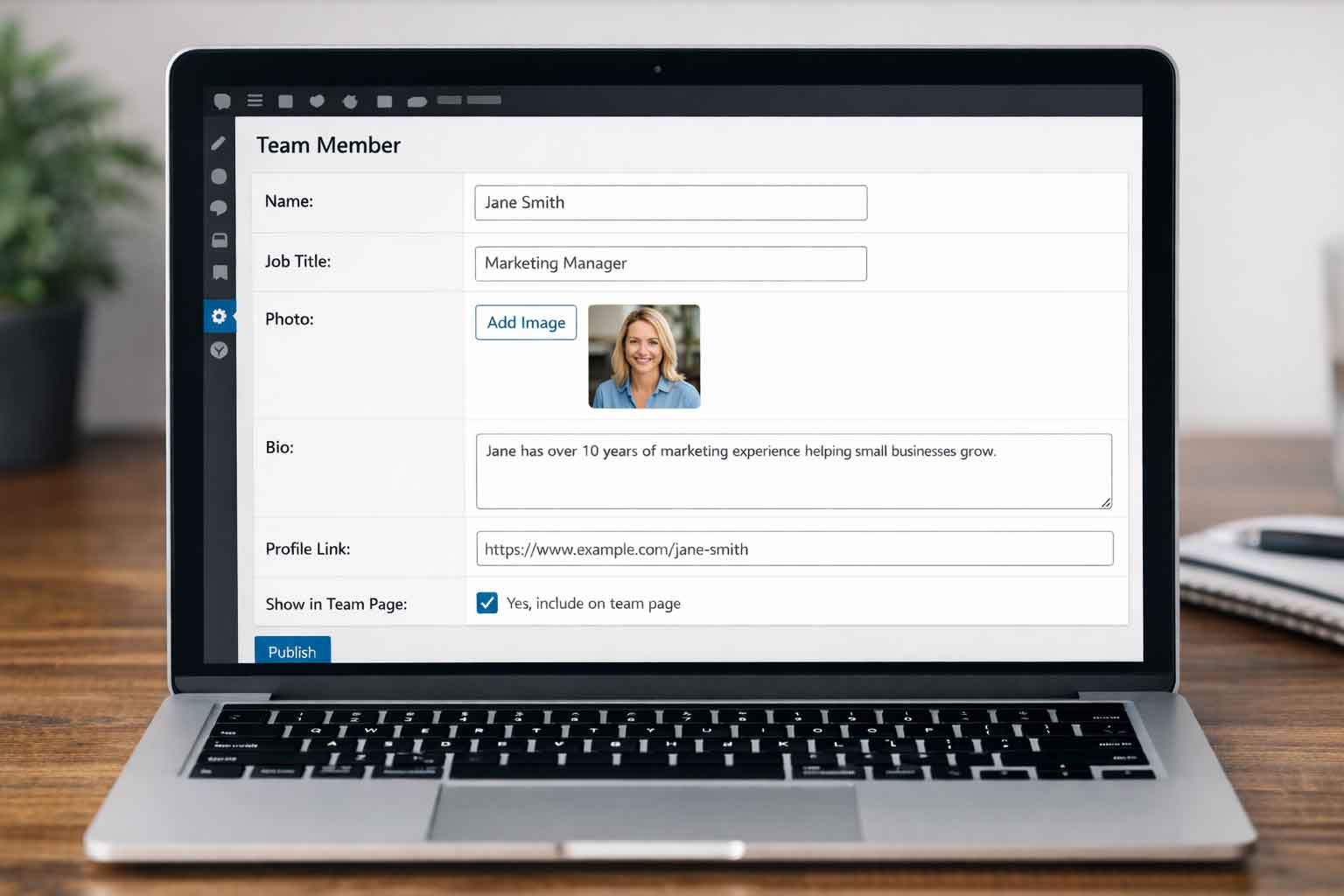The Clear Winner Which Browser is Best for Elementor
When it comes to building or updating a website with Elementor, one question we hear often is, “Which browser should I use?” While Elementor works in most modern browsers, Google Chrome is hands down the best choice for speed, stability, and overall editing experience.
Why Chrome Wins
Chrome consistently delivers the fastest, most reliable performance when working with Elementor’s drag-and-drop editor. It handles the heavy JavaScript behind Elementor with ease, loads the editor quickly, and keeps everything running smoothly—even on larger, more complex sites.
Other browsers like Firefox, Edge, or Safari can still work, but they sometimes experience lag, small display glitches, or even trouble saving changes. If you’re mid-project, the last thing you want is a browser slowdown interrupting your workflow.
The Bottom Line
If you want the best possible Elementor experience, use Google Chrome as your primary browser for editing. Keep it updated, clear your cache regularly, and you’ll save yourself from unnecessary frustration. At Full Scope Creative, we use Chrome for all our Elementor work—and we recommend you do the same for smooth, efficient web design sessions.