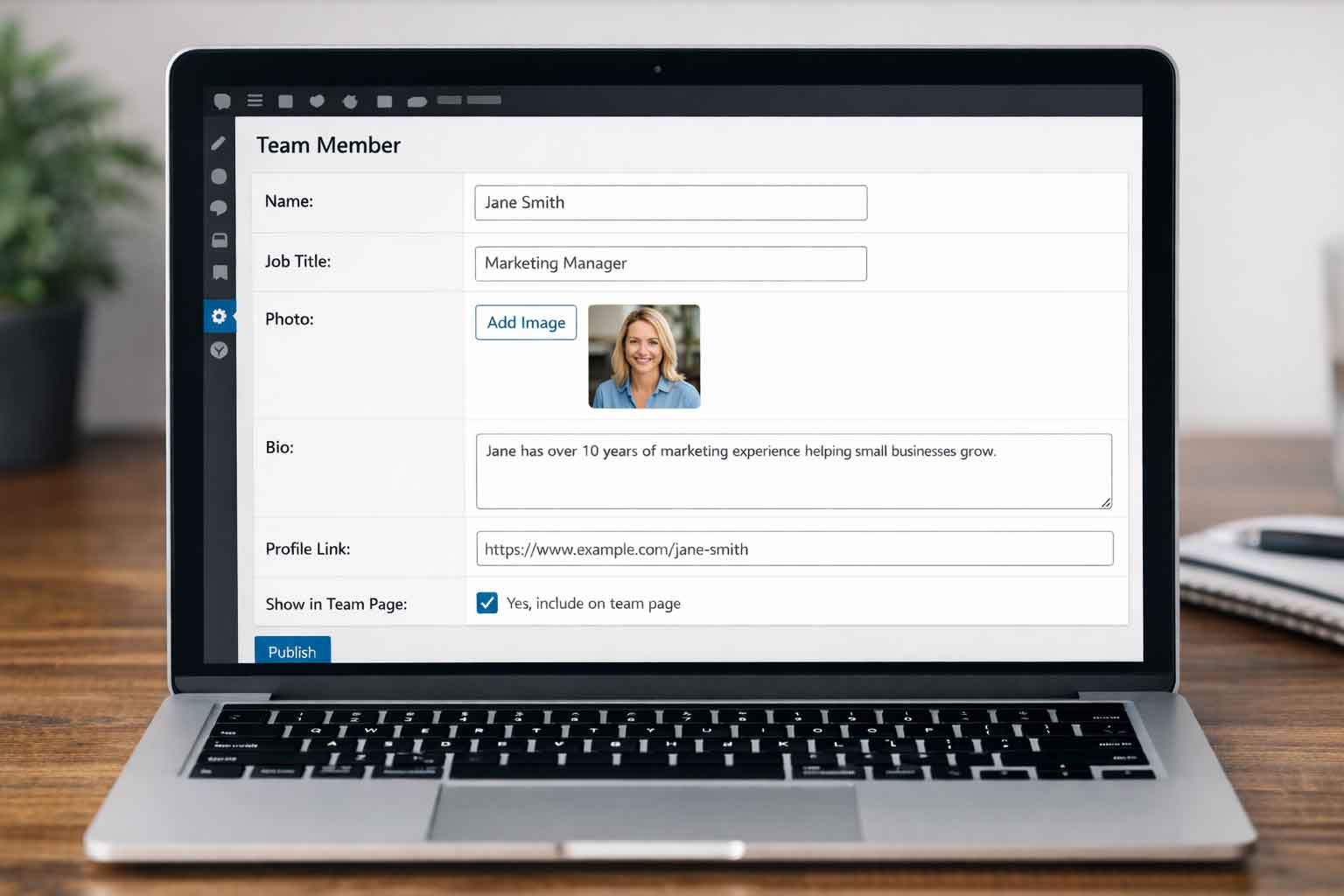Understanding the Basics of Flexbox and Grid in Elementor
If you’re building a WordPress site using Elementor, you’ve probably come across both Flexbox and Grid as layout options. They might seem similar at first, but each one serves a different purpose—and knowing which one to use can make a big impact on your site’s design and performance. So what is the difference between Flexbox and Grid in Elementor? Let’s dive into both layout systems and explore how they stack up.
What Is Flexbox in Elementor?
Flexbox, short for Flexible Box Layout, is a one-dimensional layout model that makes it easier to design layouts in a single row or column. In Elementor, Flexbox is the foundation behind the newer Container layout structure. Instead of using sections and columns, you can now use Containers and harness the power of Flexbox for more control and flexibility.
Flexbox allows elements inside a container to be automatically aligned, spaced, and ordered depending on the direction (horizontal or vertical) you set. It’s ideal for stacking content, aligning items like buttons or text, and quickly building responsive layouts.
Why use Flexbox in Elementor?
- Great for simpler, linear layouts (either a row or a column)
- Easier alignment of items across devices
- Useful for centering or spacing elements without extra padding or margin hacks
- More control over element order, spacing, and wrapping
What Is Grid in Elementor?
CSS Grid is a two-dimensional layout system that allows you to control layouts across both rows and columns. In Elementor, Grid is also implemented using the Container feature, and can be enabled under the Layout settings.
With Grid, you can place elements anywhere in a structured grid without needing to follow a strict stacking order. It’s perfect for magazine-style layouts, portfolios, image galleries, or any design that needs more spatial complexity and control.
Why use Grid in Elementor?
- Best for complex layouts that need both rows and columns
- Allows for exact placement of content regardless of order in HTML
- Lets you build symmetrical or asymmetrical designs with ease
- Great for layout experimentation and creative arrangements
What Is the Difference Between Flexbox and Grid in Elementor
Now to the main question—what is the difference between Flexbox and Grid in Elementor?
The biggest distinction lies in the layout direction. Flexbox is one-dimensional, meaning it controls layout either in a row or a column—but not both at the same time. Grid is two-dimensional, allowing for control of both rows and columns simultaneously.
Here are some of the other key differences:
- Flexbox flows content in one direction at a time, making it ideal for simple layouts like menus, pricing tables, or hero sections.
- Grid gives you more design freedom, especially when you want to place elements in very specific spots—like placing a featured image in the top left and a callout in the bottom right.
Both are responsive and powerful, but they’re used in different ways. Flexbox is often easier to implement and understand, while Grid offers more control when your layout requires structure in multiple directions.
When trying to decide what is the difference between Flexbox and Grid in Elementor, it helps to start with your design needs and the level of control you want.
Which Should You Use for Your Elementor Layouts?
So when should you choose Flexbox, and when should you go with Grid?
Choose Flexbox if:
- You’re building simpler, linear sections
- You want fast and intuitive responsiveness
- You’re working with a row of buttons, columns, or stacked sections
Choose Grid if:
- You need a more complex, structured layout
- Your design has overlapping elements or multiple directions
- You want pixel-perfect control over placement in both directions
At Full Scope Creative, we help clients make the right layout choices based on the design goals and functionality needs of their site. Sometimes, using both Flexbox and Grid in the same site is the best solution. It’s all about knowing which tool will get the job done right.
Building Smarter Layouts in Elementor with Flexbox and Grid
Understanding what is the difference between Flexbox and Grid in Elementor can elevate how you build websites—whether you’re designing it yourself or working with a developer. The good news is, Elementor gives you access to both systems without needing to touch any code. If you’re not sure which layout tool is best for your next website project, we’re here to help. Let’s build something powerful together.