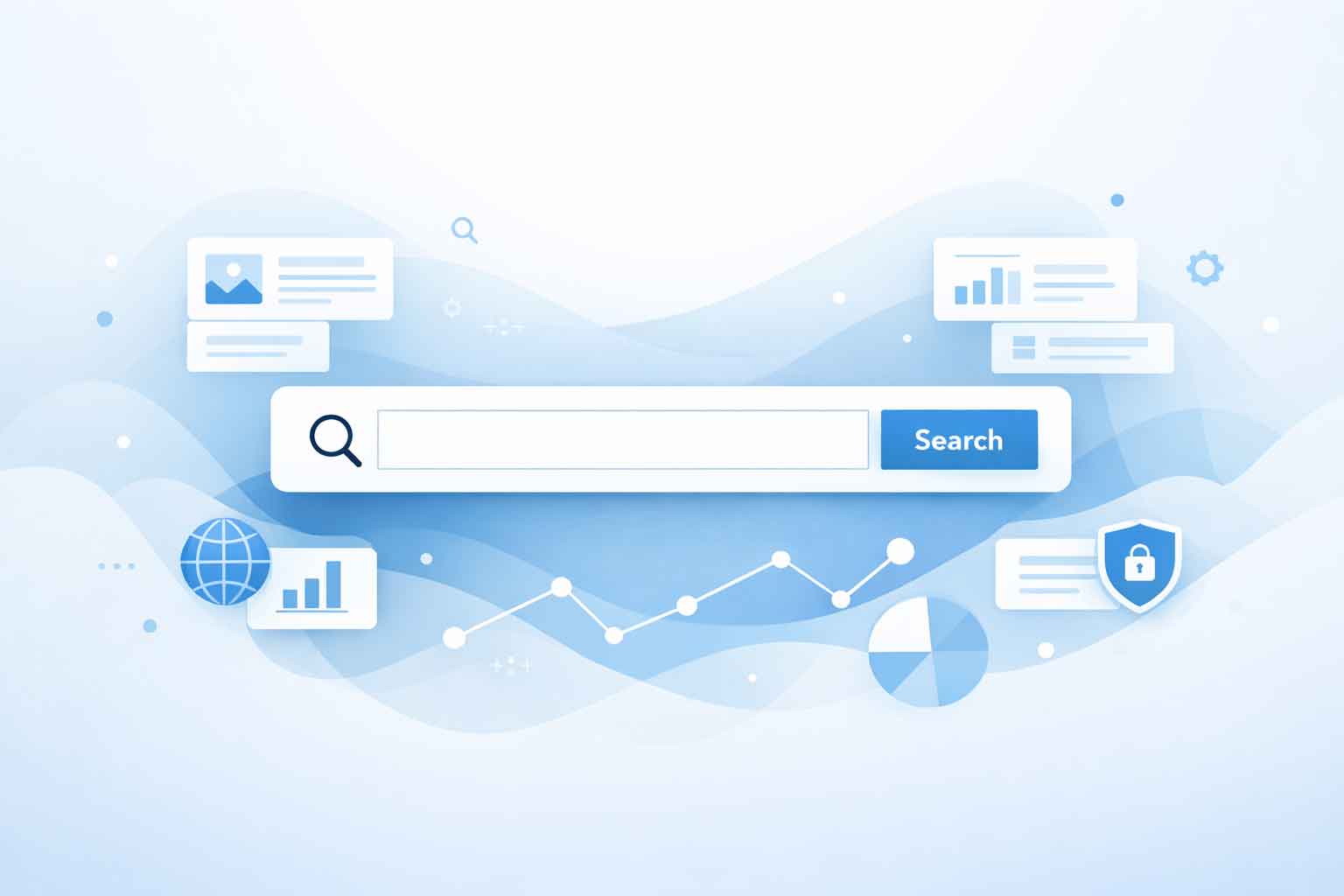Understanding Orphaned Content
When you have a great website, your goal is usually to create pages and blog posts that prove your expertise. You want to connect with customers and work to bring in more. But what happens if that content is hidden away and not linked to anywhere else on your site? That content will be nearly impossible for people or Google to find. Those impossible to find pages are called orphaned content.
Orphaned content is a web page or blog post on a website that has no internal links pointing to it. It is simply sitting alone on your site with no easy path leading visitors or search engines to it. At first glance this may not sound like much of a problem. Orphaned content, however, can quite hamper your marketing and waste the time and effort that went into creating the content in the first place.
Imagine opening a great new restaurant in the middle of the desert with no roads leading to it. The food could be the absolute best, but if no one can get there, the restaurant will never be what it could have been. The same happens when you create great website content but fail to connect it to the rest of your site.
How Does Content Become Orphaned?
Content is often left orphaned when you are busy creating new pages. This is especially the case with SEO landing pages. You finish writing, hit the publish button, and then move on to the next task on your ever growing todo list. The problem is you forgot the final step: adding a link to the new page from somewhere else on your website. Without that needed internal link, the page is left to fend for itself, disconnected from your site.
At Full Scope Creative, we make a point to link new landing pages from related blog posts. That way, no content is ever left behind. We work hard to create every page, so we want each one to support our overall marketing efforts.
Why Orphaned Content Is a Problem
Search Engines Cannot Find It
Search engines like Google need to crawl through your website to find and understand your pages. If you don’t have a link going to a newly created page, Google may not even know that the page exists. That means the page will not rank in search results, no matter how good the content might be.
Visitors Will Miss It
Your visitors are not going to randomly type in the URL of your landing page. Visitors use things like navigation menus, buttons, blog links, and calls to action to move throughout your site. If those pathways do not exist, no one will ever see the page, and no one will take the action you hoped for.
It Weakens Your SEO Strategy
SEO is not just about sprinkling in keywords. It is about building a connected site that shows your authority in your field. Orphaned content does not strengthen your authority. Instead, it weakens your strategy and limits the impact of your site.
It Wastes Your Time
You are busy. Creating content takes effort. Orphaned content means all that work provides little to no return. It is like spending hours preparing that great restaurant only to leave it without a road to bring in customers.
How to Find Orphaned Content in WordPress
The good news is that WordPress makes it simple to identify orphaned content. In your list of WordPress pages, there is a link at the top to view all the orphaned pages. Once you know which pages are orphaned, you can quickly add links and make those pages valuable again.
How to Fix Orphaned Content
Link From Related Blogs
If you have a landing page about digital marketing in any town, look for blog articles that mention digital marketing and link the phrase back to the page. It creates a natural and helpful connection for both your visitors and Google.
Add It to Your Menu or Sidebar
If the page is particularly important or key to your business operations, be sure to add it to your site’s main navigation. You can include it under a dropdown menu if it is a secondary page to a main link. If the page is focused on a niche keyword, it likely will not belong in the main menu, but it still needs to be linked somewhere relevant.
How to Prevent Orphaned Content in the Future
Fixing orphaned pages is a great start, but you also want to make sure to avoid creating more of them in the future. Going forward, before you hit publish on any new page, ask yourself:
- Should this page be included in my main navigation?
- Is there another blog post or page this connects to?
- Where can I create a natural link back to it?
By making those questions part of your process, you can ensure every page works for you from the moment it is published.
Make Each Page Work for You
So what is orphaned content in WordPress? It is content that is disconnected from the rest of your site with no links leading to it. While it might not sound serious, orphaned content will not help your SEO, your marketing, or your visitors. It will only hold you back.
Your site works best when every page and post supports the others. By making sure you have no orphaned content, you are building a stronger website that provides a better experience for visitors, supports your SEO, and gives you a higher return on your marketing efforts.