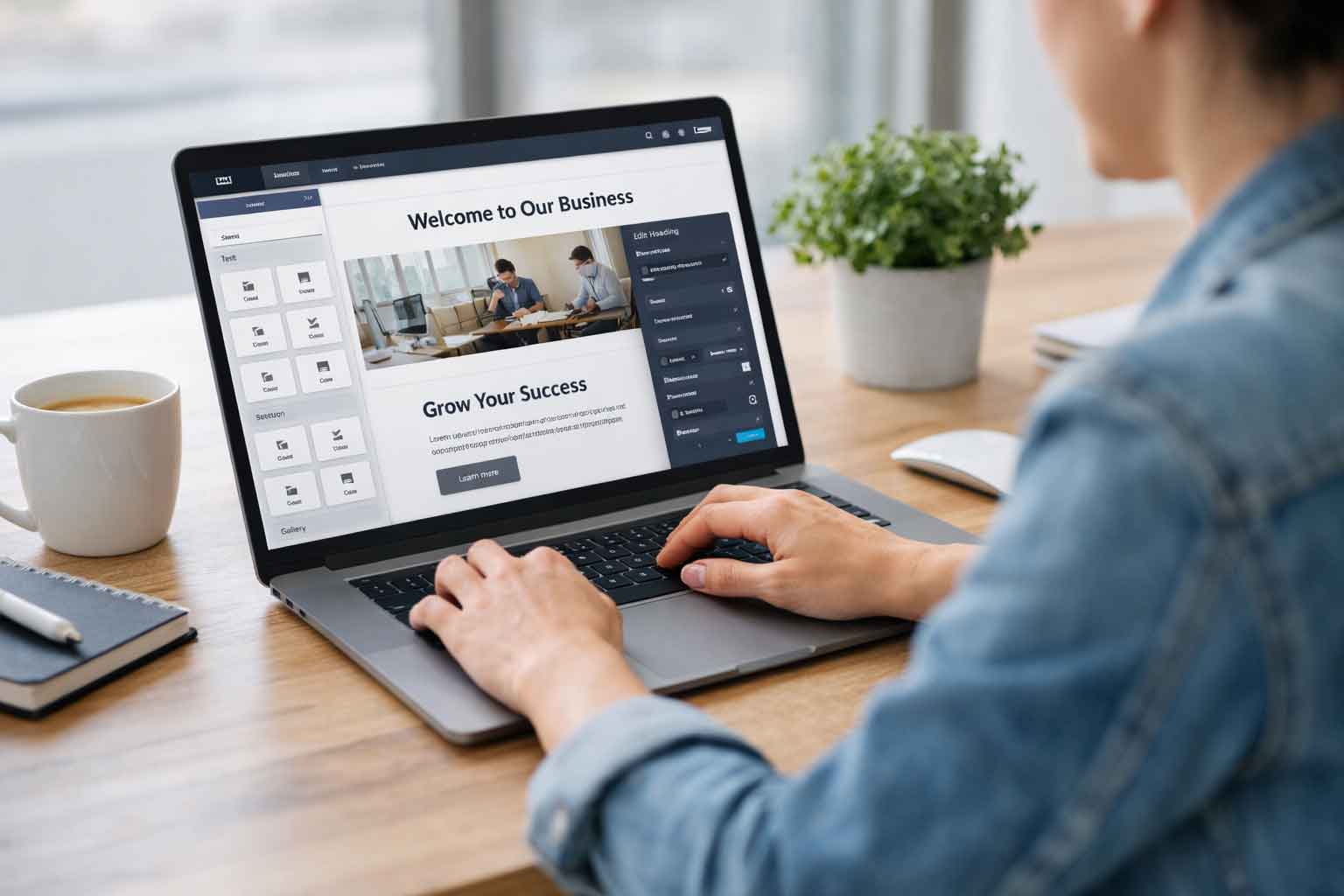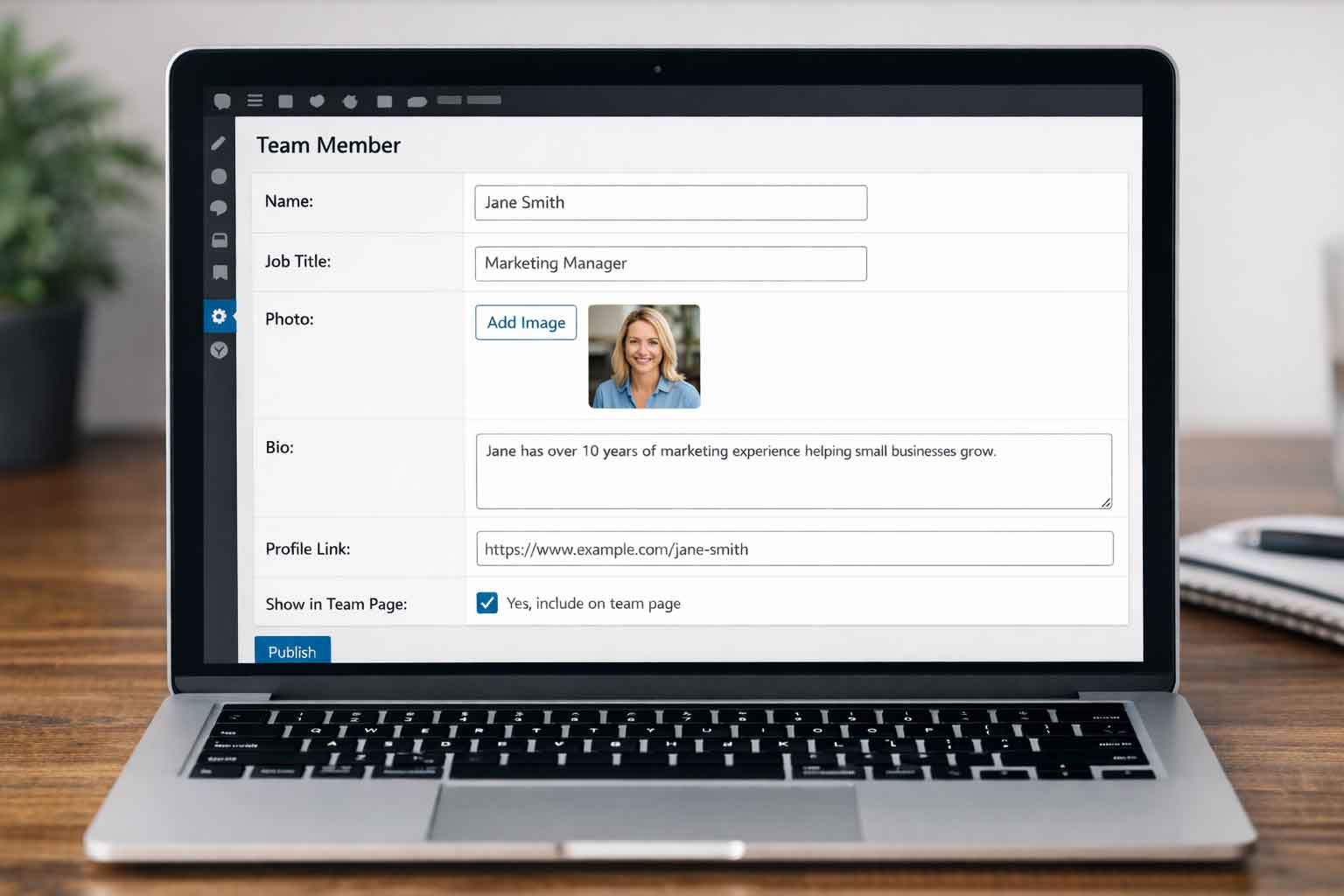What Is Elementor Post Content and Why It Matters for Your WordPress Site
If you’ve ever used Elementor to build a blog, custom post type, or dynamic page in WordPress, you may have run into the widget called “Post Content.” It sounds simple enough, but if you’re not quite sure what it does or why it matters, you’re not alone. So let’s break it down and answer the question: What is Elementor post content?
Elementor’s Post Content widget is a powerful tool used specifically when you’re designing templates for posts or custom post types. It acts as a placeholder that dynamically pulls in the actual content from a specific post—whatever the user types into the WordPress editor—and displays it in your Elementor-designed layout.
It’s the Missing Link Between Template and Content
When you build a Single Post Template in Elementor Pro, you’re essentially designing the layout for every blog post on your site (or every post in a certain category or type). You’ll add things like the post title, featured image, post meta, and so on.
But what about the body of the article? That’s where the Elementor Post Content widget comes in. Without it, the main content—the paragraphs, images, headings, and so on that you write in the WordPress editor—won’t appear in your design.
Think of it like this: the Post Content widget tells Elementor, “Here’s where to insert the main content from this post.” Without that instruction, you’d just have a beautifully designed shell with no substance inside.
How to Use Elementor Post Content Correctly
To use the Post Content widget, you’ll need to be working inside a Single Post Template in Elementor Pro. You won’t find this widget in a regular page layout or static post—it’s meant for dynamic templates only.
- Open or create a Single Post Template in Elementor.
- Drag the Post Content widget into the layout where you want the body of the post to appear.
- Style it just like any other text box—fonts, colors, spacing, etc.
- Save and assign the template to your posts or post type.
From that point forward, every time you publish a post, Elementor will automatically drop that content into the layout exactly where you’ve placed the widget. Simple. Smart. Scalable.
Why It’s Essential for Bloggers and Content Creators
When it comes to building a blog that looks professional, matches your brand, and is easy to update, templates are a lifesaver. But even the best-looking layout is useless if it can’t display your post content.
That’s why understanding what is Elementor post content is so important. It’s not just a technical widget—it’s the bridge between your WordPress editor and your design. It allows content creators to keep their workflow in WordPress while displaying that content in an Elementor-designed template that elevates the brand.
Plus, for agencies or designers working with clients, using Post Content in templates ensures the site is scalable and easy for clients to use. They don’t need to touch Elementor. They just write their blog post or update their content, and everything flows into the design automatically.
Can You Use It Outside a Single Post Template?
Nope. If you’re designing a regular page or using Elementor on a standard post (not as a template), the Post Content widget won’t be of any use. It’s designed only for templates that are dynamically applied—like blog posts, WooCommerce product pages, or custom post types.
For regular static content, you’ll just use text editors, inner sections, and other design tools.
Get the Most Out of Your Templates by Understanding What Is Elementor Post Content
So, what is Elementor Post Content? It’s the tool that pulls your WordPress-written content into the design layout you built with Elementor. If you’re using Elementor Pro to create blog templates or custom post type layouts, this widget is non-negotiable. Without it, your content won’t show up.
If you’re unsure how to get started with blog templates or need help making sure your posts are styled just the way you want, we’re always here to help. Reach out for a free consultation and let’s make your content shine.