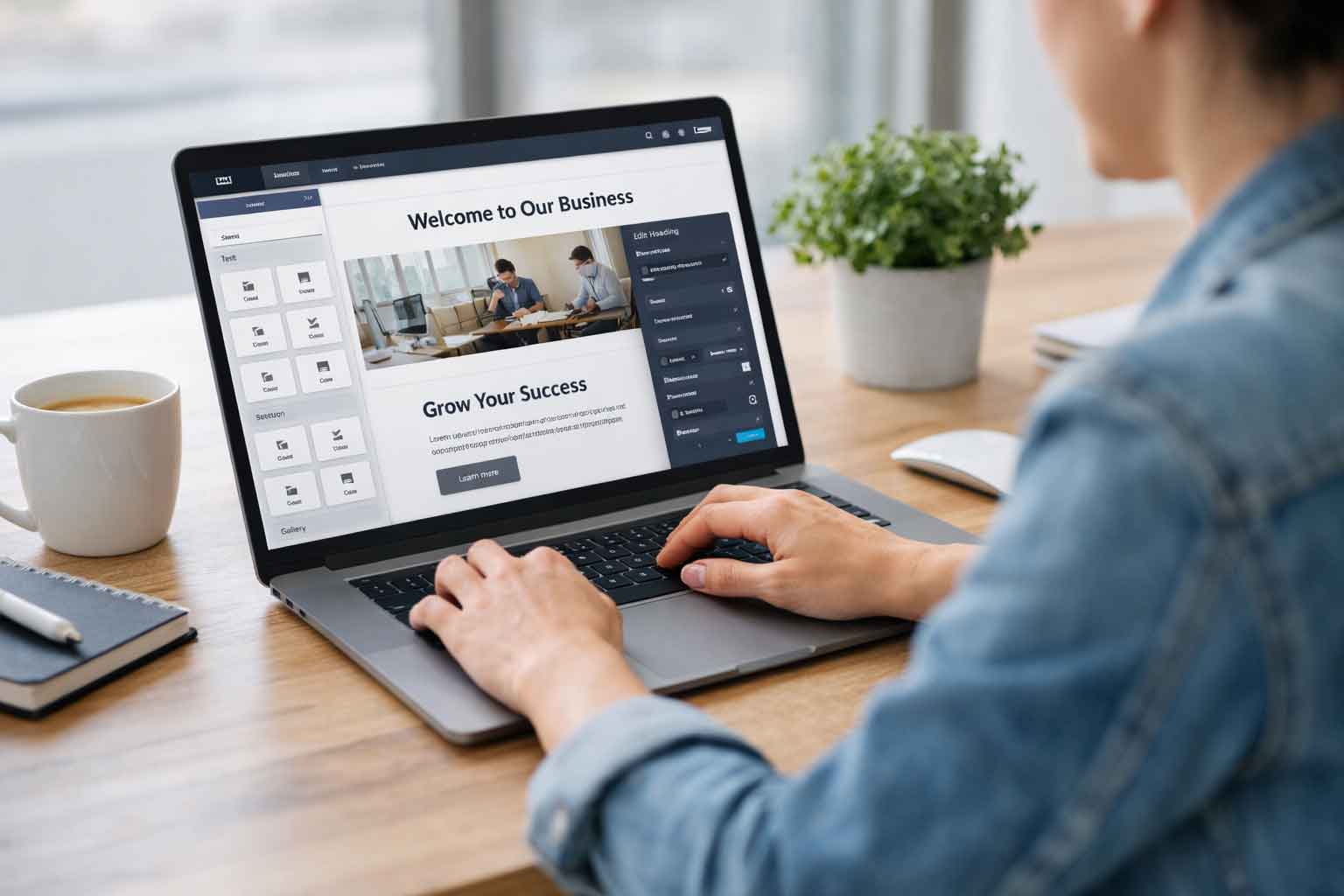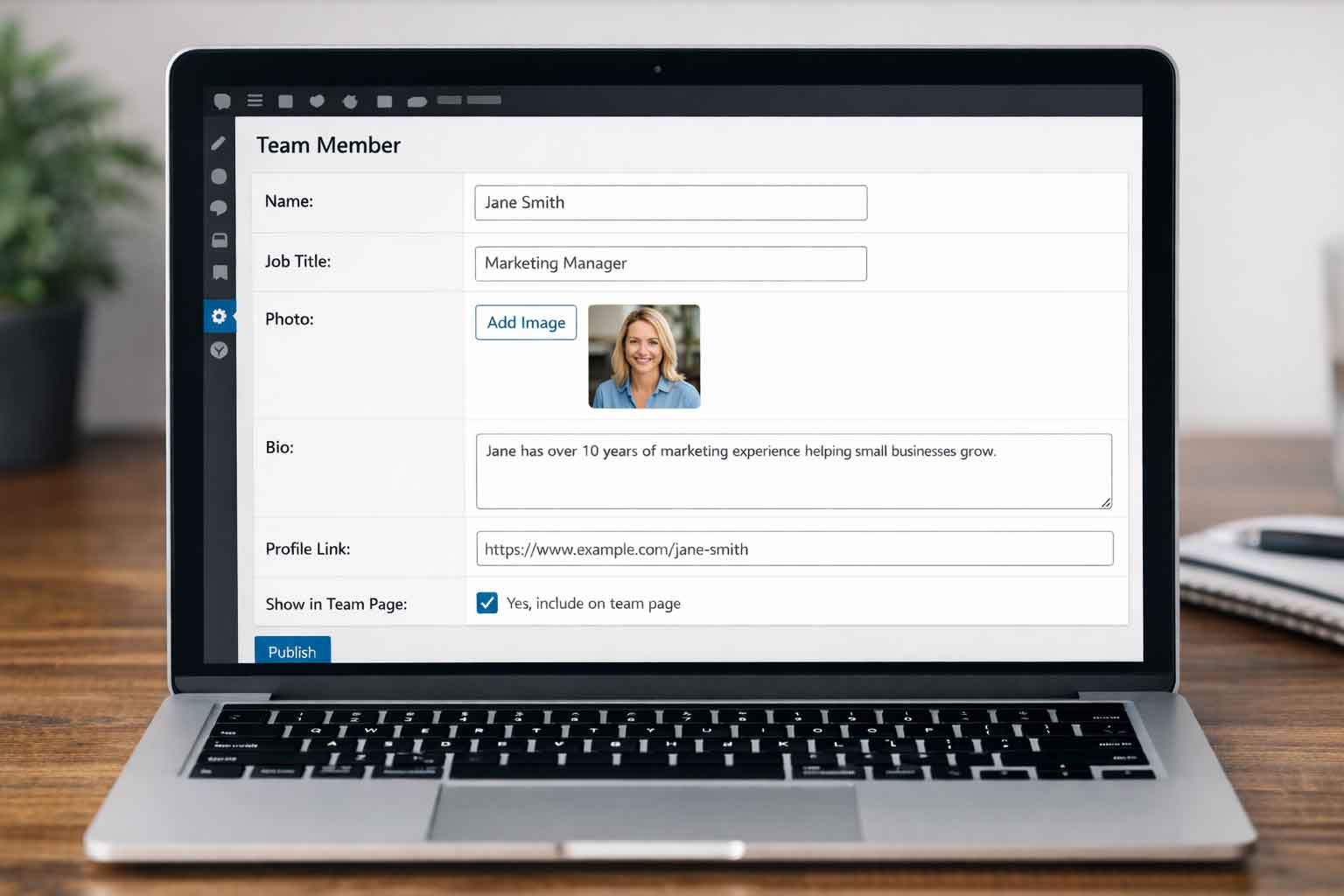There are countless easy to do SEO steps that any website owner can do to help boost their website in the search engine rankings. One of those easy steps is internal link building on their website. Internal linking is a powerful but often ignored step in an SEO strategy. Effective internal linking can greatly improve your website’s overall performance. Link building can be easily done right in the WordPress and Elementor editors.
Improved SEO Performance
By using internal links on your website, you can help search engines to better understand the structure and organization of your website. When search engines crawl and index your site, they can easily jump from page to page following links to discover new pages and content. By placing internal links, you can help to guide these bots to your most important pages. By linking to these important pages from other key pages, you are signaling their significance and improving their chances of ranking higher in search results.
Moreover, internal links distribute the domain name authority of your website across the pages linked to. When one page has a high authority, a link from that page to a less authoritative page can help bring up the latter’s ranking as well.
Enhances User Experience
The overall user experience is a crucial component of a great website. Internal links help to guide website users to relevant content and key conversion points. These links can also help keep them engaged and help them find any information needed. This also increases the likelihood of website success, whether that means making a purchase, a newsletter sign up, or filling out a contact form.
Internal linking provides an additional navigational resource for users. Along with your primary menu at the top of the website, internal links provide more access to related content, making your site more user-friendly. If a website is larger with dozens of pages, this is even more important as not all of those pages will likely be linked to in the main naviagtion.
Increases Page Views
By providing users with relevant internal links, you can improve the odds of them exploring more pages on your website. By doing this, you are increasing your total page views and reducing your website bounce rate. With a lower bounce rate and with higher page views, you are sending positive signals to search engines and improving your site’s overall search engine ranking.
Best Practices for Internal Linking
To help get the most out of internal linking, follow these best practices:
- Use Descriptive Anchor Text: The actual text of your link should be clear, descriptive, and relevant to the page and content it’s linking to. Do what you can to avoid text like “click here” when doing internal linking.
- Link to Relevant Content: Be sure that the links you have on your pages are relevant to the content on the page that you are linking to. Irrelevant links can lead to confused users and leave a negative impact on their experience.
- Don’t Overdo It: Even though internal links are incredibly beneficial, too many on a page can be simply overwhelming. Look to create a balance with the number of links per page to maintain clarity and focus.
A crucial aspect of SEO
Internal links are an underappreciated yet key aspect of web design and SEO, and should not be overlooked. With these links you can increase your SEO performance, distribute page authority, enhance the user experience, and increase page views, and more. Internal linking plays a key role in the overall success of your website. By implementing these best practices with link building, you can watch your website thrive.