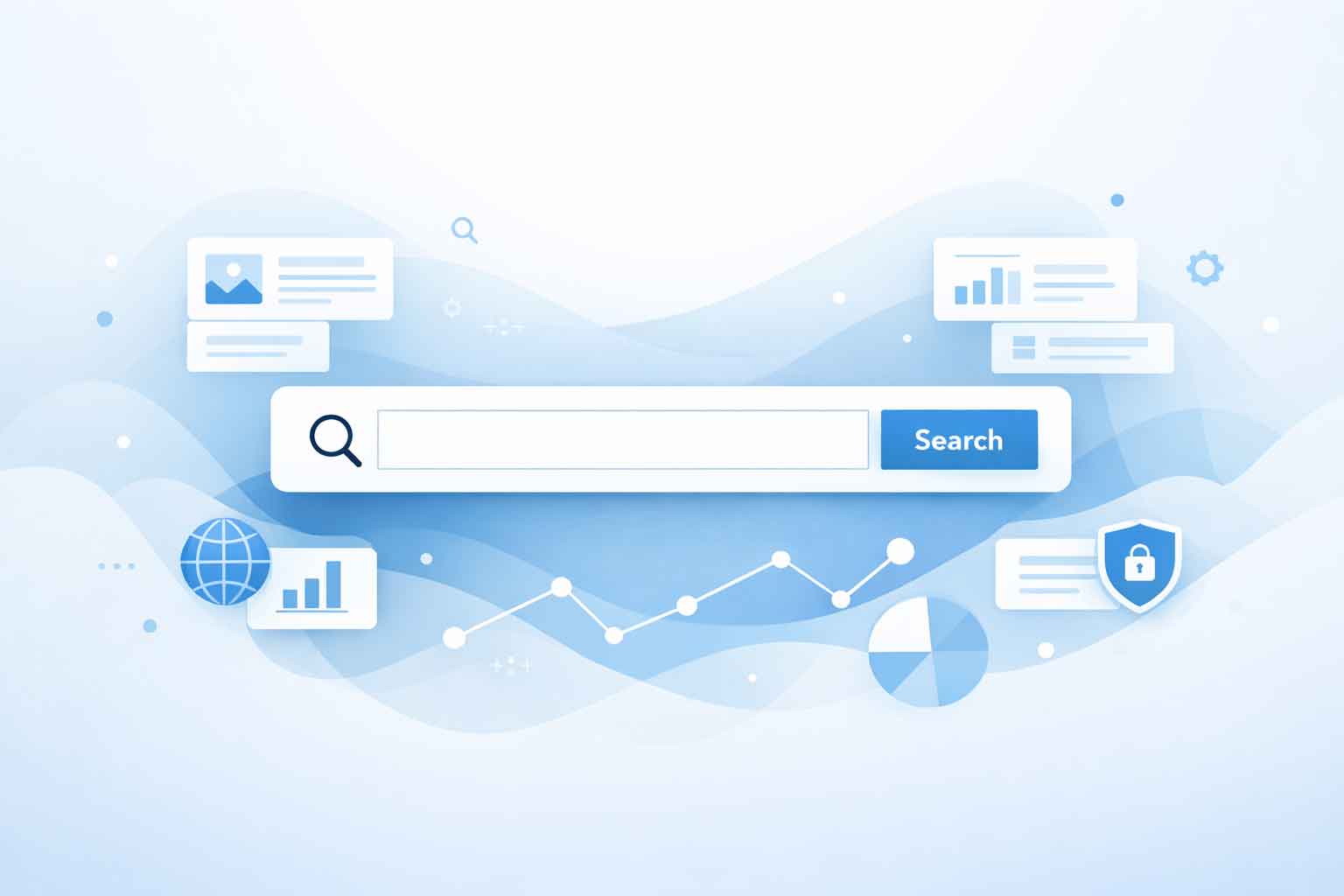Make Your Contact Form Work for You (Not Against You)
Contact forms should make life easier—for both your visitors and your business. They offer a gentle, approachable way for users to reach out. But too many fields, confusing questions, or spam headaches can turn your form into a conversion killer. Let’s fix that.
Keep It Short, Clear & Helpful
Overwrought contact forms scare people away. Even if you want 15 pieces of info, your form isn’t the place for it. Start simple—name, email, and maybe one question. After they submit, you can follow up via email or phone for more details. That extra step builds trust and prevents form abandonment.
We’ve seen clients succeed by creating a two-step process—start with a lean form, then invite prospects to fill out more details later. It feels less intimidating and dramatically increases the number of submissions.
Don’t Make Your Visitors Think Too Much
Fields like “Subject” often do more harm than good. Most users don’t know what belongs there—and it can jolt them out of the flow. If you need a subject for internal sorting, you can set it in the admin side later. Giving users less to think about during submission keeps everything smoother and friendlier.
Stop Spam with Simple Tools
Spam can feel like a never-ending annoyance—but you don’t have to fix it manually. Adding Google reCAPTCHA (usually via a checkbox or image challenge) reduces spam dramatically, especially for WordPress users using plugins like Contact Form 7 or Formidable. If spam still slips through, upgrade to the harder version—or add a hidden “honeypot” field to trip up bots. Either way, these tools allow real people to connect—without the clutter of junk.
Trust & Tone: Make Your Form Feel Safe
Your form should feel warm and trustworthy. Use reassuring language like “We’ll never sell your info.” Place it somewhere visible but not overwhelming. Consider a few testimonials or trust badges nearby to reinforce credibility even before the submission happens.
Also, make your buttons action-oriented—“Get My Free Quote” feels more inviting than just “Submit.” If someone feels confident about reaching out, you’re far more likely to earn that conversion.
Style It So It Stands Out (and Reads Well)
Contact forms should fit your overall design—but they also need to stand out. Use ample white space, a clean layout, and a button that pops visually. Your label text should be easy to read, with plenty of spacing—especially on mobile.
Mobile users are sensitive to clutter, so make sure every input field is tap-friendly and looks great on a phone. If you can, test the form on a few devices to make sure it feels seamless no matter what screen someone’s using.
Test & Tweak for Better Results
Once your form is live, don’t just set it and forget it. Look at submission rates, where people might be dropping off, and how long it takes to complete the form. Try small tweaks—like removing a field, changing the button text, or adjusting the layout—and see what impacts performance.
Even a small change, like moving a field or softening the language, can lead to more people filling out your form and contacting you.
Your Contact Form Should Be Your Secret Weapon
Your contact form is where your site turns visitors into leads. If it’s confusing, intimidating, or buggy, you could be missing out on business without even knowing it. But when your form is designed with clarity, friendliness, and simplicity in mind, it becomes one of the most effective tools you have. Give it the attention it deserves—and if you’re not sure where to start, we’re happy to help.