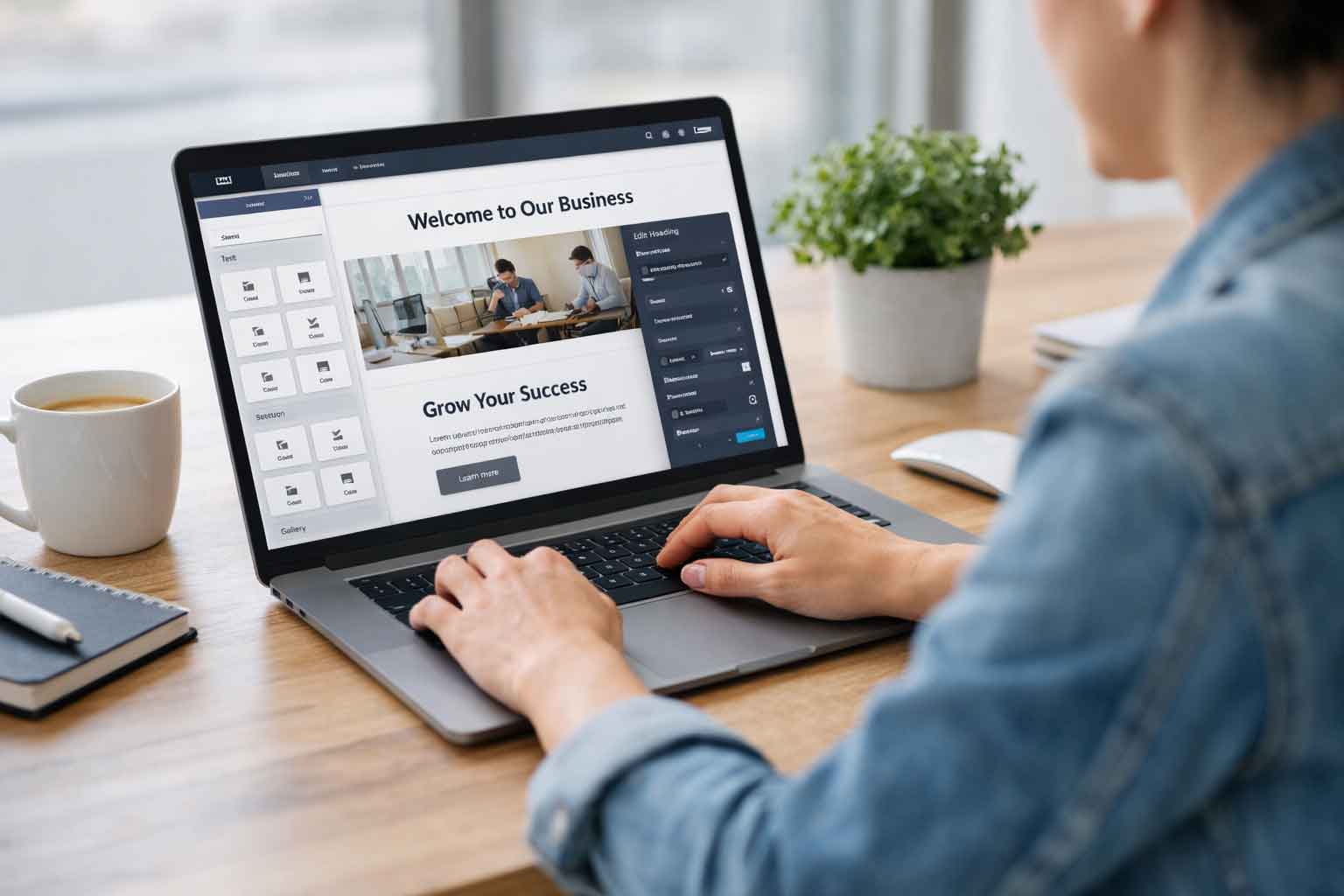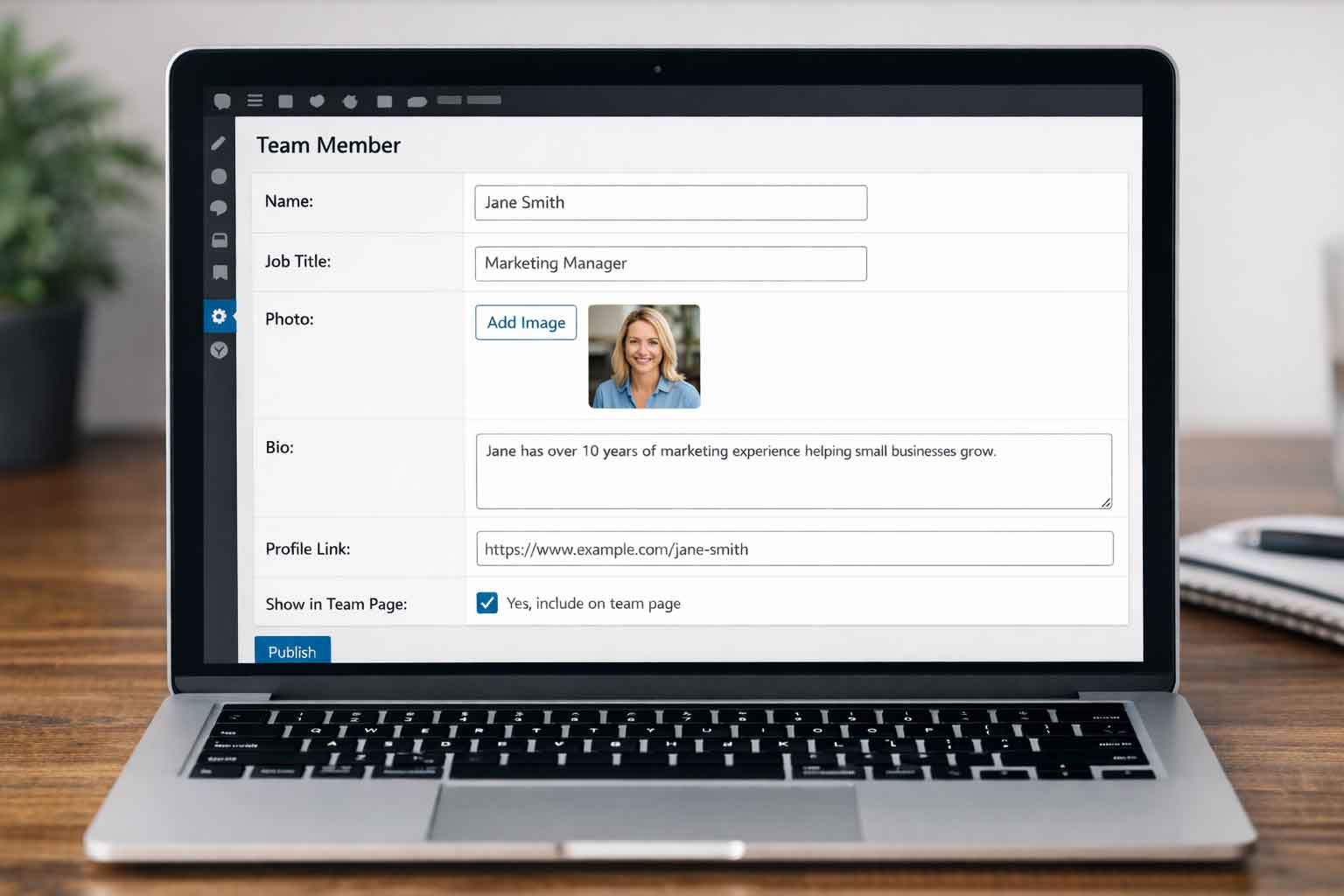Understanding How to Log In and Use It Safely
“With great power comes great responsibility.” That classic Spider-Man line fits perfectly when it comes to website hosting and cPanel. As the control center for your website hosting, cPanel gives you access to the inner workings of your site. Everything from DNS settings to databases and more are controlled in cpanel. It’s a fantastic and powerful tool that should be handled with nothing less than great care.
For many small business owners, knowing how to login and access cPanel and all that it can do can be quite helpful. You don’t need to be a developer to navigate it, but you should understand the basics — and the risks that come with that power.
How to Log In to cPanel
The easiest way to access the individual cPanel account for your site is usually through your website address. Most commonly, you can log in by going to:
- yourdomain.com/cpanel
- or yourdomain.com:2083
From there, you’ll login with a username and password. These credentials are most commonly provided by your website hosting provider. They are usually provided either when your account is first set up or upon your request.
If you’re not sure what your username and password for cpanel are, you can sometimes log into your hosting account’s main dashboard and find a link that says something like “Access cPanel.” A quality website hosting provider should make it simple to find or provide that information upon request.
If your domain name isn’t yet connected to your hosting account you might need to use your server’s IP address to login. You can go to https://198.51.100.1:2083 and login through there as well. This is most commonly done when a site isn’t quite launched yet but the hosting account is set up.
What You Can Do Inside cPanel
Once you’re logged in to cPanel, you’ll see that there are several sections of available features. Each one handles a different aspect of your website or hosting environment. Some of the most commonly used areas are:
- DNS (Zone Editor): This is where you can set up A records, CNAMEs, and TXT records — basically, the digital map that tells your domain where to go.
- Databases: WordPress and many other sites rely on a database. You can create or manage those from here.
- Redirects: Perfect for sending visitors from an old page or domain to a new one.
- Email Accounts: If your domain includes email hosting, you can create or manage email addresses.
- File Manager: Lets you upload or download files directly to your server.
Even if you don’t plan to make changes yourself, it’s good to know where these things live. It helps you understand what your hosting provider or developer might be talking about when they reference them.
The Power and the Risk
Having access to all of these tools is a big advantage, but it’s also where many small business owners can accidentally cause problems. A wrong change in DNS settings can take your website or email offline. Deleting a database could break your entire site. Even setting a redirect incorrectly can harm your search rankings.
That’s why, at Full Scope Creative, we always remind clients that cPanel is not a playground. It’s a professional tool. Be mindful if you’re looking through cPanel without knowing more about the account. Be sure to keep track of any change that you make so it can be undone if needed. Some updates made in cPanel also don’t have an easy “undo” option. If something doesn’t make sense or you’re unsure, reach out to your hosting provider or your web developer before clicking “Save.”
How to Stay Safe When Using cPanel
Here are a few simple but important habits to keep your website safe while working in cPanel:
- Back up first. Always create or download a full backup before making changes.
- Use strong passwords. Weak passwords are an open invitation for trouble.
- Make one change at a time. If something breaks, you’ll know exactly what caused it.
- Keep notes. Write down what you changed and when. It’s easy to forget.
- Ask for help when needed. A quick email or call to your web designer or host can prevent a lot of headaches.
What to Expect from a Quality Hosting Provider
A good hosting provider should make accessing and using cPanel easy and secure. They’ll provide your login details, offer clear support if you get stuck, and handle backups or system updates for you. At Full Scope Creative, we manage all those details for our hosting clients, so they can focus on running their businesses, not their servers.
If your hosting provider doesn’t give you access to cPanel or makes it difficult to find, that might be a sign to look elsewhere. Transparency and support are key.
Incredible Control Over Your Website
cPanel gives you incredible control over your website, but that control comes with responsibility. Used wisely, it’s a great way to understand and manage the foundation of your website. But if you’re not confident about a change — or if you’d rather have experts handle it — your hosting provider or web design partner should be there to help.
After all, with great power (and a little bit of cPanel knowledge) comes great website stability.