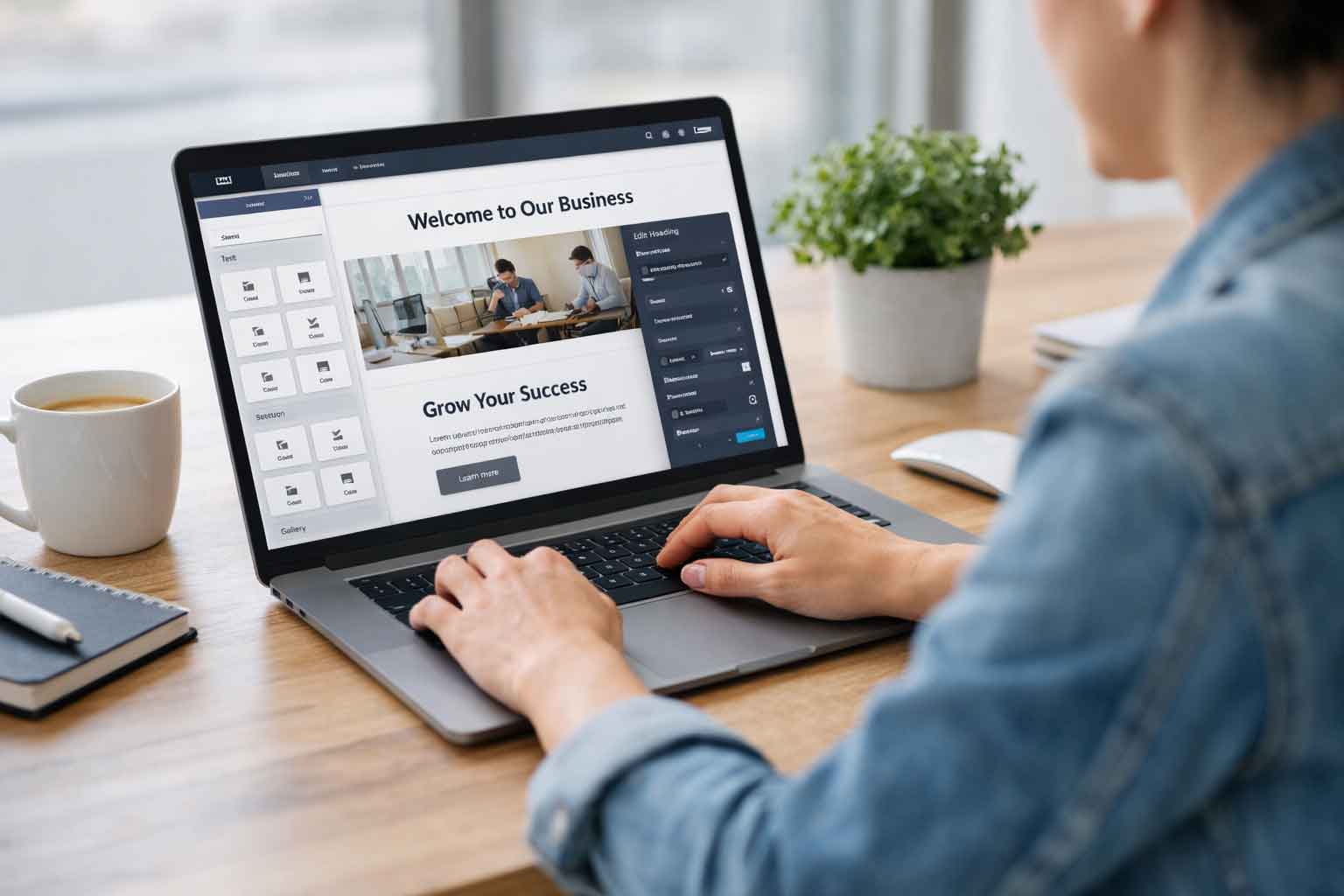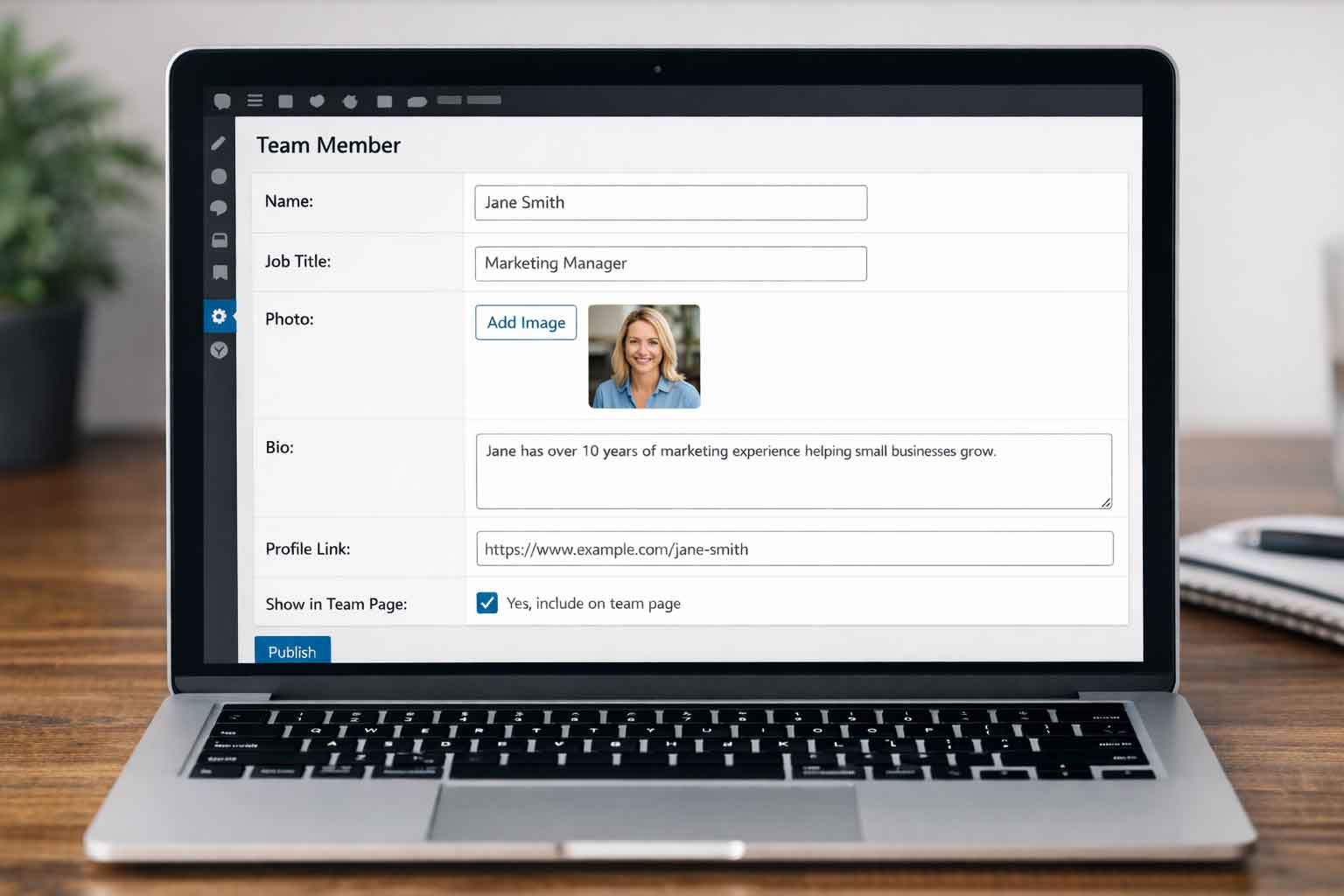the basic gmail.com webmail interface
As you might guess, the owner of a website design and marketing company sends a lot of emails. Sending and receiving so many emails you can imagine what spam looked like for me when I was on basic cPanel email. To remedy the problem I switched to having all emails for FullScopeCreative.com go through Google Workspace. The Google engine provides a top tier email spam detection and removal service as well as being able to scan emails for digital icks and cooties I don’t want. It’s been several years since I switched to Google Workspace and have never regretted it. We’ve also been using Google Drive as the online storage platform of choice for Full Scope Creative for as long as I can remember. With the Google Workspace license comes some more apps and increased storage space on the Google Drive account for chris@fullscopecreative.com. And did I mention getting nearly no spam?
So when it comes to managing my email, sending and receiving, storing, filtering, searching, I’m always looking for the best products and systems available. I’ve used countless dedicated email programs like Thunderbird and PostBox before, and while I always loved using a dedicated program, they were starting to cause isseus. The programs would freeze, go slow, and have limited updates, and several other headaches. I searched for a new program but in defeat I started using just plain old boring gmail.com for my email needs. After just a few very short days, if even that long, I was quickly a big fan of using the basic gmail.com webmail interface and couldn’t imagine going back to a dedicated email platform. There have been many things I’ve grown to love about using the basic gmail.com platform for emails, but here are a few of my favorites.
Ease of Storing Emails
Switching to using gmail.com to perform all my daily email activities didn’t increase anything with my available email storage space, what it does is helps make sure that my emails don’t take up any storage space on my computer. Emails can be run either IMAP or POP3, with POP3 being stored on the local computer and IMAP left on the server. But even with IMAP, it can still add extra bloat and storage space to the computer. When saving emails or even deleting emails, it can add to storage space on the local computer. In some of the emails I send and receive there are also larger attachment files, some of which can again end up getting stored accidentally on the local computer, taking up storage space.
With using the gmail.com platform, I feel like it is providing me a better chance of not adding more storage to my computer than needed. Less storage space taken up on the computer can help to provide faster speeds on the computer in general. At the end of the day, it’s helping use more of the Google server storage space than my local computer.
Ease of Searching
When time is of the essence, searching for a specific email shouldn’t be a cumbersome task. With the gmail.com platform, the search functionality is a huge time saver to be able to find emails sent or received, either in the inbox or stored into a folder. The built in fast search algorithms of gmail.com sifts through thousands of emails in mere seconds, helping me locate the information I need with pinpoint accuracy. Whether I’m looking for a client’s contact details or tracking down a specific project discussion from months ago, Gmail.com search feature never disappoints.
To take the convenience of searching even a step further, by using the gmail.com app on my smartphone, I can be sure that all emails are always going through that same platform. With this I am able to send, receive, and store emails anywhere, and anytime, and always be able to easily search for them and find the information I need.
Seamless Integration with Google Drive
One of the key uses for Full Scope Creative and email is sending various files back and forth with clients. As mentioned before, we use Google Drive for our online storage. With other email programs, I would need to download those attachments or files to my local computer, before uploading them to Google Drive. A key step in that process, one that I far too often forgot to do, was to delete that file from my computer once it was uploaded to Google Drive. That is not a huge issue if it is a relatively small file, but often we are dealing with files that are several megabit or larger in size.
By using the gmail.com platform and adding in one free and simple extension, I can easily – in just a few clicks of the mouse – save files to a specific Google Drive folder. If it’s a new client or a new item and we need a new folder created, I can even create that new folder through that extension.
Making Email Easier
When it comes to email management, gmail.com stands as a beacon of efficiency and productivity. With its user-friendly interface, powerful search capabilities, and seamless integration with Google Drive, it was an easy platform to switch to. As the owner of a website design agency, I rely on my email, and now gmail.com, daily to streamline communication, organize information, and foster collaboration among team members and clients alike. With gmail.com at my fingertips, managing emails has never been easier or more enjoyable.