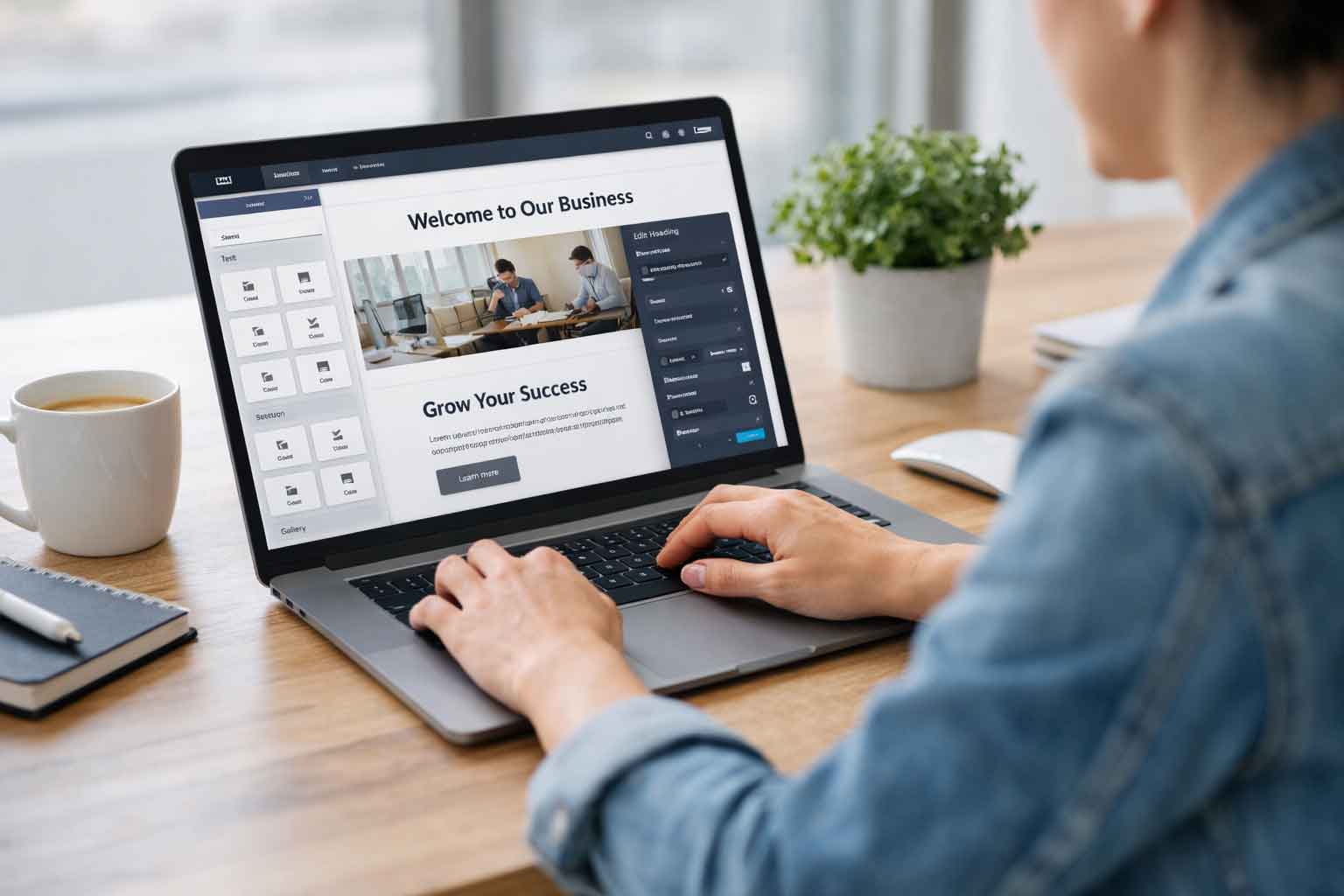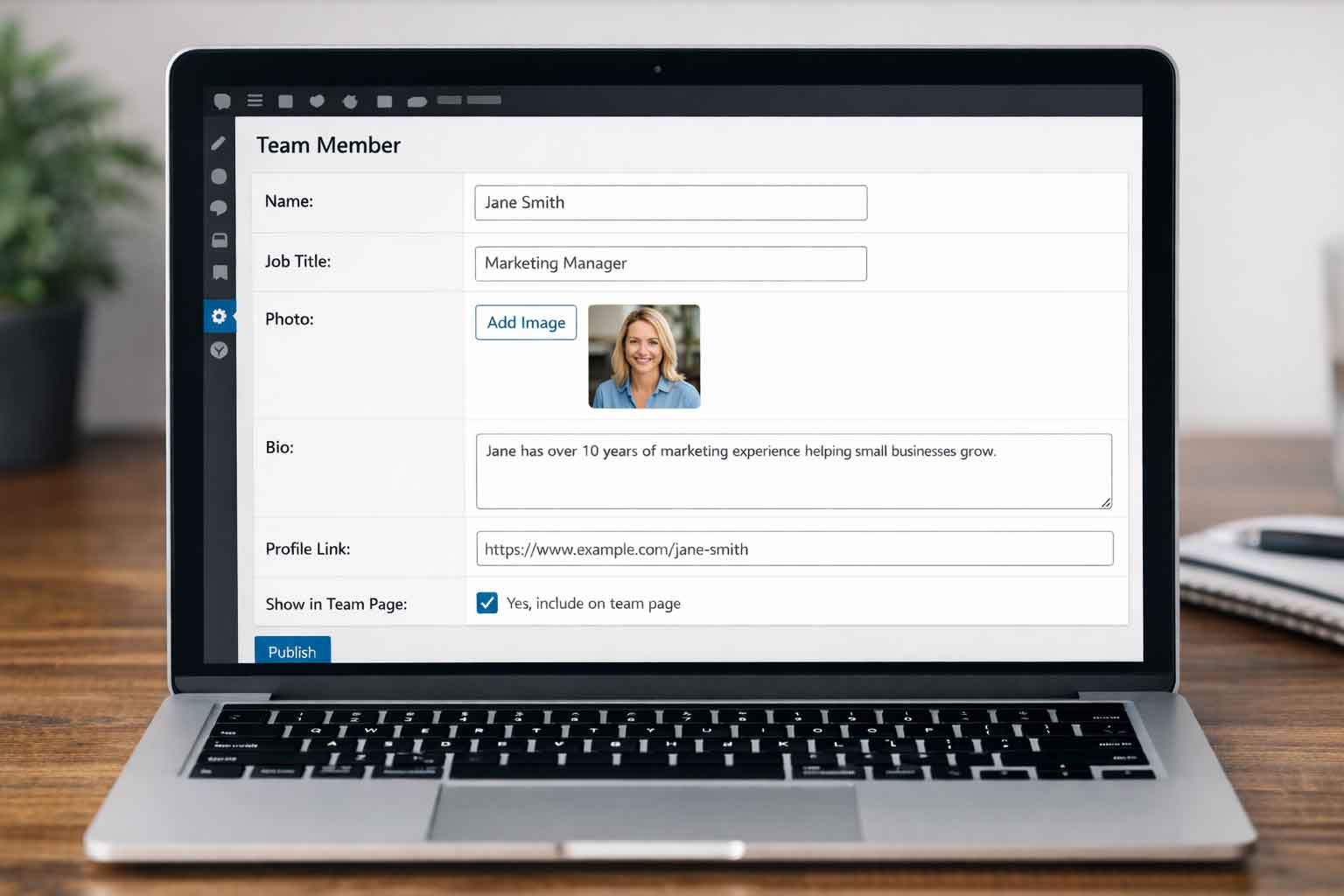When you start blogging and creating new posts in WordPress (which I highly recommend you do), you’ll see two options for organizing your posts: categories and tags. While both do the same basic things, organize and index your posts, they have two very distinct uses.
Categories
With WordPress, categories are generalized. Each blog post should only really fit into one (maybe two) categories. The categories will obviously be different from site to site and business to business. With the categories that you set up, think of the big picture and the broad topics. We’re not looking for specifics with categories, that comes later.
For example, when I was in high school and college I worked at a CD store. We had a couple of different categories to group CDs into: rock & pop, country, rap, soundtracks, oldies, and other; we didn’t get into any sub-genres of music. With the organization system, The Beatles would be categorized under the Rock & Pop section and Garth Brooks would be in the Country section. We didn’t break the basic sections up any further than that.
Tags
While categories are used for general organization and each post should only have one (or two at very most), tags are the complete opposite. Tags are used to drill down to the different sub-groupings of a category. Each post can have as many tags applied to it as makes sense.
I mentioned the store I use to work at and how we didn’t organize past broad genres (Rock, Country, Soundtracks, etc.); however, any of those bands could broken down into further sub-groups. For example, The Beatles could also have tags such as ’60’s Rock, English Rock, Bubblegum pop (they were at first), Psychedelic Rock (they certainly got there towards the end), and many more.
Why have both of them?
As mentioned, both categories and tags serve a purpose. When done correctly, they can help users (search engine or human) easily group posts together and can lead to a better search ranking. I would absolutely use the categories. You really need something to organize your blog posts by, and a general category works great for that. If you want to take more time and assign each post to certain tags, you’ll be that much better off.