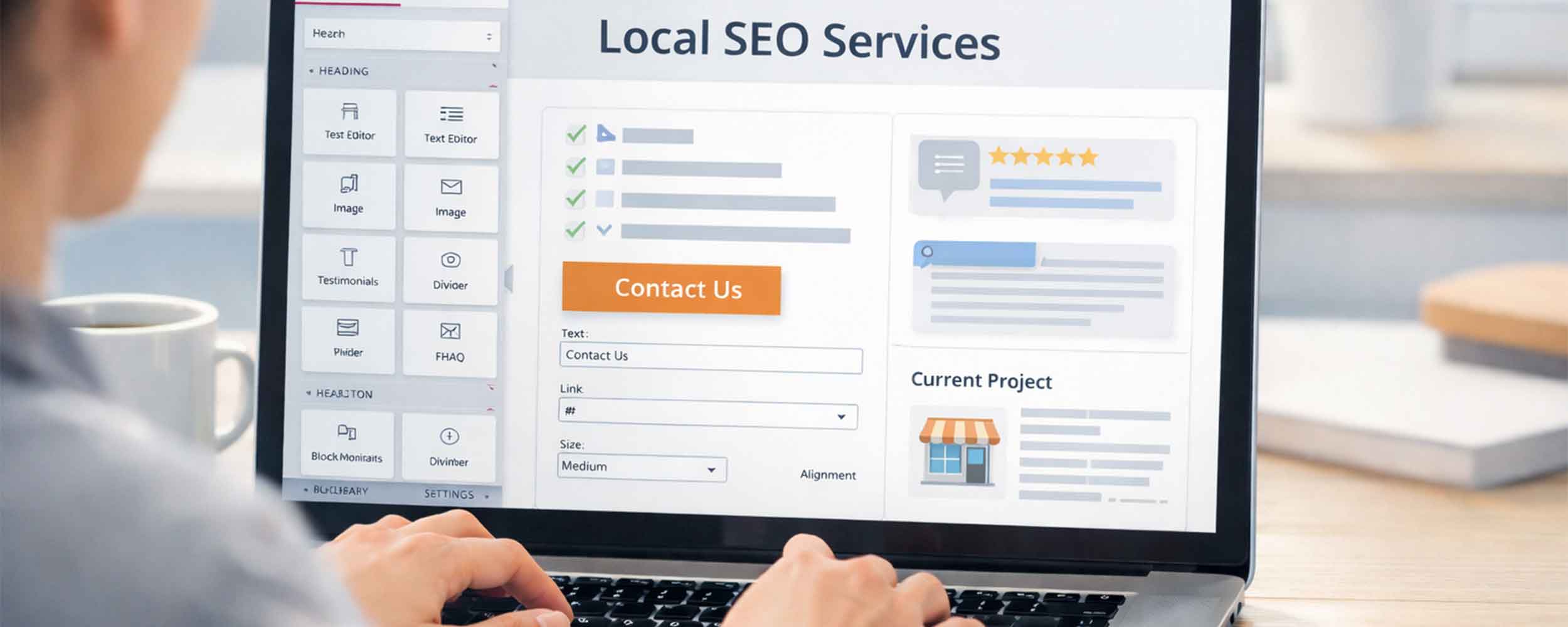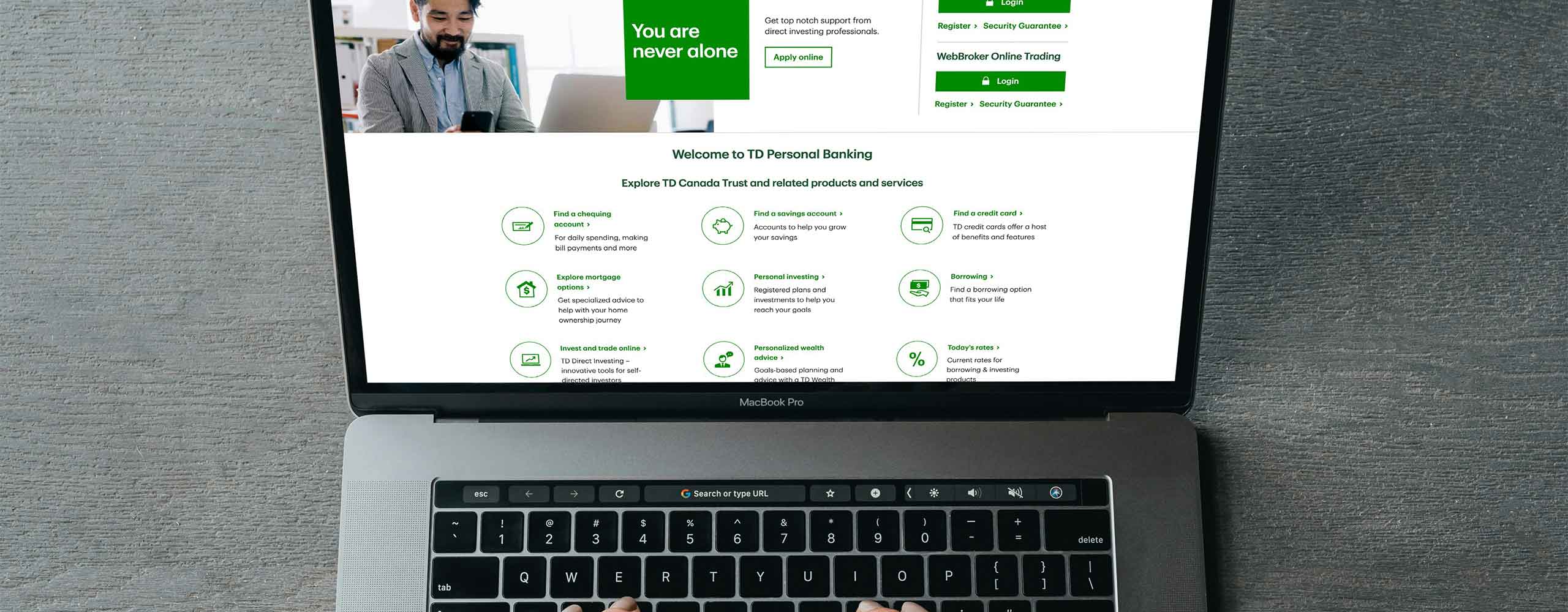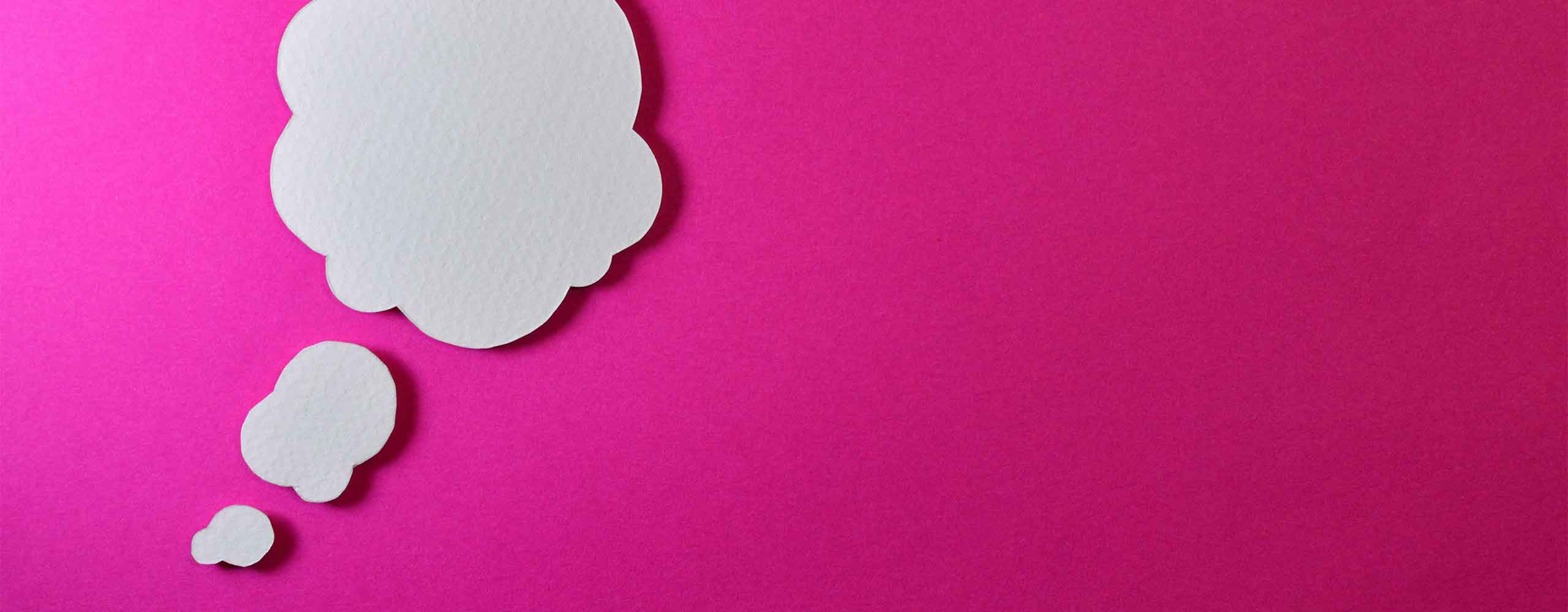The Little Icon with a Big Job
You’ve probably seen it dozens of times—the tiny padlock symbol that shows up next to a website address in your browser. Most of us don’t give it a second thought, but that little icon actually carries a lot of weight. It’s a sign that the website you’re visiting is secure and your information is being protected.
If that padlock isn’t there, though? That’s a big red flag.
What the Padlock Really Means
That small padlock represents something called an SSL certificate, which stands for Secure Sockets Layer. In simple terms, an SSL makes sure any information that passes between your website and a visitor—like contact form details, payment info, or even just email addresses—is encrypted. That encryption keeps the data safe from hackers or prying eyes trying to intercept it.
Without an SSL, your website’s communication is basically wide open, and browsers know it. That’s why the padlock symbol matters—it’s proof that your site is using a secure, encrypted connection.
Why You Need an SSL Certificate
These days, having an SSL isn’t just a nice touch—it’s expected. Visitors have learned to look for that padlock as a sign they can trust your website. And if they don’t see it, they might not stick around long.
There’s another big reason to care: Google does too. SSL certificates are a known ranking factor, meaning secure websites get a little SEO boost. Without one, you’re not just risking your visitors’ trust—you could be hurting your rankings as well.
In short, an SSL helps protect your visitors, your reputation, and your spot in search results.
What Happens Without It
Let’s say your site doesn’t have an SSL. When someone tries to visit, their browser might flash a scary warning like “Your connection is not private.” Users have to manually click a button that says something like “Accept the risk” to get through.
Think about that—how many people do you think are willing to do that just to visit a website?
If that’s your site, your numbers will plummet—and plummet quickly. Even loyal customers might think twice before pushing through a warning that screams “unsafe.”
How Full Scope Creative Makes It Easy
At Full Scope Creative, we take the stress out of SSLs completely. Every one of our hosting plans includes an SSL certificate, and we handle everything for you.
We issue it.
We install it.
We manage it.
We renew it.
You’ll never have to worry about an expired certificate, confusing renewal notices, or your site suddenly showing “Not Secure.” We make sure your website always has that trusted padlock symbol—and the protection that comes with it.
Signs Your Site Might Not Have an SSL
If you’re not sure whether your site has an SSL certificate, here are a few quick ways to tell:
- You don’t see a padlock symbol next to your web address.
- Your browser says “Not Secure” in the address bar.
- Visitors mention warnings when trying to reach your site.
- You’ve noticed a sudden drop in website traffic or form submissions.
If any of those sound familiar, it’s time to get your site secured.
Keep Your Website Safe and Your Visitors Confident
The padlock symbol may be small, but it plays a huge role in keeping your website—and your visitors—safe. It’s one of the simplest ways to show people they can trust your business.
If your site doesn’t have an SSL or you’re tired of dealing with renewals and technical setup, we can help. At Full Scope Creative, we make website security simple. We’ll handle the SSL and all the behind-the-scenes work so you can focus on running your business.
Ready to make sure your website has the protection it deserves?
Contact Full Scope Creative today