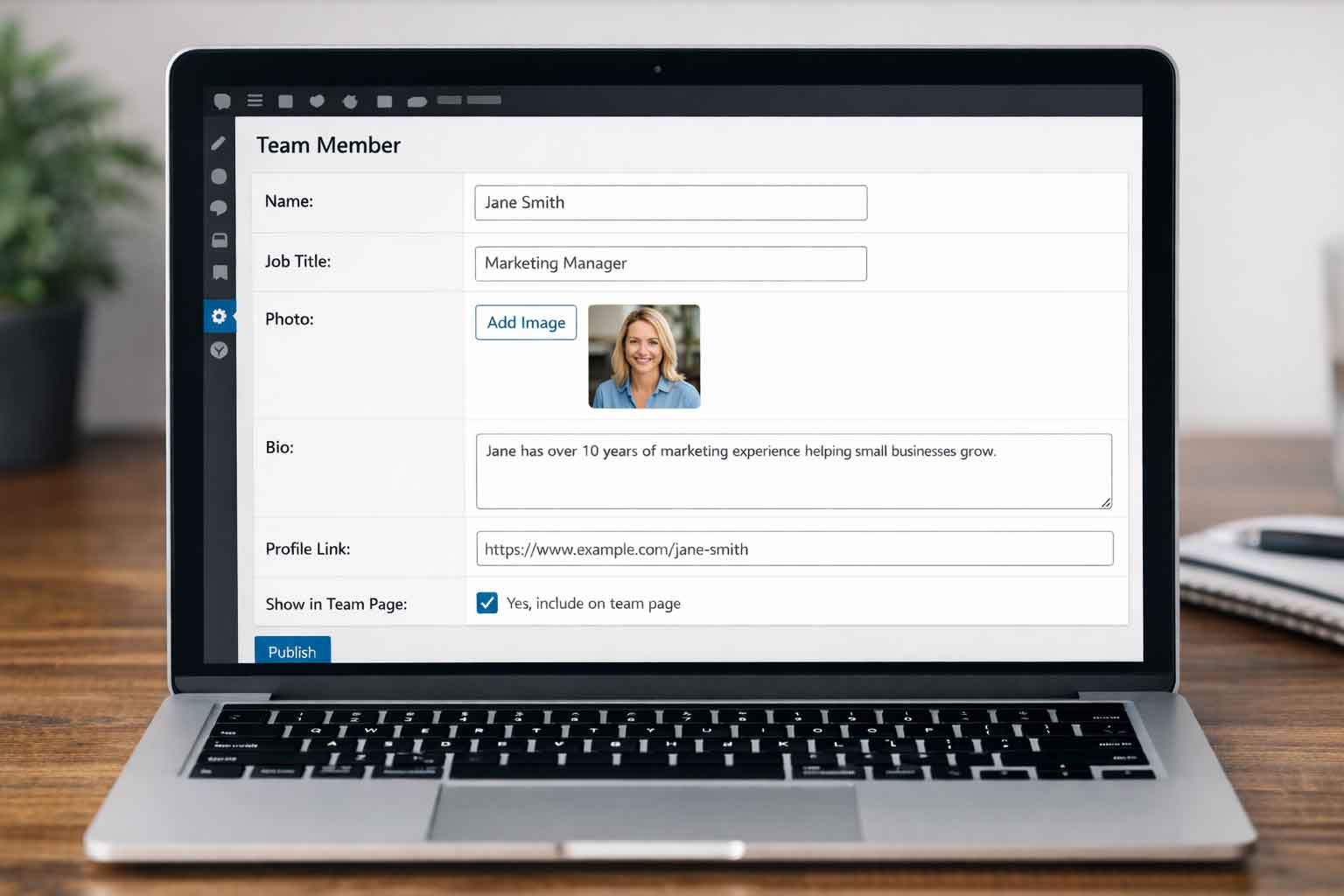Strengthening Your WooCommerce Store Against Fraud & Attacks
There is no website that isn’t a target for spammers, hackers, and evil-doers. Whether it’s a massive site like Amazon or a small ma and pa bakery in a small town, the threats are out there. There was a day when businesses could say “we don’t sell anything on our site, so we’re fine.” Today, any website is at risk. If your site does sell products online, there is still an even greater risk for your site.
Thankfully, with WordPress and WooCommerce, there are a few easy steps to add a great deal of security to your site.
Common Threats
One common threat to e-commerce stores are spam or spoof orders that can get placed. Spammers will place intentional and malicious spoof orders on websites for a few key reasons. These are often tied to money, not just the chaos they create. The spammers can be testing stolen credit cards on a site. They’ll do this to see which cards and numbers they have are still active before using them for bigger fraud elsewhere.
Another common goal is to exploit discounts, coupons, or refund systems for the spammers financial gains. There are even cases where spammers have used fake orders to manipulate inventory data or sabotage other competitors. In some cases, attackers will aim to flood a checkout system with bogus transactions, leading to an overload of the system and thus crash the site. Doing this disrupts all operations for the business, resulting in mass chaos. The motives and methods vary, but the goal is almost always either for profit or to cause chaos.
Protections to add
Recaptcha
In WordPress, there are countless plugins for almost anything you need. There is one plugin you can purchase from WooCommerce that will add a recaptcha to a number of possible spots on your store. This can help reduce or even remove the number of spoof purchases on the site.
As mentioned, this is a paid plugin through WooCommerce..com. Once installed, you can even include multiple recaptcha throughout your store and require users to go through the process repeatedly. Using more than one recaptcha on a store and checkout process will likely lead to annoying your customers, possibly costing you sales.
Requiring an account
In the WooCommerce settings, you can require that all purchases require the user to be fully logged in and have created an account with your website. The accounts through WooCommerce and WordPress can be a great way to gather customer data and market more to customers to create more sales in the future. Spammers are not likely to create an account and login, essentially stopping them in their tracks.
The downside to this approach is that some users may not feel comfortable having an online account or storing their payment information on the website. Requiring users to do this may lead to some users abandoning your site and going to a competitor’s site instead.
Some sites will require that users be logged in to make a purchase, but have a reward for signing up for an account. Offers like free shipping, a percentage off, or a free bonus product are common ways to encourage users to sign up, and can be helpful if that account and login is required on your store.
Regular Updates
It can’t be said enough: you need to run your WordPress updates! Updates are commonly made available when security vulnerabilities are found. The updates will have the patches to those vulnerabilities, and thus keep your site and store more secure.
WooCommerce and the different e-commerce plugins such as payment, shipping, and display plugins, are all regularly updated just like other WordPress plugins. They’re also just as easy to update and done in the exact same way. These updates should be run at a bare minimum of once a month.
Astra
If you really want to take your security to the next level, use Astra Firewall and Malware protection on your site. An Astra Security License can help protect your site from spoof and fake order and other cyber attacks by adding an extra layer of automated defense. Astra’s web application firewall (WAF) blocks questionable and suspicious traffic (like spammers and bots), and prevents brute-force attempts before the attack can reach your checkout or login pages. It also includes malware scanning and removal, meaning it can not only catch but also clean any malicious scripts that attackers might inject to steal data or manipulate orders. Astra essentially keeps your website faster, safer, and far less vulnerable to fraud or downtime caused by malicious activity.
Best approach?
The best way to add maximum protection to your WooCommerce store is by using all four of the methods we went over. Adding Astra, regularly updating plugins and the core system, adding recaptcha’s, and requiring account will stop almost any cyber threat. If adding in all four at once is not in your budget, I’d start by making sure you run regular updates, and either require logins or set up the recaptcha checks in your store. By starting with those two, you can dial up the security and add another step in as you need it.
Keep Your Store and Customers Protected
Online stores are desirable and too often easy targets for spammers and hackers. That doesn’t mean your WooCommerce store should be a sitting duck. By running WordPress updates, requiring users to login to an account, adding a recaptcha, and using a powerful security tools like Astra, you can keep your e-commerce store and business secure and running smoothly. Protecting your site protects your reputation, your business, and your customers.