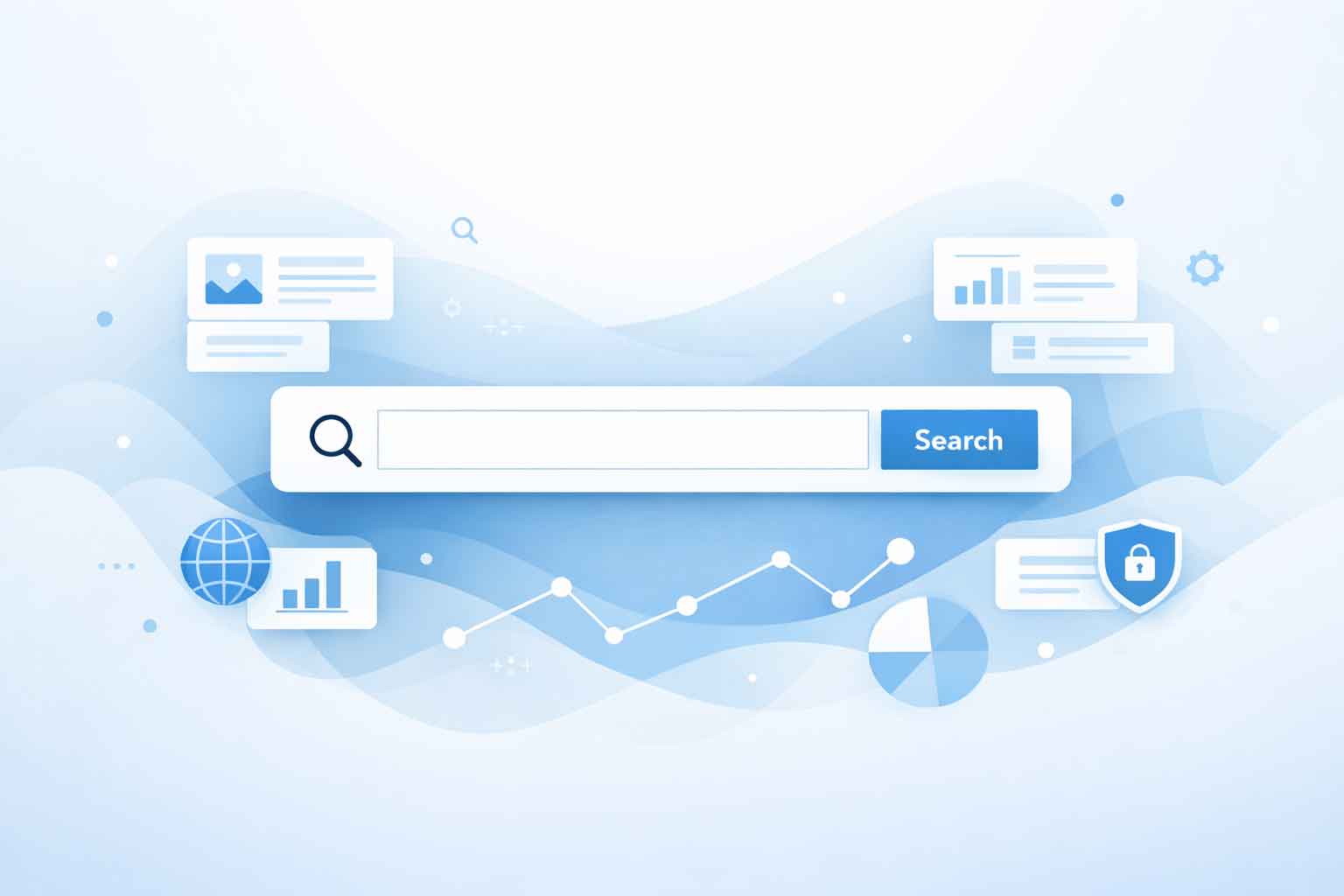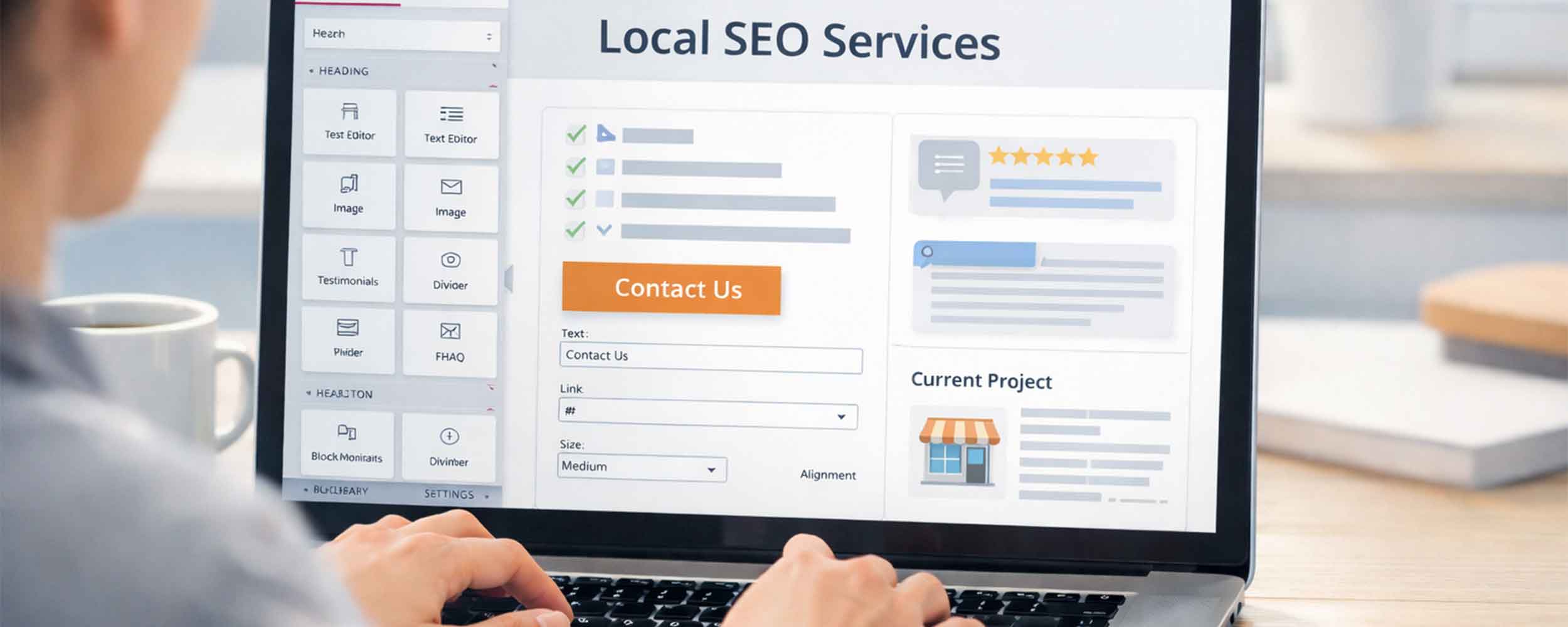Do you have enough memory for Elementor?
Your Elementor editor is crawling along. You could be seeing the dreaded Server Error 403 warning pop up. Hopefully you haven’t just spent an hour working on the perfect page design only to save, and nothing happens. All that work and nothing saves.
If that sounds like an experience you’ve had, your website might not have enough memory allocated to handle Elementor.
This is a pretty common question we get at Full Scope Creative. Just how much memory does Elementor need? The good news is it’s a straightforward problem with a straightforward solution.
How Much Memory Does Elementor Need? The Short Answer
Elementor needs at least 256MB of PHP memory to run. That said, 512MB is better for most sites. Larger or more complex sites may need 768MB or even more.
With these limits, we’re talking about your PHP memory limit. Think of it like RAM in your computer. Your computer needs enough RAM to run programs smoothly. Your website needs enough PHP memory to run Elementor smoothly.
Why Elementor Needs More Memory Than You Think
Elementor is a powerful visual page builder. All that power? It takes resources. Elementor is rendering your design in real time. Processing the containers and widgets, handling live edits you’re making, and managing every element on your page. All in real time.
The more complex your designs get, the more memory Elementor will need. With features like custom layouts, multiple sections, animations, forms, sliders, you’ll need more memory. And here’s something important: this is usually a backend issue. Your website visitors won’t see problems when they view your published pages. But you’ll definitely feel it when you’re trying to edit and build.
How to Know if Your Site Doesn’t Have Enough Memory
If your worried that your site is running low on memory, watch for these signs:
- The Elementor editor loads slowly or feels sluggish
- You can’t save updates, or your changes don’t stick
- Server Error 403 messages
- White screen when trying to edit a page
- Pages timing out in the editor
- The editor crashes or freezes while you’re working
If you’re experiencing any of these issues, don’t panic or think you need to abandon Elementor. Your site isn’t broken or gone for good. You didn’t likely even do anything wrong. Your site just needs more resources, primarily more memory, to handle what you’re asking it to do.
How Much Memory Does A Site Need?
Not all websites and page builders are the same. How much memory your site and Elementor will need really depends on what you’re building. That said, there are some general guidelines.
Basic Sites, 256MB minimum
A simple brochure-style site with just a few pages and only a few basic plugins might run okay on 256MB. But in all honesty, this is cutting it close. You’ll probably run into issues as soon as you start adding more features or begin getting higher traffic.
Most Sites, 512MB recommended
This is the common memory limit for Elementor sites. Standard business websites with multiple pages, contact forms, image galleries, and some custom designs will run smoothly at this level. At Full Scope Creative, we set all our hosting packages to 512MB by default. We’ve found this works well for most of our clients.
Larger Sites, 768MB or more
Websites with E-commerce, membership logins, complex custom designs, lots of active plugins, or high traffic will possibly need 768MB or more. If you’re building a website that will be quite robust and feature-rich, you may need to look into even higher limits.
It’s better to have more memory than you need than not enough. Running out of memory mid-edit is frustrating and costs you time and productivity.
It’s About Having the Right Setup
The PHP memory limit is a big piece of the puzzle, but it’s by no means the only piece. You also need to make sure your server is running the newest stable versions of PHP. The latest versions of PHP are faster, more secure, and most compatible with Elementor and other WordPress tools.
At Full Scope Creative, we make sure all our hosting environments are optimized for Elementor sites. That means all of our hosting packages include 512MB of memory by default and our servers run the latest PHP versions. Our plans always have the flexibility to scale up when your site grows.
Not sure if your current host has you set up correctly? We can take a look and make sure your hosting environment is optimized for Elementor. Reach out for a free consultation and we’ll help you get things running smoothly.
Checking Your Current Memory Limit
If you’re not sure what your current memory limit is, there are a few ways to check. You login to your WordPress admin section and go to Tools and Site Health. You can also check your hosting control panel for the set PHP memory limits. Some plugins will show you this information too.
If you’re with a quality hosting provider, such as Full Scope Creative, they can easily answer all that for you. A good hosting partner should be able to tell you exactly what your current limits are and adjust them if needed. There should be no (at least very limited) technical knowledge required on your end.
Make Sure Your Elementor Site Has What Is Needed
So how much memory does your Elementor site need? Start with 512MB of memory and increase from there. Based on your site’s size and complexity, that number could be higher. Make sure you’re getting that memory set correctly, that you’re running the latest stable PHP version, and having a hosting setup and team that supports what you’re building. That’s where having the right hosting partner really matters.
Whether you’re a graphic designer who dabbles in web design and is looking for a reliable place to host your clients’ sites, or a small business owner tired of fighting with error messages, you shouldn’t have to worry about whether your hosting can handle your website builder.
At Full Scope Creative, we host websites with Elementor in mind. Every hosting package we offer is configured to give Elementor the resources it needs: 512MB memory by default, the latest PHP versions, and the flexibility to scale up when your site grows. If you’re tired of fighting with slow editors and error messages, or if you’re a designer looking for a reliable hosting partner for your clients’ sites, let’s talk.
Schedule your free consultation and we’ll make sure your Elementor sites have everything they need to run smoothly.