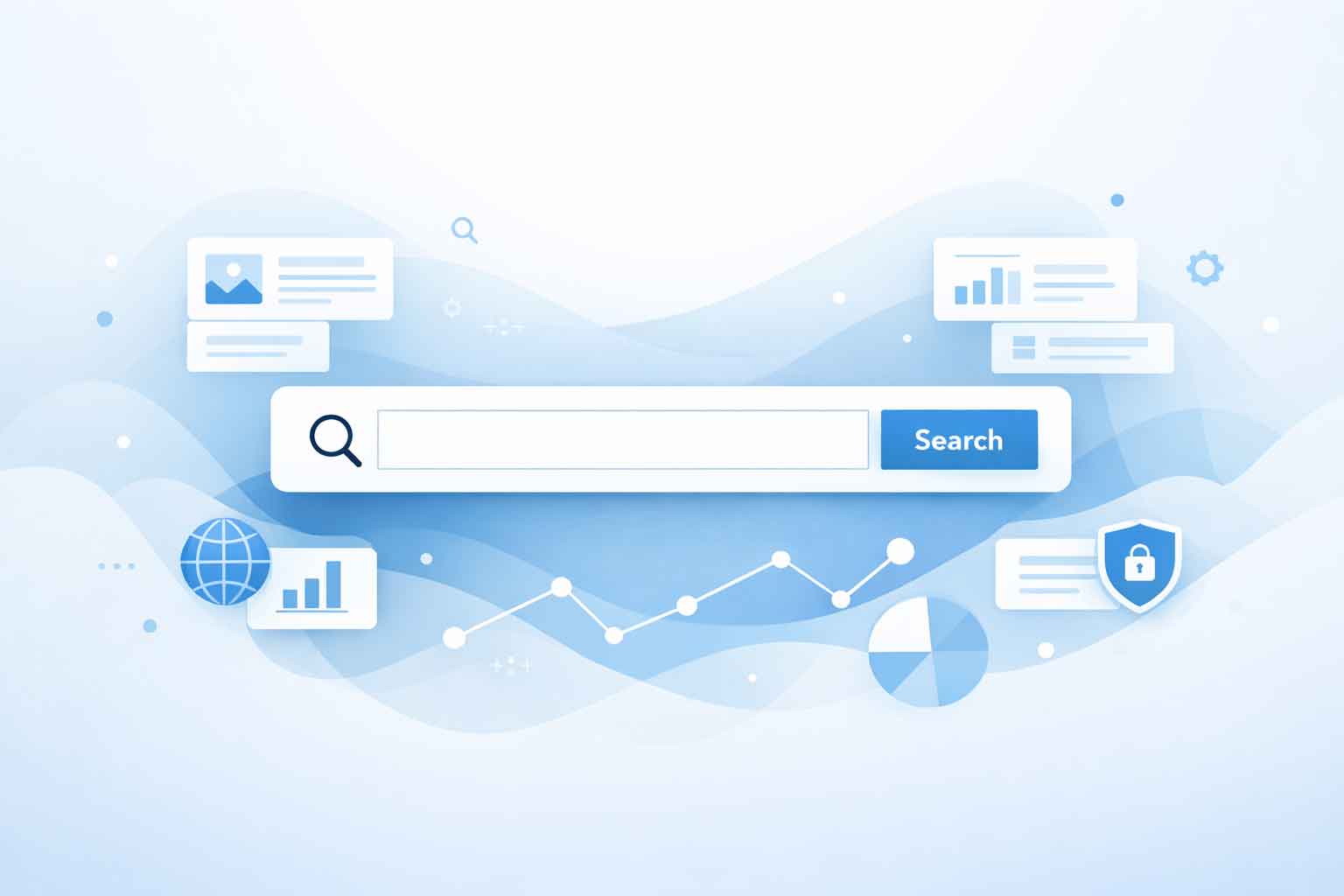A crucial role in user experience and SEO
There is oftentimes one key section of a website that gets overlooked in the website design. This section plays a crucial role in user experience and SEO for the website. This section is the Footer. The footer is the very bottom of the website, the very last piece that a user will see. A well-designed footer can guide users access to key information, reinforce company branding, and even improve search engine rankings.
Key Elements to Include
While it is often an afterthought in the design process, there are a few key elements that should always be included in the footer. There are two main reasons to always include these elements in the footer of a website. The first is because many users expect to be able to find these items in the footer. A second, and just as important reason, is that if the rest of the website content failed to convert a user, the footer is one last chance to do so. The key elements to include in a footer are:
Contact Information: Make it easy for users to get in touch with your business by including your phone number, email address, and physical location. Be sure that the phone number is a link that will auto-dial, that the email address links write to opening an email, and the physical location links to Google Maps.
Social Media Links: By listing the social media accounts your business is on, you can encourage users to engage in another fashion if they aren’t ready to convert yet.
Important Links: The footer is often a great place to add links to the “less fun” pages of a website. These pages would be things like privacy policies, terms of service, refund statements, and other “less critical” pages. Along with those pages, be sure to also link to other critical pages like home, shop, about, services, and contact.
Newsletter Sign-Up: By offering a simple signup form to capture email addresses, you can begin building your mailing list. Some users might not be quite ready to take the next steps to a purchase, but the newsletter sign up is a great way to keep in touch with them and help fill your sales pipeline.
Design Tips
Even though it is the last piece of a website (visually or layout wise), that doesn’t mean that it doesn’t deserve some time and attention in the design process. The footer is going to very likely be a fair basic section, but there are a few things to always keep in mind with it.
Keep It Clean: This really is a rule for any section on a website, but always deserves to be mentioned. Avoid overcrowding the footer section with too much information crammed into too small of a space. There might be a lot of great information to include in the footer, but take the time to make sure it is spaced out and still easily readable.
Use Consistent Branding: It is very common for the footer section of a website to be black or at least a vastly different color than is used on the rest of the site. But aside from the one background color (this isn’t the space for cute gradients or photo backgrounds), be sure to keep the food aligned with the rest of your branding with fonts and icon usage.
Mobile Optimization: As is always (ALWAYS) the rule, make sure the footer, and the rest of your website, is optimized for mobile devices. One key mobile aspect to keep in mind with the smaller size of the footer section, is to make sure that all links and buttons are easily clickable with a touchscreen device. Too often I’ve seen footer links that are crammed together and it is tough to select one link vs the one right next to it.
Common Mistakes to Avoid
There are some common mistakes that happen in website design, and designing a footer section is no exception. By avoiding these common mistakes, your website’s footer can become a valuable section of the website that supports and enhances user satisfaction.
Neglecting SEO: Don’t skip on the opportunity to use the footer for key internal linking. These internal links help to boost your site’s SEO and bring users to key pages.
Ignoring Analytics: Be sure to track which links are most frequently clicked in your footer. Doing so can provide a clear path for optimization and which links should be moved higher or place in a more prominent spot.
Ignoring Accessibility: Be sure that your footer is accessible to all users, including those with disabilities. Design your footer to use sufficient color contrast, include alt text for images, and ensure that all links are keyboard-navigable. Accessibility is not only a best practice for website (including footer section), but it is also a legal requirement in many area. Neglecting accessibility, even just in the footer section, can lead to user frustration and potential legal issues.
Turn your website’s footer into a powerful tool
The footer is the final section on your website, but is also a powerful section that is often overlooked. By paying attention to these details, you can turn your website’s footer into a powerful tool that improves the user experience, supports your brand, and drives conversions.