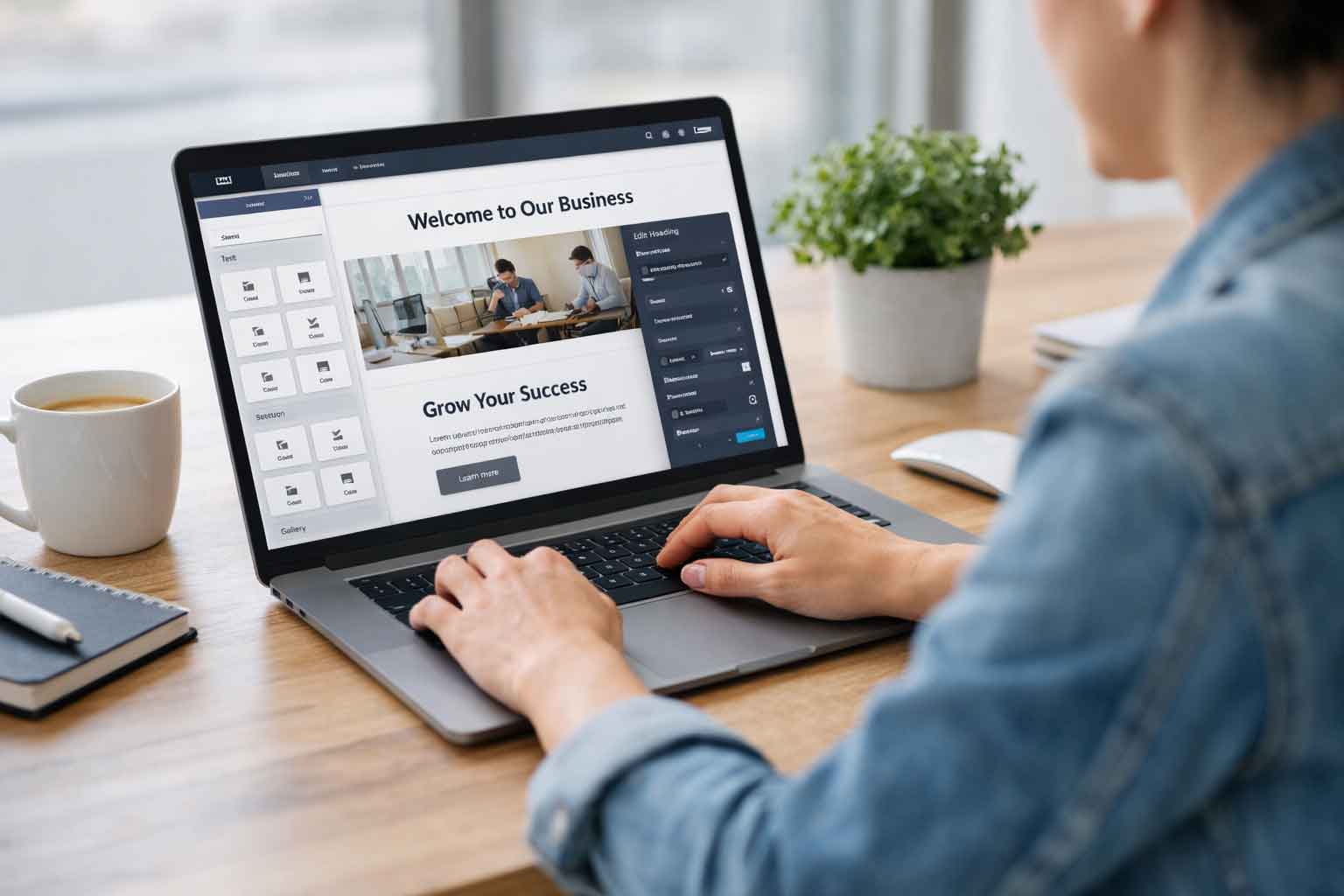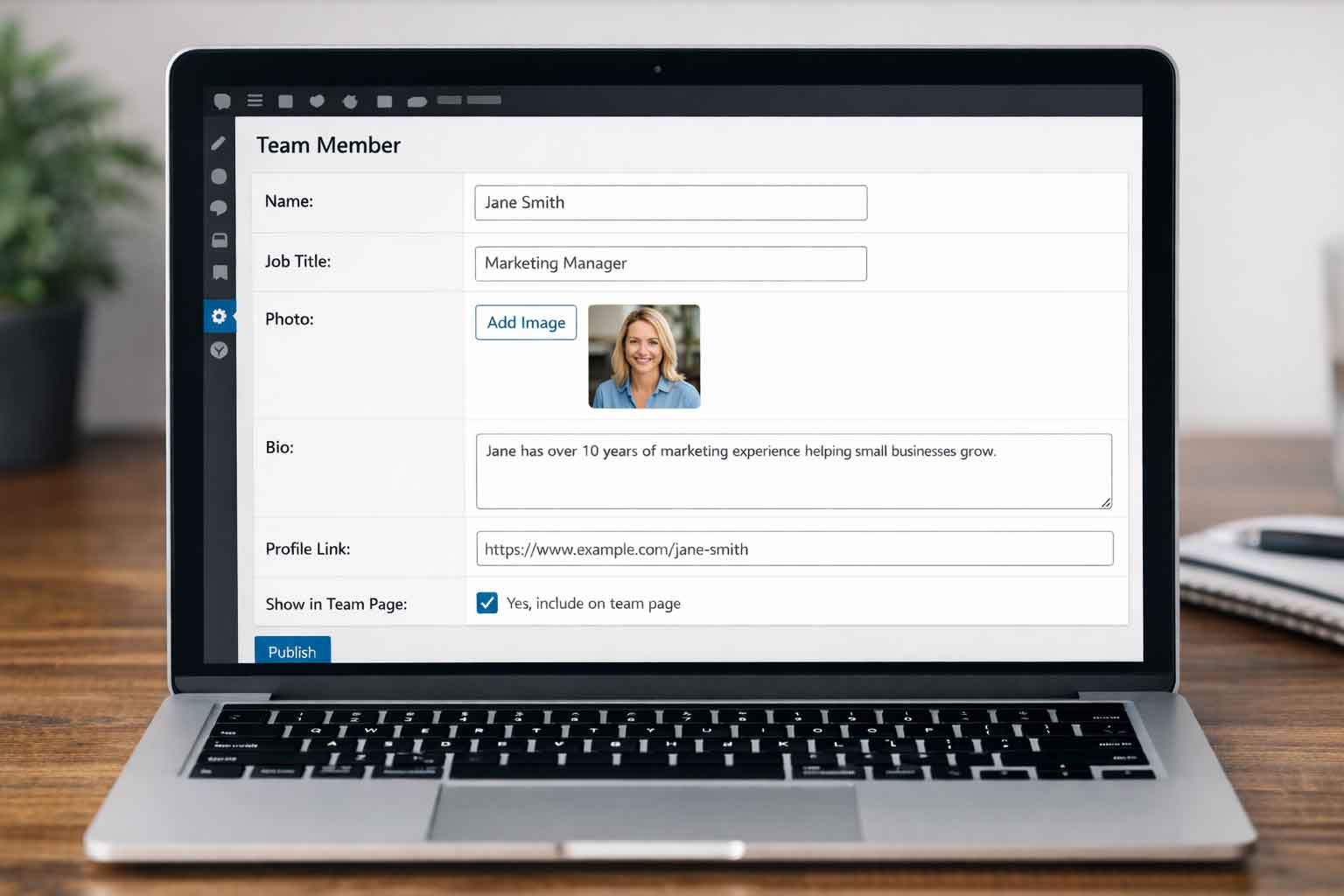Take your website to a whole new level
At Full Scope Creative, one of the (many) reasons we used WordPress is the vast realm of customization options. And in that vast realm of WordPress customization, one particular tool stands out for its wide range of options and ease of use: Advanced Custom Fields (ACF). If you are a web developer or a website owner, ACF offers an easy to use way to take your website to a whole new level.
What is ACF?
Advanced Custom Fields (ACF) is a simple to install plugin for WordPress that allows website admins and owners to add both custom post types and custom fields. By default, WordPress has post types for pages and posts (blog articles). But with ACF you can add in a post type for anything from team members to portfolio to stock picks and more. Along with the custom post types, you can add custom fields. These custom fields can be used to input and display data in posts, pages, and custom types. Doing this makes it considerably easier to manage a website, all without needing to write massive amounts of code.
Benefits of ACF
Just like there are countless benefits to using WordPress and Elementor, there are countless benefits to using ACF. With ACF we can take any key piece of content or information that needs to be shared on a site, and create a way to do that in an easy and user-friendly way.
Advanced Customization
WordPress on its own offers a pretty robust and dynamic platform for sharing data. Even updating that data and page content is easy, especially with an editor like Elementor. But with ACF, we can take all of that to a whole new level. By default a page or a post will have fields like title, content, featured image, category, and more. But with ACF we can add in a field for anything – main SEO keyword, related gallery, related blog articles, what color shirt we were wearing the day we wrote the page (I said anything, didn’t I?)
By doing this, we can take our websites to all new levels. New levels of content, new levels of SEO success, new levels of information we can easily share with our clients.
User-Friendly Interface
As mentioned early, there is a lot we love about WordPress. Another feature we value is the fact that it is very user-friendly, especially for non-programmers. With ACF, we can set up websites for clients that showcase an even wider range of information and content, all done in an easy to use interface. The ACF custom post types and fields that get set up are just a simple form to fill out, very similar to a basic page or post editor.
With the wide range of data that can be input such as number or text or image or addresses or anything, we can customize that input form so that it explicitly labels and calls for (and even only allows) a certain type of data to be entered.
Example of ACF Use
At Full Scope Creative, we have used ACF on a number of websites. We’ve been able to take features of a site that are at best clunky to update for our clients, and have been able to turn them into easy to use features. Simply by filling out a form, clients can update and manage key features of their sites.
Team Members
On the website for the United Way Fox Cities, they were looking to showcase who all was on their team. This could be done just through a simple Elementor page, but that process will prove to be clunky for any team or board of directors listing. As roles change and new people come on board, it creates a lot of moving pieces. With ACF, we can create a very easy to update section and have it produce a page like https://unitedwayfoxcities.org/about/our-people/ using the Loop Grid in Elementor. With another simple plugin that we can install, UWFC can arrange their team in any order they need.
Membership Directory
Another project we worked on with ACF was for the Membership Directory on the Ashwaubenon Business Association website. By using ACF, ABA can easily add in a new member, swap out a members logo or contact information, and even mark a member as a Featured Partner. Through their membership directory, https://ashwaubenonbusiness.com/directory/, members can easily see which businesses are in the association and find key partners to work with.
Training Guides
One of our goals here at Full Scope Creative is to provide our clients with the resources and tools needed to maintain their websites on their own. One of the ways we can help do this is with the training guides and tutorial videos we train. Without a tool like ACF, each time a new video is filmed, we would need to go through a very laborious process to get them added and categorized. By using ACF, we can add the videos very easily and the Elementor Loop Grid again organizes them all in the easy to use and search page https://fullscopecreative.com/guides.
Create a more dynamic website
Advanced Custom Fields is a powerful and dynamic resource that enhances the customization and functionality of a WordPress website. By utilizing ACF in your site, you can create a dynamic, user-friendly, and easily scalable website. Explore the possibilities of ACF and take your WordPress projects to the next level.