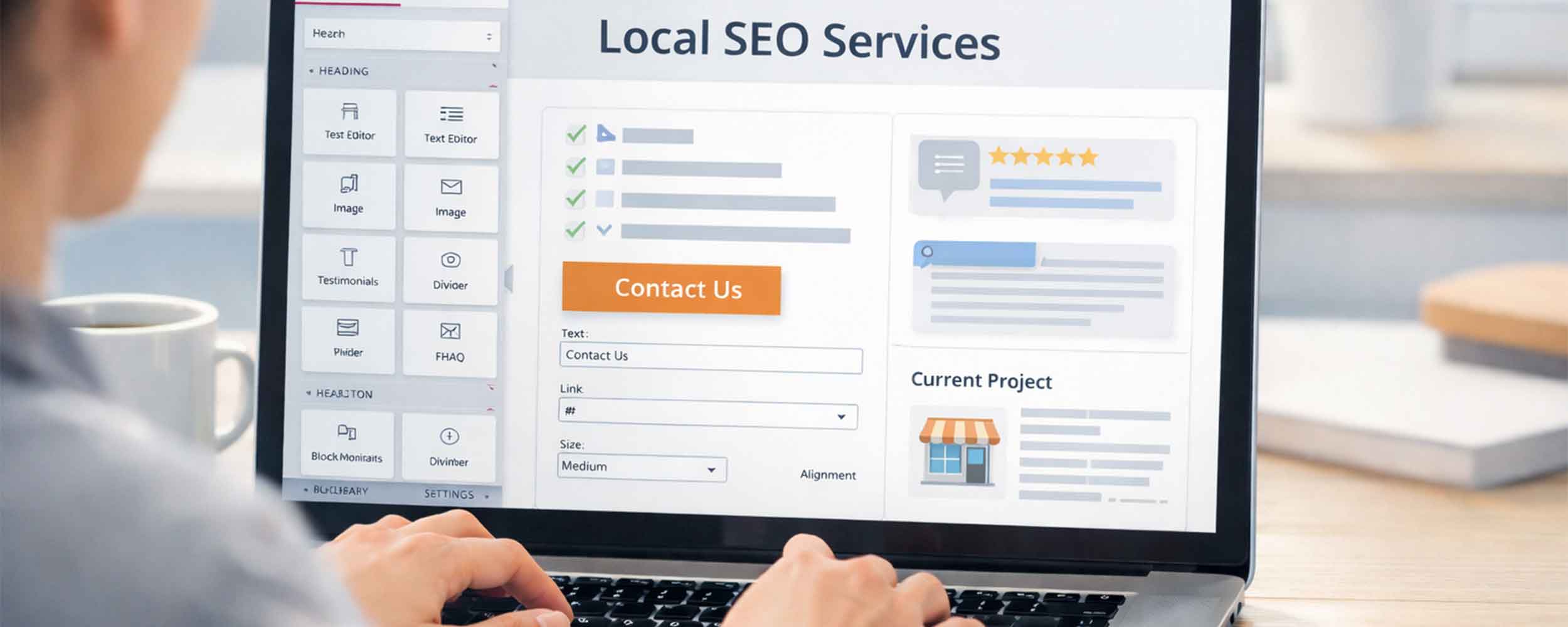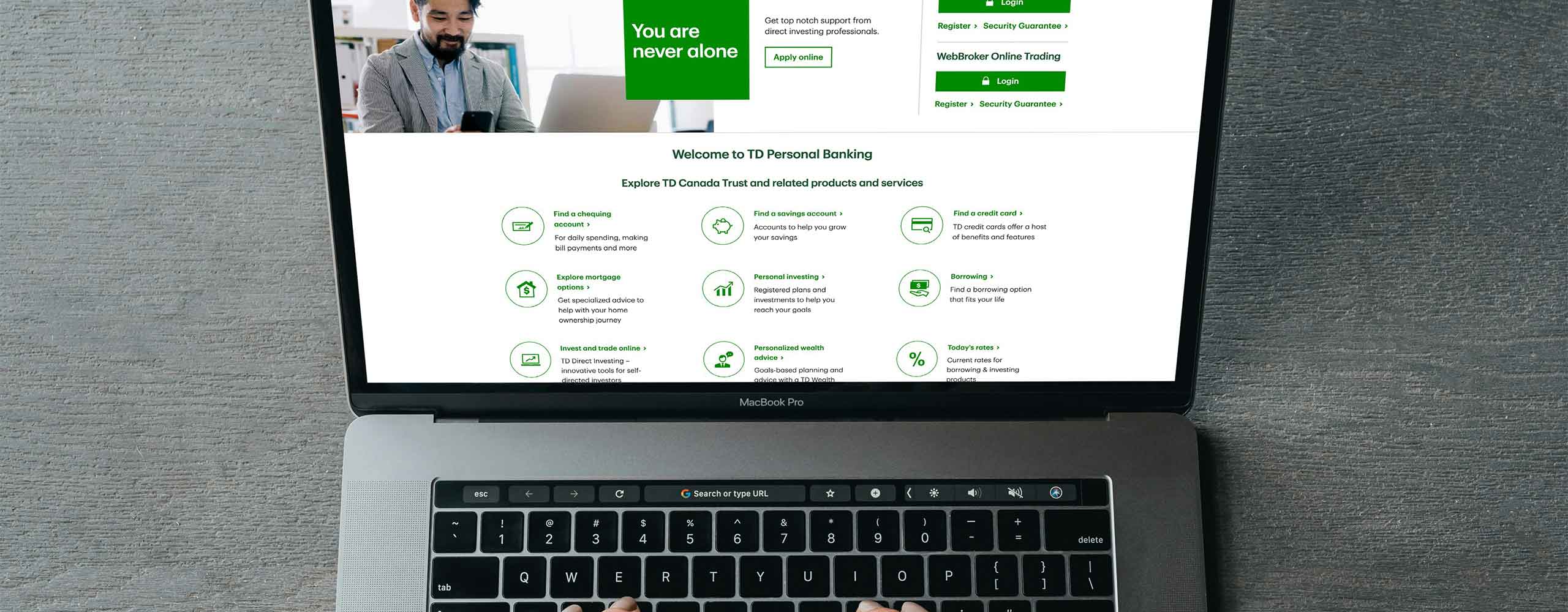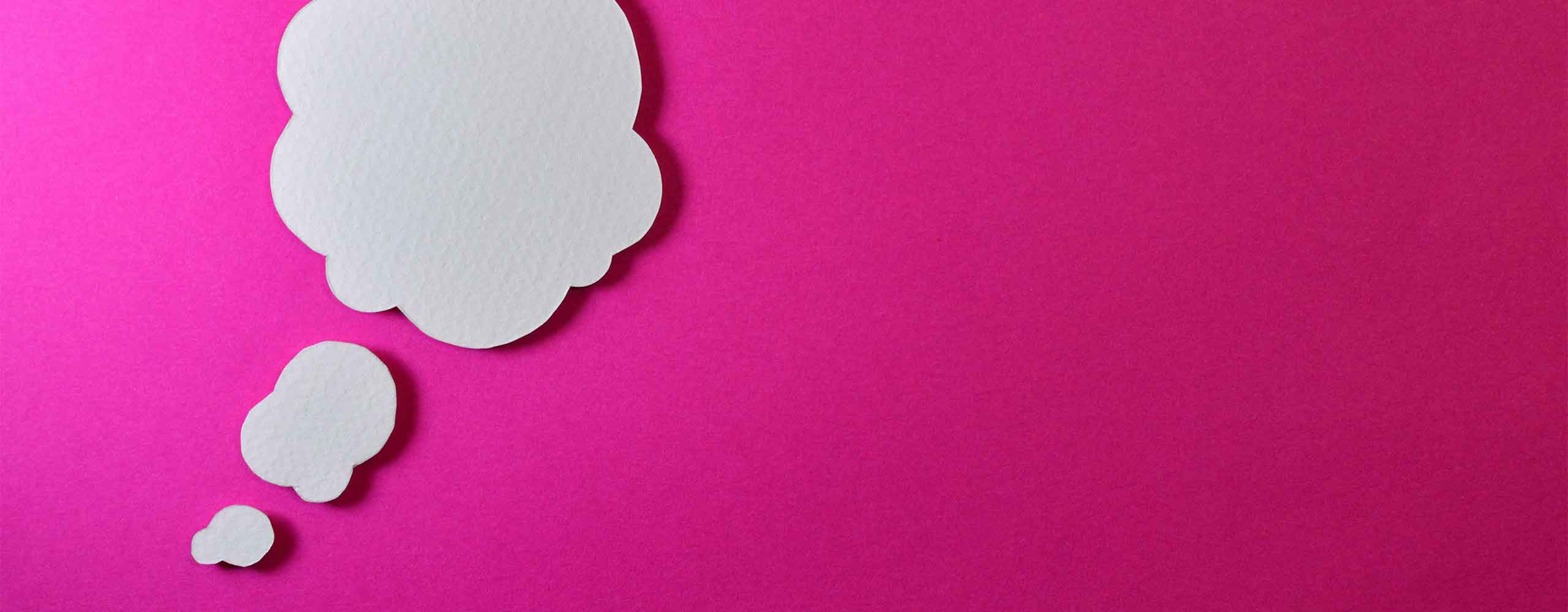Selecting a great theme for your WordPress site is one of the first steps to putting a great site together. Any good theme will have updates available at any time, and we don’t want to add any headaches when running those updates. To avoid these issues, use a child theme on your site.
A child theme is simply another theme to be installed in a WordPress site to provide functionality to the site. A child theme will assume its core functionality from the parent theme. Because of this, the parent theme will be considerably large in file size and number of files. With a child theme, you can customize the parent theme while keeping the parent theme ready for updates when they are available. Without a child theme, you would risk losing any and all customizations when installing a new update to the parent theme. For this reason, when building a WordPress site, any of the countless customizations you will want to do should all be done through the child theme.
One of the great things about using a child theme is it doesn’t take much for the browser to load. The reason for this is that the only files in a child theme will be the files you are updating and adding customizations to. Files such as CSS pages, template pages for headers and footers, and some javascript are the main files that will be in the child theme. You’ll also likely upload different images that are specific to the site to the child theme.
When you are searching for the theme to use for your WordPress site, if it doesn’t support the use of a child theme – yes, there are some that don’t – I would highly recommend leaving that theme alone. Child themes, and the functionality and adaptability they provide, are one of the greatest strengths of WordPress.
While it may be an extra step to take in the WordPress site development process, it is one that will pay off time and time again. Each time there is an update to the parent theme, and each time you need to make different customizations, you’ll be thankful you have that child theme in place.