Sometimes, tech jargon can be confusing, so we’ve put together a handy glossary of terms related to website design, hosting, graphic design, and SEO. If you come across a word or phrase you don’t recognize, check here—or let us know, and we’ll happily add it. Our goal is to make this a useful resource for you!
Whether you’re launching your first site or managing updates to an existing one, understanding the tech jargon can make all the difference. This glossary breaks down the most common web terms into plain, simple language—so you can feel more confident in conversations about your website and make informed decisions without getting lost in the lingo.
A 404 error is what users see when a webpage can’t be found.
Too many 404 errors can hurt user trust and SEO rankings if not handled properly.
“Above the fold” refers to the portion of a webpage visible without scrolling.
It’s prime real estate for capturing attention and encouraging users to keep exploring your site.
ADA compliant means a website meets accessibility standards for users with disabilities.
It ensures inclusivity and avoids potential legal issues while improving usability for all.
A text box at the top of a web browser where users can enter a website’s URL to access it.
The address bar is used for navigating to specific web pages and often doubles as a search bar for finding information online.
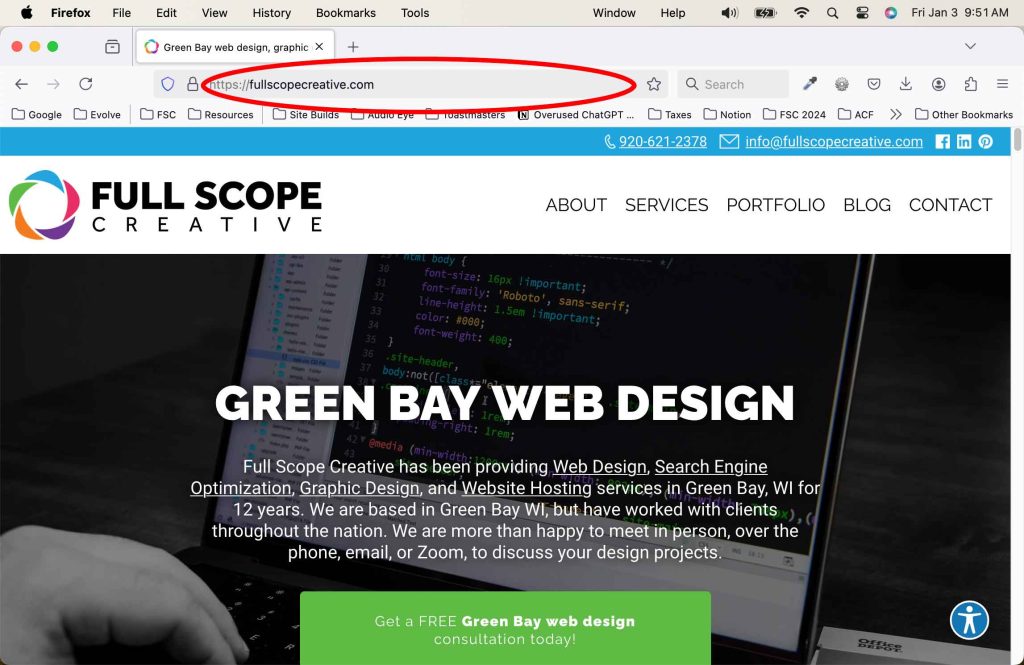
Alt text is a description added to images that can be read by screen readers or show when images don’t load.
It improves accessibility and helps search engines understand your site’s visual content.
Anchor text is the clickable text in a hyperlink.
Using keyword-rich anchor text helps with SEO and improves navigation clarity.
An API key is a unique code that allows your website to securely access external services like Google Maps or Mailchimp.
It helps connect your site to useful third-party tools while protecting your data and theirs.
The server-side development focusing on databases, scripting, and website architecture that users do not see directly.
It powers the functionality of a website, enabling features like user accounts, databases, and server logic.
The amount of data that can be transmitted over an internet connection in a given amount of time.
Higher bandwidth allows for faster data transfer, improving website performance and user experience.
The percentage of visitors who leave your website after viewing only one page.
A high bounce rate could indicate poor user experience, irrelevant content, or slow loading times.
Brand guidelines are a set of rules for maintaining consistency in a brand’s visual and messaging elements.
They ensure a cohesive brand identity across all platforms and materials.
Breakpoints are the specific screen widths where a website’s layout adjusts for different devices.
They ensure your site looks great and functions properly on desktops, tablets, and phones.
A broken link is a hyperlink that no longer leads to a valid webpage.
Too many broken links can frustrate users and hurt your site’s SEO performance.
A hacking attempt using repeated password guesses to access your site.
It can expose your site to threats without strong security in place.
A cache stores copies of website files so they can load faster for repeat visitors.
It improves website speed and performance, leading to a better user experience.
A CTA is a prompt on your website that encourages users to take a specific action, like “Contact Us.”
Strong CTAs help guide visitors toward conversions and business goals.
A canonical URL tells search engines which version of a page is the preferred one when duplicate content exists.
It prevents SEO issues by consolidating ranking signals and avoiding penalties for duplicate content.
A captcha is a tool used on forms to verify that a user is human and not a bot.
It helps prevent spam and protects your site from automated attacks.
A stylesheet language used to describe the presentation of a document written in HTML or XML.
CSS controls the visual appearance of a website, including layouts, colors, and fonts, enhancing user experience.
A CDN is a network of servers distributed across locations to deliver website content faster.
It reduces load times and improves site performance for users no matter where they’re located.
Compression reduces the file size of website assets like images, videos, and code.
Smaller files load faster, improving page speed, user experience, and SEO rankings.
Content delivery speed refers to how quickly a website’s text, images, and files load for users.
Faster delivery improves user experience, lowers bounce rates, and boosts your SEO rankings.
A content management system (CMS) is software that allows users to create, manage, and modify website content without needing specialized technical knowledge.
It is used to simplify website management by providing tools for editing, organizing, and publishing content through an intuitive interface.
A content refresh means updating existing website pages or blog posts with new information or optimized keywords.
It keeps your content accurate, relevant, and competitive in search engine rankings over time.
Small pieces of data stored on a user’s device by the web browser while browsing a website.
Cookies are used to remember information about the user, such as login status or preferences, improving the browsing experience.
A cron job is an automated task that runs on a scheduled time, like daily backups or cleanup scripts.
It keeps your site running smoothly without manual intervention, ensuring important tasks are always completed.
A dated design is a website that looks old or out of sync with current trends.
It can reduce credibility and make your brand seem outdated to potential clients.
A dedicated IP is an exclusive internet address assigned to a specific website.
It improves performance, enhances security, and is essential for some e-commerce functions.
A unique IP address assigned to your specific website or server.
Improves email deliverability and is needed for certain security features.
DNS is like the phonebook of the internet—it translates domain names into IP addresses.
Without DNS, users would have to remember numerical IP addresses instead of easy-to-use domain names.
DNS propagation is the time it takes for updates to your domain’s DNS records to spread across all servers worldwide.
Changes to your domain or hosting setup can take several hours to appear everywhere, so understanding propagation helps you plan updates and avoid downtime.
A DNS record contains information that directs traffic for your domain name, such as where to send email or host your website.
Properly configured DNS records ensure that your domain, website, and email all work seamlessly together.
A domain name is your website’s address on the internet, like www.example.com.
It makes it easy for users to find your site without needing to remember a complicated IP address.
eCommerce refers to the buying and selling of goods or services online.
It allows businesses to reach a global audience and generate sales 24/7.
A drag-and-drop WordPress page builder plugin for designing custom layouts.
It makes website design easy without needing to write any code.
An email address is a unique identifier used to send and receive electronic messages, like name@example.com.
It provides a professional and reliable way for people to communicate with you or your business.
An email client program is software used to send, receive, and manage email.
It organizes email communications and often provides advanced tools for productivity.
A favicon is the small icon that appears in a browser tab next to your page title.
It reinforces brand identity and helps users quickly locate your site among open tabs.
A field placeholder is the light gray text inside a form field that gives users a hint on what to enter.
It improves usability by helping users complete forms accurately and efficiently.
A firewall is a security system that monitors and controls incoming and outgoing website traffic.
It helps protect your site from hackers, malware, and other online threats.
A form submission is when a user fills out and sends information through a form on your website.
It allows you to collect leads, inquiries, or feedback and keep users engaged with your business.
The practice of producing HTML, CSS, and JavaScript for a website or web application so that a user can see and interact with them directly.
It ensures that the visual and interactive aspects of a website are user-friendly and function correctly across different devices and browsers.
A developer skilled in both front-end and back-end development, capable of handling all aspects of website creation.
Full-stack developers can oversee the entire development process, ensuring seamless integration between the front-end and back-end.
Google’s suite of cloud-based productivity tools like Gmail, Docs, and Drive.
It makes real-time collaboration and file sharing easy for teams and businesses.
A hero image is a large, eye-catching banner image placed at the top of a website’s homepage.
It creates a strong first impression and helps communicate your brand message immediately.
Hosting uptime is the percentage of time your website is available and online.
Higher uptime means your site is more reliable, which is crucial for user trust and search engine rankings.
A hover effect is a visual change that happens when a user moves their mouse over an element.
It improves interactivity and gives users visual feedback while navigating your site.
A hover state is a visual effect that appears when a user moves their mouse over a specific element, like a button.
It provides interactivity and signals that an element is clickable, improving user experience.
A reference in a document that links to another section of the same document or to another document entirely.
Hyperlinks facilitate easy navigation between different pieces of content, enhancing the interconnected nature of the web.
The standard markup language used to create and structure content on the web.
HTML is the foundation of all web pages, defining the structure and layout of a webpage.
Inline styling is CSS code written directly inside an HTML element to change its appearance.
While sometimes useful, overusing inline styles can make websites harder to maintain and slow to update.
A programming language that enables interactive web pages and is an essential part of web applications.
JavaScript adds interactivity to websites, improving user engagement and functionality.
Lazy loading delays loading images or videos until they’re needed on the page.
It helps speed up initial page load time and improves overall site performance.
Load time is the amount of time it takes for a webpage to fully display on a user’s browser.
Faster load times improve user experience and can positively impact search engine rankings.
A logo is a visual symbol representing a company, often including its name or a unique design.
It’s the cornerstone of your brand identity and helps with recognition and trust.
Maintenance mode is a temporary screen that displays when a website is undergoing updates or changes.
It informs visitors that your site is temporarily unavailable and prevents broken experiences during edits.
Snippets of text that describe a page’s content; they don’t appear on the page itself but in the page’s code.
Meta tags help search engines understand the content of a page, influencing SEO and how pages are displayed in search results.
A subscription service with Microsoft’s apps like Word, Excel, and Outlook.
It keeps your tools updated, connected, and accessible across all your devices.
Minification is the process of removing unnecessary characters from code to reduce file size.
It improves website speed and performance by helping pages load faster.
Mobile optimization means designing your website to work well on smartphones and tablets.
Most web traffic comes from mobile devices, so a mobile-friendly site helps keep users engaged.
A navigation bar is a set of links, usually at the top of a website, that helps users move between pages.
It makes your site easier to use by guiding visitors to important content quickly.
A navigation menu is a set of links that helps users move between different pages of a website.
Good navigation improves usability and helps users quickly find the information they need.
Microsoft’s email, calendar, and contact management application.
It’s widely used for business communication and integrates with other Microsoft tools.
A page builder is a tool (like Elementor or WPBakery) that lets you design web pages using drag-and-drop features.
It makes it easier for non-developers to create professional-looking pages without writing code.
Parallax scrolling is a design effect where background images move slower than foreground content as you scroll.
It adds visual interest and depth to a website, helping to create a more engaging user experience.
A permalink is the permanent web address (URL) for a specific page or blog post on your site.
Clear and consistent permalinks improve SEO and make your content easier to share and navigate.
A pixel is the smallest unit of a digital image or screen display.
Understanding pixels is key for designing clear, responsive visuals across devices.
A plugin is a piece of software that adds new features or functionality to your website.
Plugins allow your site to grow and adapt without needing custom coding, saving time and money.
A preloader is an animation or graphic that shows while your site’s content is still loading.
It keeps users visually engaged while waiting, helping reduce perceived load time and bounce rates.
A redirect automatically sends visitors from one URL to another.
It helps maintain SEO value and provides a seamless user experience when pages are moved or renamed.
A registrant is the person or organization who legally owns a domain name.
Being the registrant gives you full control over your domain, including renewals, transfers, and ownership rights.
A registrar is a company that manages the reservation of domain names on the internet.
They ensure your domain is active, secure, and properly registered for public use.
A web design approach that ensures a website looks and functions well on all devices, from desktops to smartphones.
With mobile traffic making up the majority of web usage, a responsive design ensures your website reaches and engages all users effectively.
Schema markup is structured data added to your website’s code to help search engines understand your content.
It can improve how your site appears in search results with rich snippets like reviews, FAQs, and more.
Scroll depth measures how far down a visitor scrolls on a webpage.
It shows how engaged users are with your content and helps guide design and content improvements.
A search engine is a tool like Google or Bing that helps users find information online.
It’s the primary way most users discover websites and online content.
The page displayed by a search engine in response to a user’s query, listing relevant results.
Appearing prominently on SERPs increases visibility and can drive more traffic to a website.
SEO (Search Engine Optimization) is the practice of optimizing a website to rank higher in search engine results.
It drives more organic traffic to your site, helping you reach your target audience effectively.
Server response time measures how long it takes your web server to respond to a request from a user’s browser.
A fast response keeps your website snappy and reliable, while slow servers can hurt both user satisfaction and search performance.
A session timeout automatically logs a user out after a period of inactivity.
It helps protect sensitive information and improves site security, especially on login or admin pages.
A site map is a list or diagram that shows the structure and pages of a website.
It helps search engines index your site and improves navigation for users and developers alike.
Spam form submissions are fake or irrelevant entries sent through your website forms.
They waste your time, clutter your inbox, and may indicate your site needs better form protection.
SSL (Secure Sockets Layer) is a protocol that encrypts data between a website and its users
It protects sensitive information and builds trust by showing your site is secure.
A sticky header stays at the top of the screen as a user scrolls down a webpage.
It keeps important navigation links visible, improving site usability and accessibility.
A subdomain is a prefix added to your main domain name, like blog.example.com.
It helps organize different sections of your site and can serve separate functions without needing a new domain.
SVG is a file format for vector images that can be scaled to any size without losing quality.
It’s perfect for logos and icons, keeping them sharp on all screen sizes while reducing load times.
A theme is a collection of templates and styles that define the design and layout of a WordPress website.
Choosing the right theme helps your site look professional and function well across devices.
Two-factor authentication adds an extra layer of security by requiring a second form of verification in addition to a password.
It greatly reduces the risk of unauthorized access to your website or hosting accounts.
Typography refers to the style, arrangement, and appearance of text on a website.
Good typography improves readability and helps convey your brand’s tone and professionalism.
A Uniform Resource Locator, URL, is the unique web address used to identify and locate a specific resource on the internet. For example, https://fullscopecreative.com is a URL.
A URL directs web browsers to the exact location of a webpage, file, or service on a server.
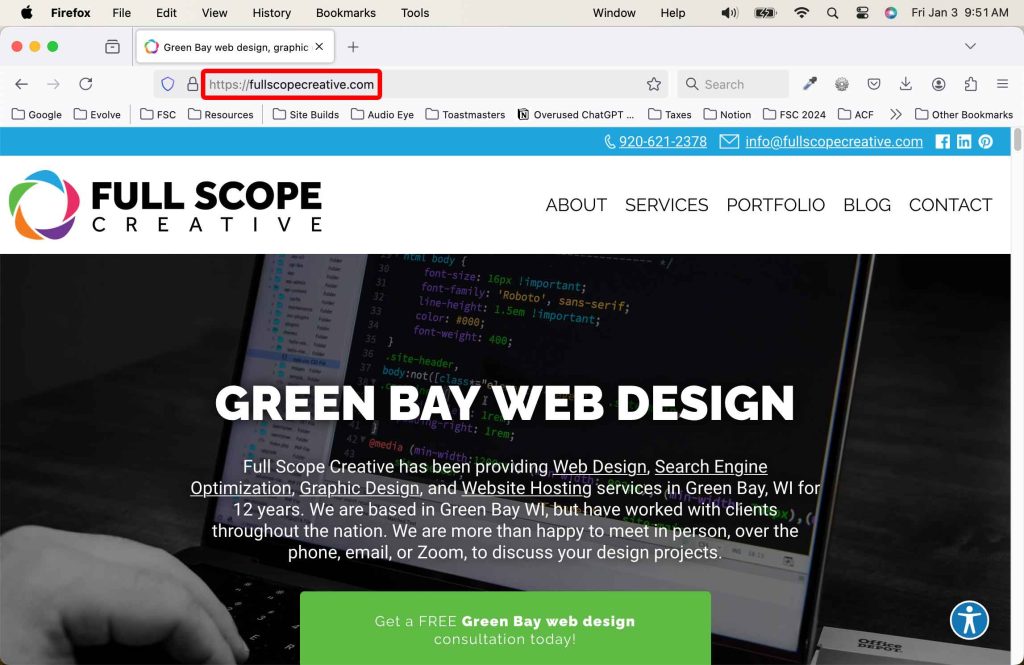
The overall experience of a person using a website or application, focusing on ease of use and satisfaction.
Good UX design leads to higher user satisfaction, retention, and conversion rates.
The space where interactions between humans and machines occur, particularly the visual elements of a website or application.
Effective UI design makes navigation intuitive, enhancing the overall user experience.
A username is a unique identifier used to log into accounts or systems.
It helps secure and personalize access to online tools and platforms.
A vector image is a graphic based on mathematical formulas that can be scaled without losing quality.
It ensures your logos and illustrations look sharp at any size, which is crucial for responsive design.
A viewport is the visible area of a webpage on a user’s screen or device.
Understanding the viewport helps ensure your site’s layout and content display correctly across all screen sizes.
A viewport meta tag tells the browser how to adjust a webpage’s dimensions and scaling on different devices.
It ensures your website looks and works correctly on mobile devices.
A web browser is software used to access and display websites.
It translates the code behind websites into the visual pages users interact with.
A web font is a font that’s loaded through your website rather than being installed on the user’s computer.
It ensures your brand’s typography appears consistently across all browsers and devices.
A service that provides storage space and access for websites on the internet.
Without web hosting, a website cannot be accessed by users on the internet.
A web server is a computer that stores website files and delivers them to users over the internet.
Without a web server, your website wouldn’t be accessible to anyone online.
WebP is a modern image format that provides better compression and smaller file sizes than traditional formats like JPEG or PNG.
Smaller image files mean faster load times and a better user experience without sacrificing image quality.
Website downtime refers to periods when your site is unavailable or not functioning correctly.
Even short outages can damage your reputation, cost sales, and hurt your SEO performance.
The footer is the section at the bottom of every page, often containing links, contact info, and legal notices.
It helps users navigate your site and provides easy access to important information.
Website hosting is the service that stores your website files and makes them accessible online.
Without hosting, your website wouldn’t be available to visitors on the internet.
The amount of server space your website files and media can use.
It affects how much content you can store and how your site performs.
Automatic copies of your website data saved each week.
They allow easy recovery if something breaks or gets deleted.
A whitelist is a list of approved email addresses, IPs, or domains that are granted access or trusted status.
It helps reduce spam and ensure that important communications aren’t blocked or marked as junk.
A widget is a small block that adds content or functionality to your WordPress site, often in sidebars or footers.
Widgets make it easy to customize your website without needing to code.
A visual guide that represents the skeletal framework of a website or application.
Wireframes help in planning the layout and functionality of a site before full-scale development begins.
A popular content management system used to build and manage websites.
It’s user-friendly, flexible, and powers over 40% of all websites online.
The WordPress admin section is the backend area where you manage your website’s content, settings, and features.
It’s the control center for keeping your WordPress site updated and functional.
A WordPress system update installs the latest core software enhancements and fixes.
It keeps your site secure, compatible with plugins, and running efficiently.
Ongoing updates to the WordPress core software for security and performance.
They fix bugs, close security holes, and keep your site running smoothly.
Z-index is a CSS property that controls which overlapping element appears in front or behind others.
It ensures proper layout stacking, which is essential for interactive and visually layered designs.