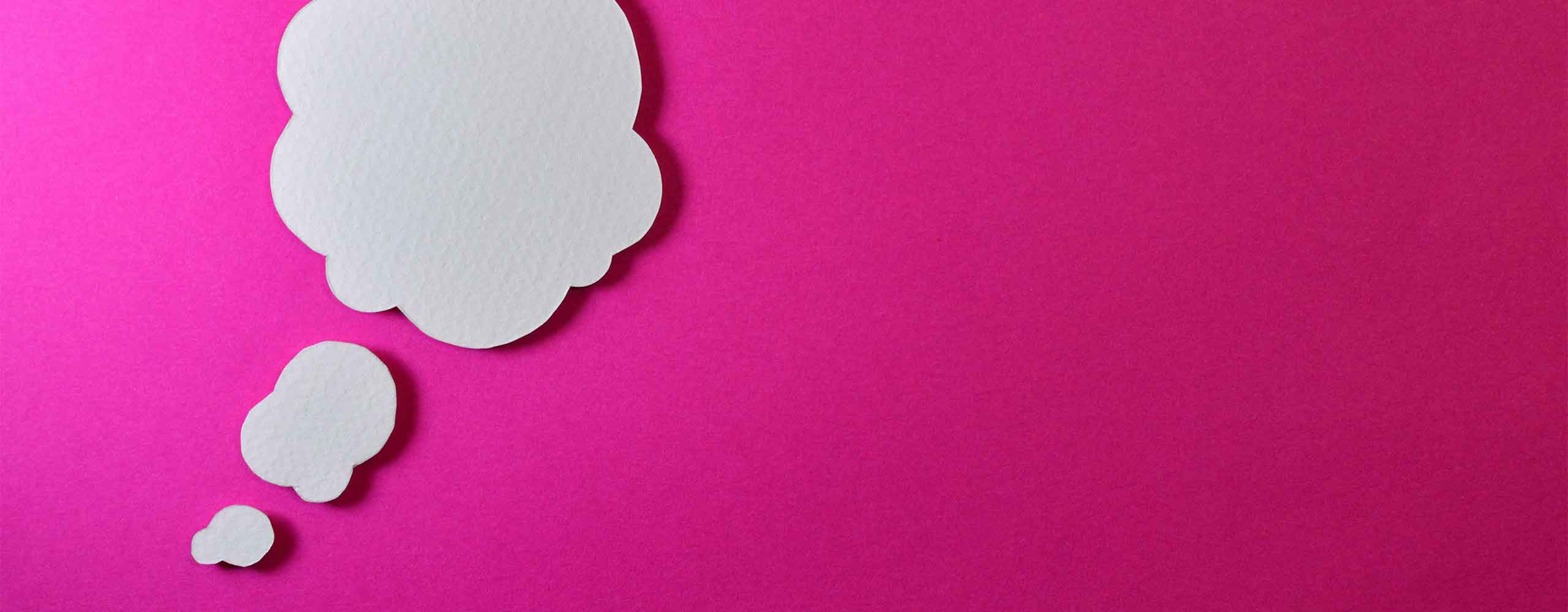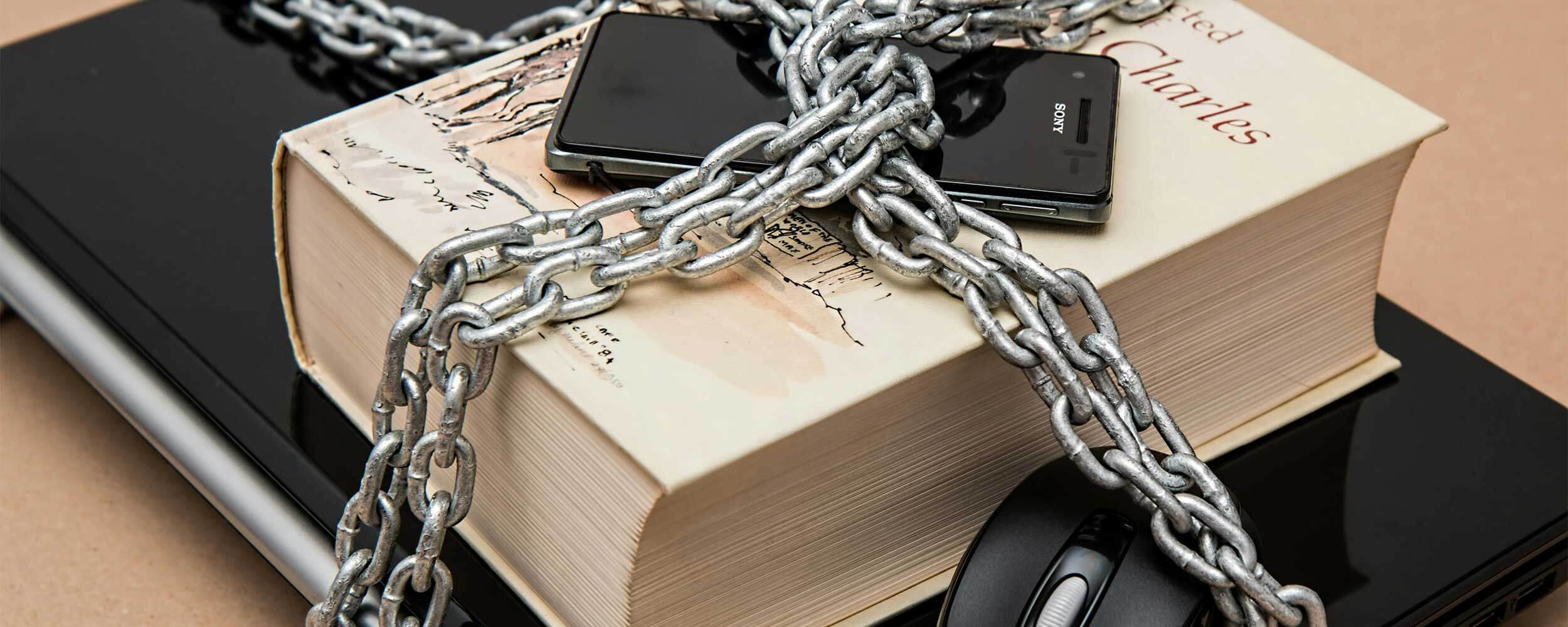Can a Static HTML Site Get Hacked?
Can a static HTML site get hacked? Many people assume simple websites are immune to security risks, but that is not how website security actually works. Hosting, access controls, and ongoing management play a much larger role than file type. This article explains why static sites are still vulnerable and how properly managed WordPress sites can be just as secure.