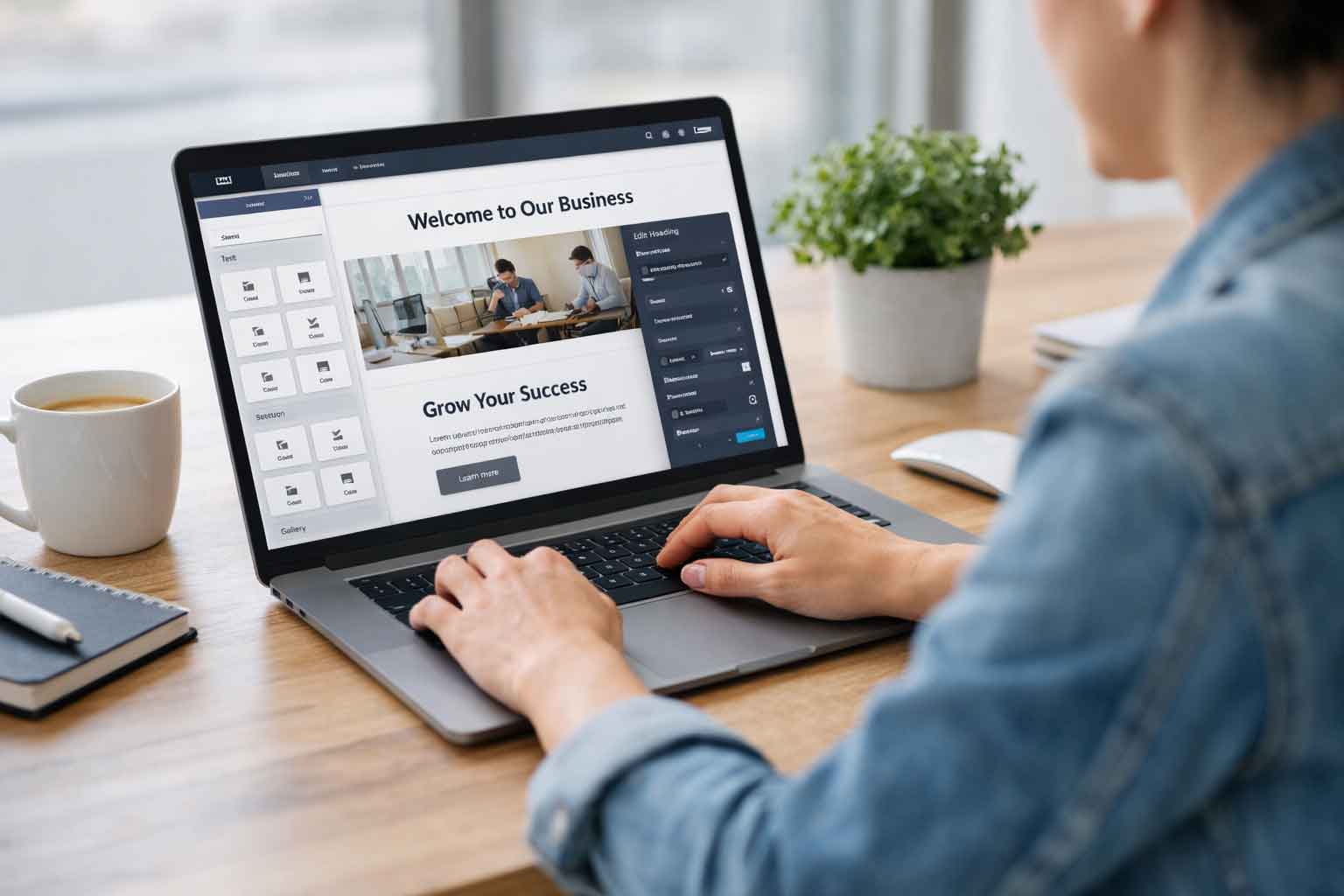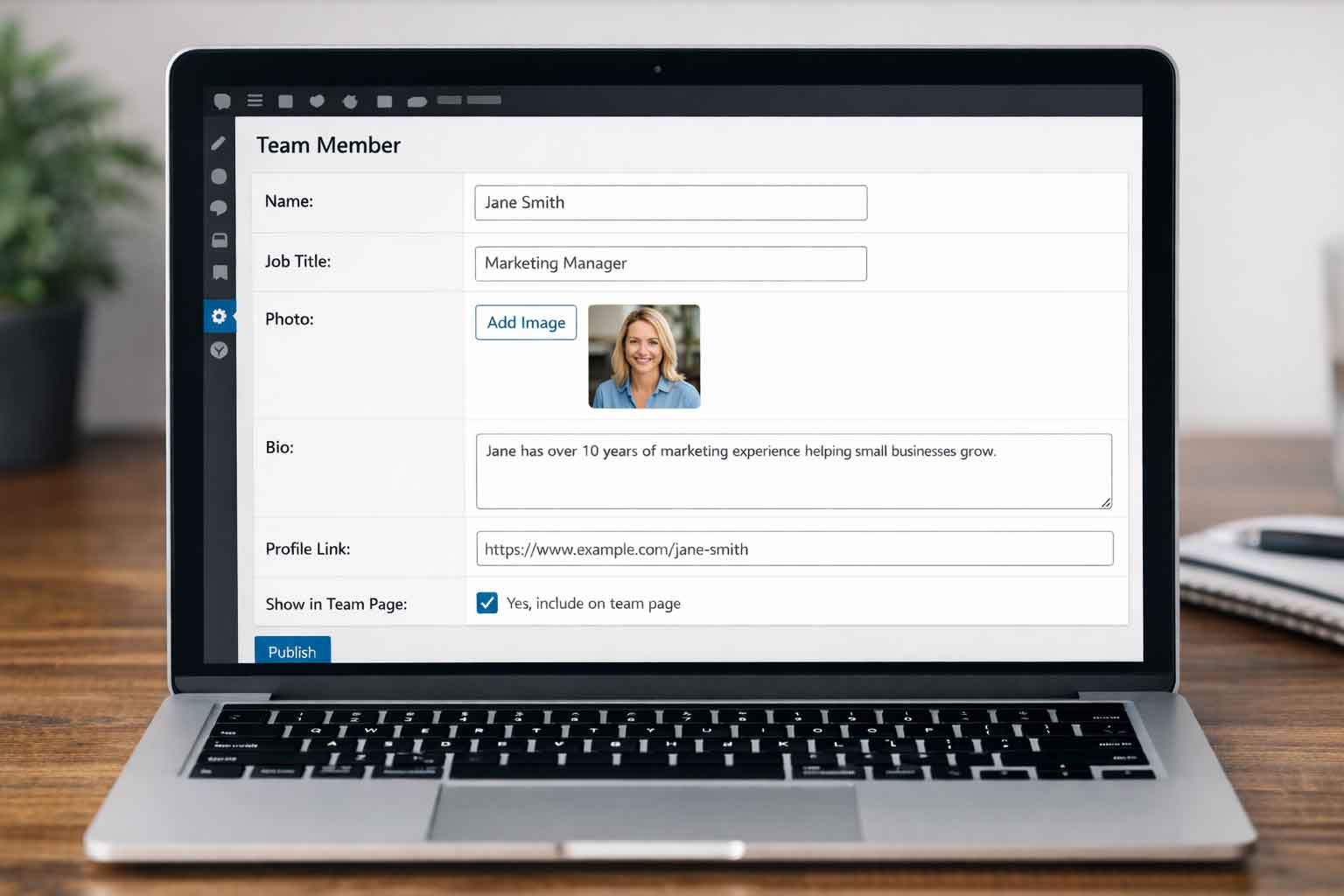Closed Website Design Platforms
Closed website design platforms like Wix, Weebly, Squarespace, and GoDaddy Website Builder can be easy to start with. But they come with limits. You cannot move the site, change hosting freely, or fully customize the code. This article explains what a closed platform is and why many growing businesses choose WordPress instead.